Fax resolution, Dual access, Fax resolution -6 dual access -6 – Brother MFC-7820N User Manual
Page 50
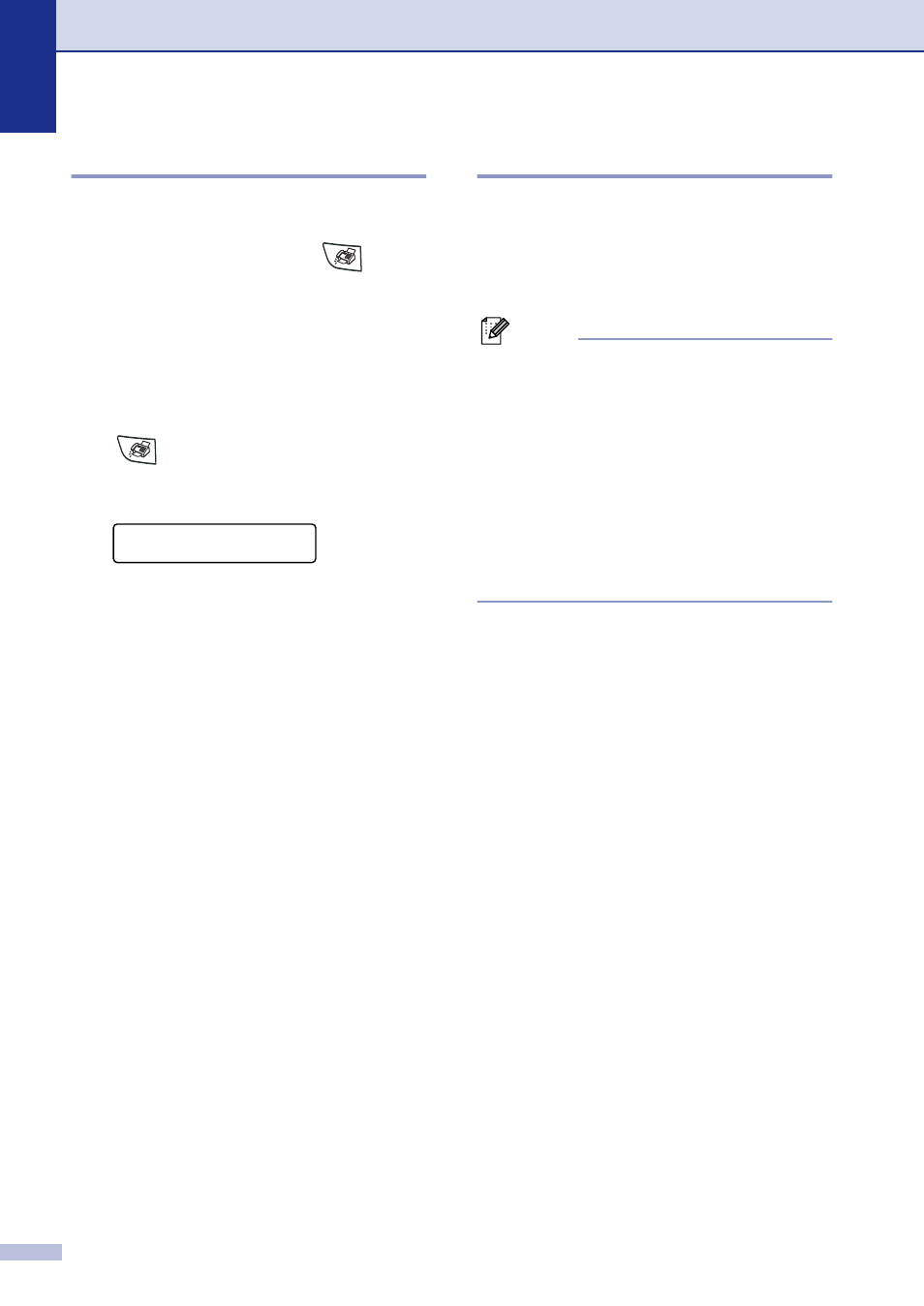
Chapter 3
3 - 6
Fax Resolution
After you load the document, you can use
Resolution to change the setting temporarily
(for this fax only). In Fax mode
, press
Resolution and
▲ or ▼ to select the setting
you want, and then press Menu/Set.
—OR—
You can change the default setting:
1
If it is not illuminated in green, press
(Fax).
2
Press Menu/Set, 2, 2, 2.
3
Press
▲ or ▼ to select the resolution
you want.
Press Menu/Set.
Dual Access
You can dial a number, and begin scanning
the fax into memory—even when the MFC is
sending from memory, receiving faxes or
printing PC data. The LCD shows the new job
number.
Note
■
The number of pages you can scan into
the memory will vary depending on the
data that is printed on them.
■
If you get an Out of Memory message
while scanning the first page of a fax,
press Stop/Exit to cancel scanning. If you
get an Out of Memory message while
scanning a subsequent page, you can
press Start to send the pages scanned so
far, or press Stop/Exit to cancel the
operation.
Standard
Suitable for most typed
documents.
Fine
Good for small print and
transmits a little slower
than Standard resolution.
S.Fine
Good for small print or
artwork and transmits
slower than Fine
resolution.
Photo
Use when the document
has varying shades of gray
or is a photograph. This
has the slowest
transmission time.
Setup Send
2.Fax Resolution
