Brother MFC-7820N User Manual
Page 19
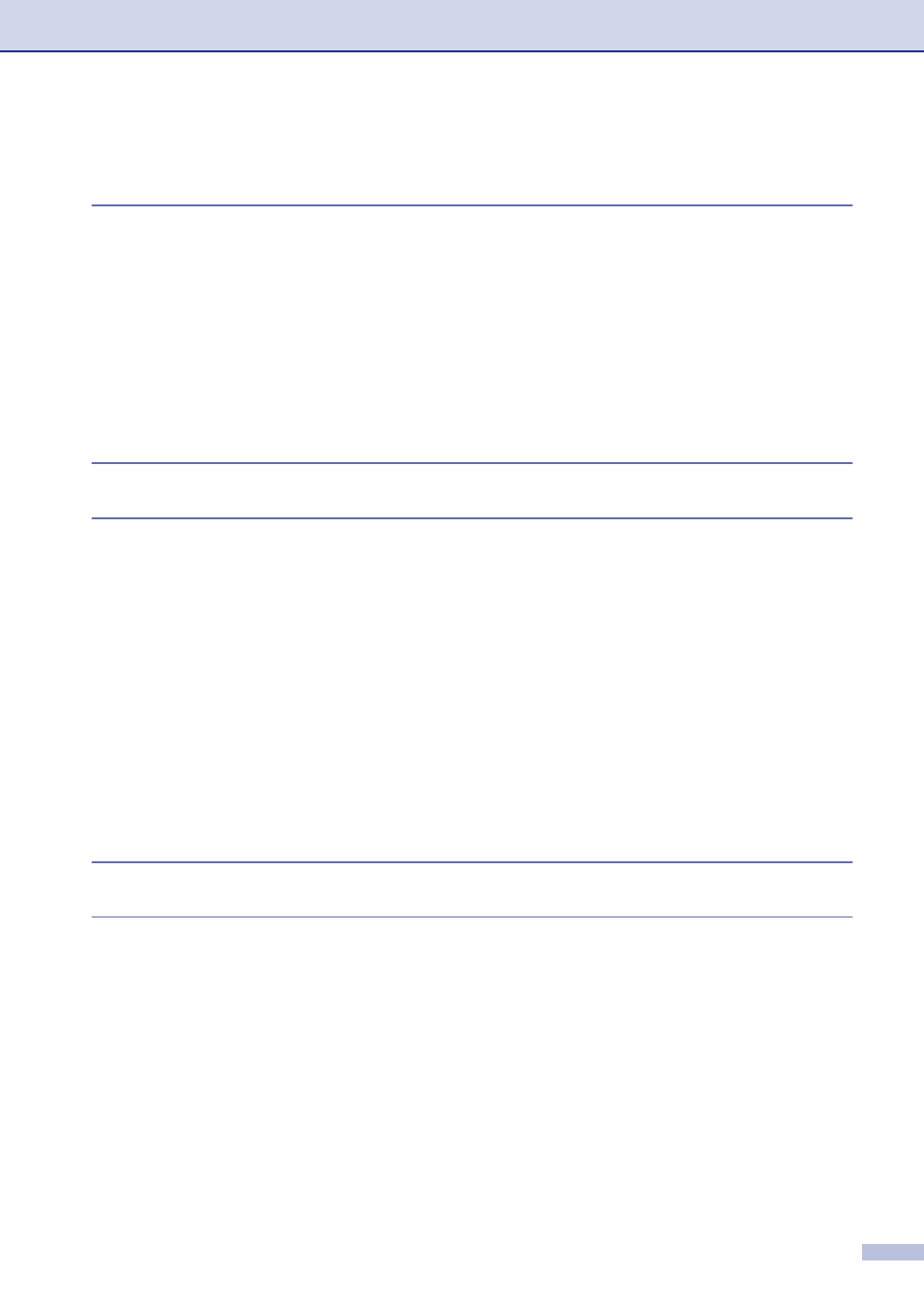
xvii
If you are installing the MFC to work with a PBX...................................... A-8
Custom features on your phone line............................................................. A-8
Product description ............................................................................................. S-1
General............................................................................................................... S-1
Print media.......................................................................................................... S-2
Copy ................................................................................................................... S-3
Fax...................................................................................................................... S-4
Scanner ............................................................................................................. S-5
Printer ................................................................................................................. S-5
Interfaces ............................................................................................................ S-6
Computer requirements ...................................................................................... S-7
Consumable items .............................................................................................. S-8
Network (LAN) (MFC-7820N only)...................................................................... S-9
Optional External Wireless Print/Scan Server (NC-2200w)................................ S-9
Optional External Print Server (NC-2100p) ...................................................... S-10
