Control panel overview, Control panel overview -5 – Brother MFC-7820N User Manual
Page 24
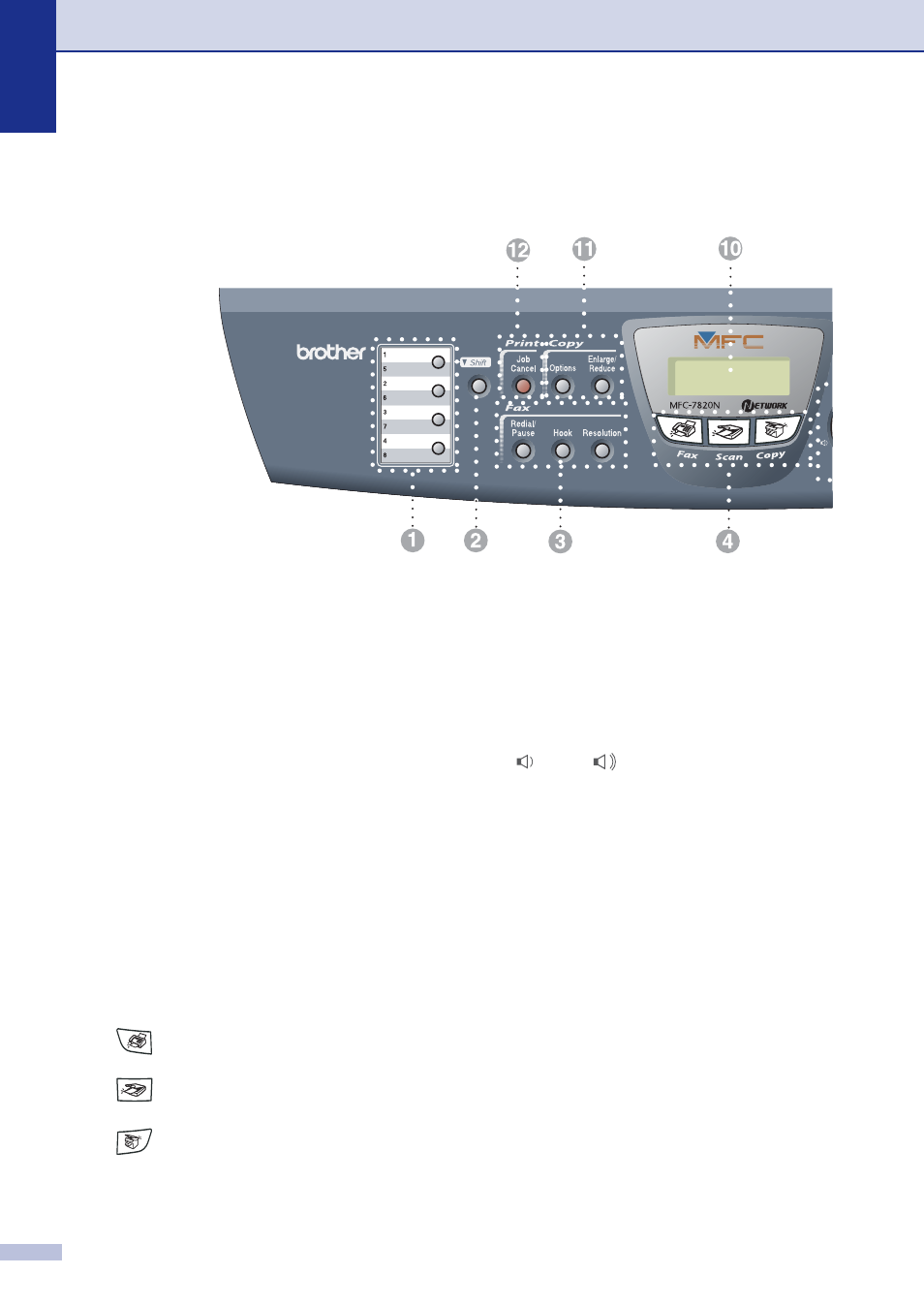
Chapter 1
1 - 5
Control panel overview
MFC-7420 and MFC-7820N have similar control keys.
5
03/01 15:25 Fax
Res:Standard
1
One-Touch Keys
These 4 keys give you instant access to 8
previously stored numbers.
2
Shift
To access One-Touch numbers 5 to 8, hold
down Shift as you press the One-Touch key.
3
Fax and telephone keys:
Redial/Pause
Redials the last number you called. It also
inserts a pause in quick dial numbers.
Hook
Press before dialing if you want to make sure
a fax machine will answer, and then press
Start. Also, press this key after picking up the
handset of an external telephone during the
F/T double/pseudo-ring.
Resolution
Sets the resolution when you send a fax.
4
Mode keys:
Fax
Lets you access Fax mode.
Scan
Lets you access Scan mode.
Copy
Lets you access Copy mode.
5
Navigation keys:
Menu/Set
The same key is used for Menu and Set
operations.
Lets you access the Menu to program and
store your settings in the MFC.
Volume keys
When listening to the speaker in Fax mode or
on standby, you can press these keys to
adjust the volume.
▼ Search/Speed Dial
Lets you look up numbers that are stored in
the dialing memory. It also lets you dial
stored numbers by pressing # and a
three-digit number.
Press to scroll forward or backward to a
menu selection.
▲ or ▼
Press to scroll through the menus and
options.
▲ ▲
▲
▲
