Brother MFC-5895CW User Manual
Page 7
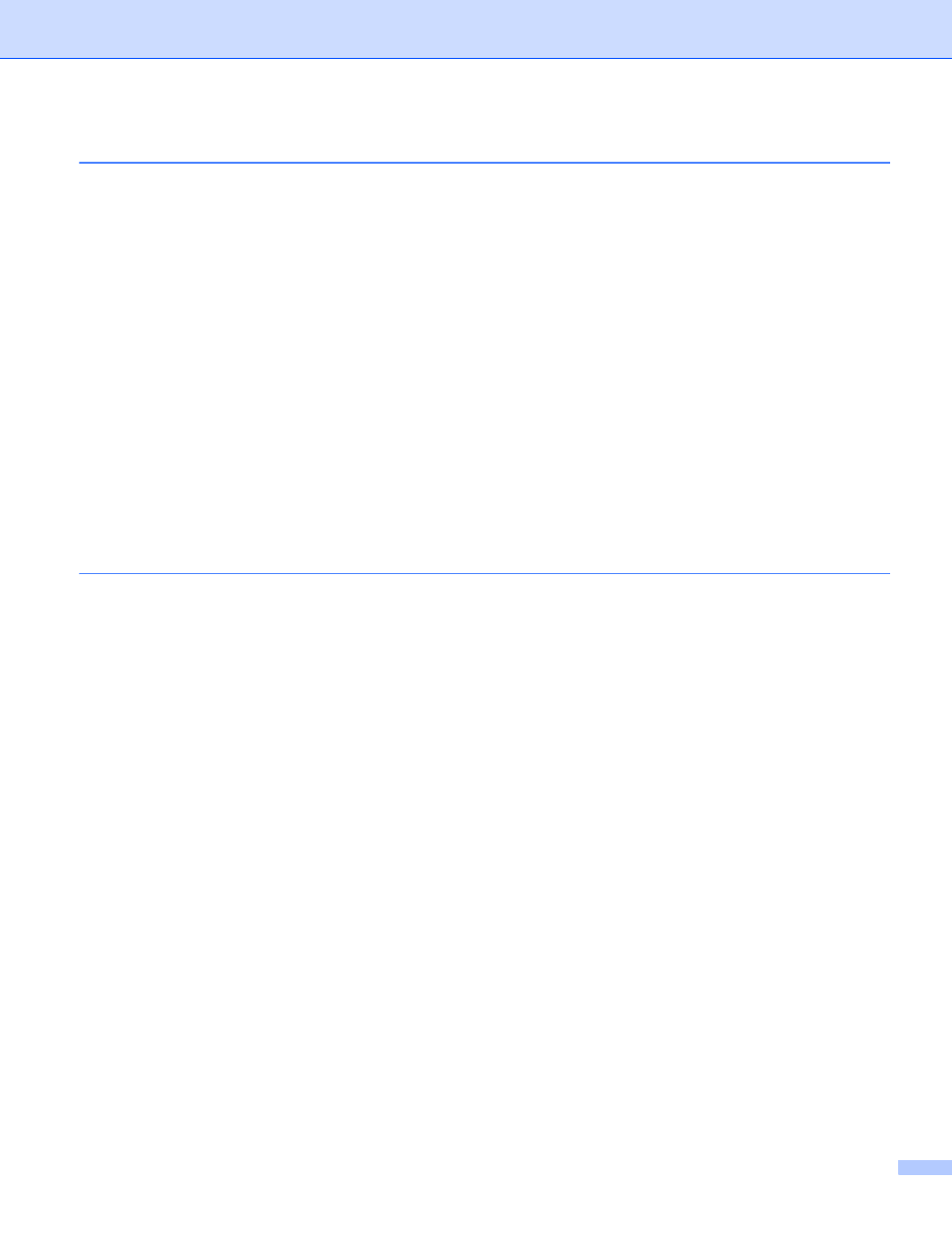
vi
Accessing the scanner ....................................................................................................................183
Scanning an image into your Macintosh..........................................................................................184
Pre-Scanning an image ...................................................................................................................184
Settings in the Scanner window ......................................................................................................185
Using Image Capture.......................................................................................................................189
Scanning directly from the “Print & Fax” section .............................................................................192
Scan to E-mail .................................................................................................................................195
Scan to Image .................................................................................................................................196
Scan to OCR ...................................................................................................................................197
Scan to File......................................................................................................................................198
Scan to Media..................................................................................................................................199
How to set a new default for Scan to Media ....................................................................................203
Features ..........................................................................................................................................206
System requirements for Presto! PageManager .............................................................................206
Technical support ............................................................................................................................207
File types .........................................................................................................................................212
Image (example: Apple Preview).....................................................................................................212
OCR (word processing application).................................................................................................214
E-mail ..............................................................................................................................................215
File...................................................................................................................................................216
File types .........................................................................................................................................217
User-defined button .........................................................................................................................218
Scan to Image .................................................................................................................................218
Scan to OCR ...................................................................................................................................219
Scan to E-mail .................................................................................................................................220
Scan to File......................................................................................................................................221
COPY / PC-FAX (PC-FAX is MFC models only) ...................................................................................222
DEVICE SETTINGS ..............................................................................................................................224
Remote Setup (Not available for DCP models, MFC-250C and MFC-290C)..................................225
Quick-Dial (Not available for DCP models, MFC-250C and MFC-290C) ........................................225
Ink Level ..........................................................................................................................................226
