Glass scan size, How to change the file name, How to set a new default – Brother MFC 6890CDW User Manual
Page 141: How to reset to the factory settings, 12 glass scan size
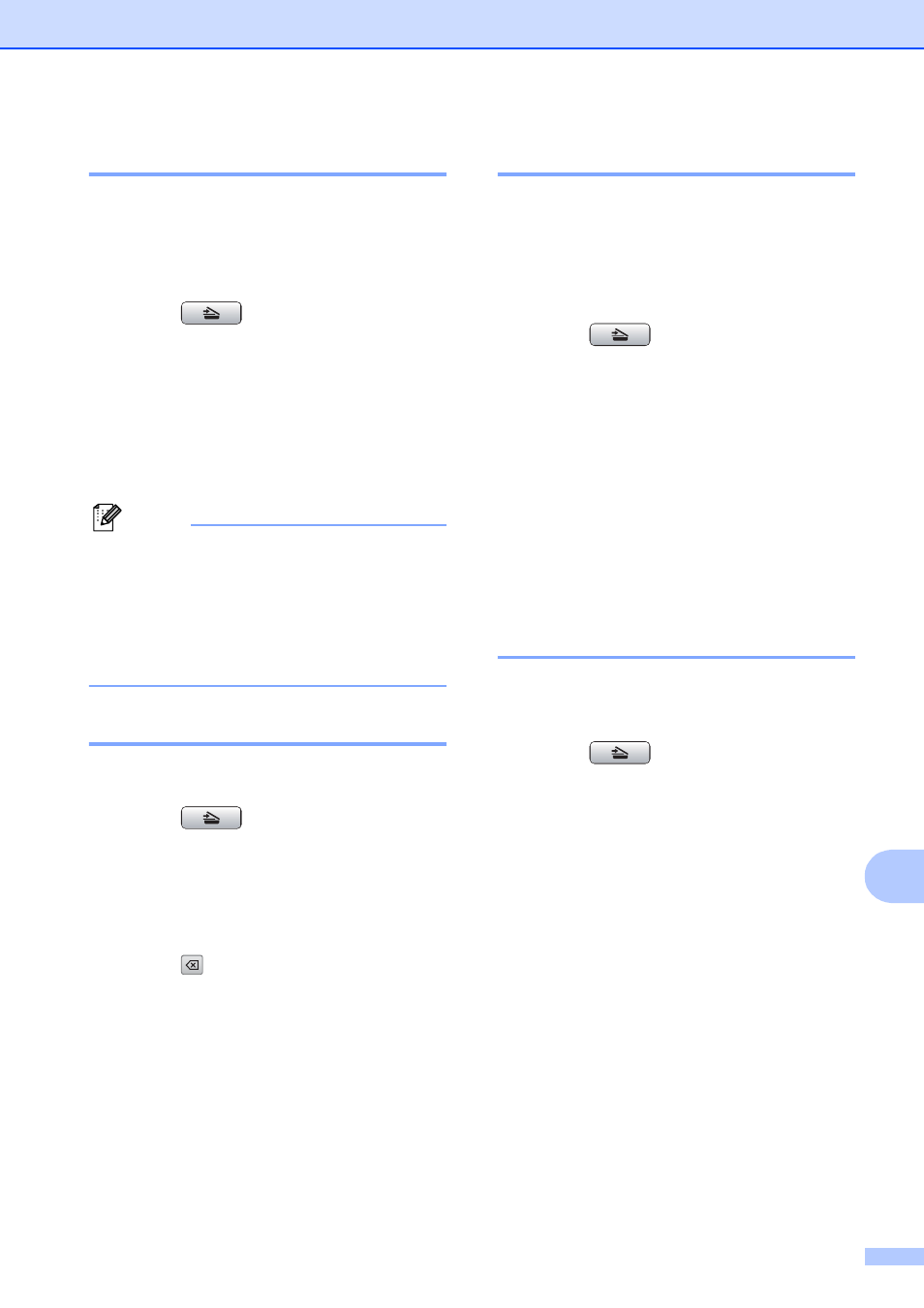
PhotoCapture Center
®
: Printing photos from a memory card or USB Flash memory drive
125
12
Glass Scan Size
12
To scan a Legal, Ledger, A3 or A4 size
document, you need to change the
Glass ScanSize setting. The default
setting is Letter.
a
Press (Scan).
b
Press Scan to Media.
c
Press d or c to display
Glass ScanSize.
d
Press Letter, Legal, Ledger, A3 or
A4.
Note
• You can save the setting you use most
often by setting it as the default. (See
Setting your changes as the new default
on page 123.)
• This setting is only available for scanning
documents from the scanner glass.
How to change the file name
12
You can change the file name.
a
Press (Scan).
b
Press Scan to Media.
c
Press d or c to display File Name.
d
Press File Name.
Press
to delete characters. Then
enter the new file name (up to
6 characters). (See Entering Text
on page 205.)
e
Press OK.
How to set a new default
12
You can save the Scan to Media settings
(Quality, File Type, and
Glass ScanSize) you use most often by
setting them as the default settings. These
settings will stay until you change them again.
a
Press (Scan).
b
Press Scan to Media.
c
Press d or c to display
Set New Default.
d
Press Set New Default.
e
Press Yes to confirm.
f
Press Stop/Exit.
How to reset to the factory
settings
12
You can restore all the settings you have
changed to the factory settings.
a
Press (Scan).
b
Press Scan to Media.
c
Press d or c to choose
Factory Reset.
d
Press Factory Reset.
e
Press Yes to confirm.
f
Press Stop/Exit.
