Paper and print size, Adjusting brightness, contrast and color, Brightness – Brother MFC 6890CDW User Manual
Page 136: Contrast
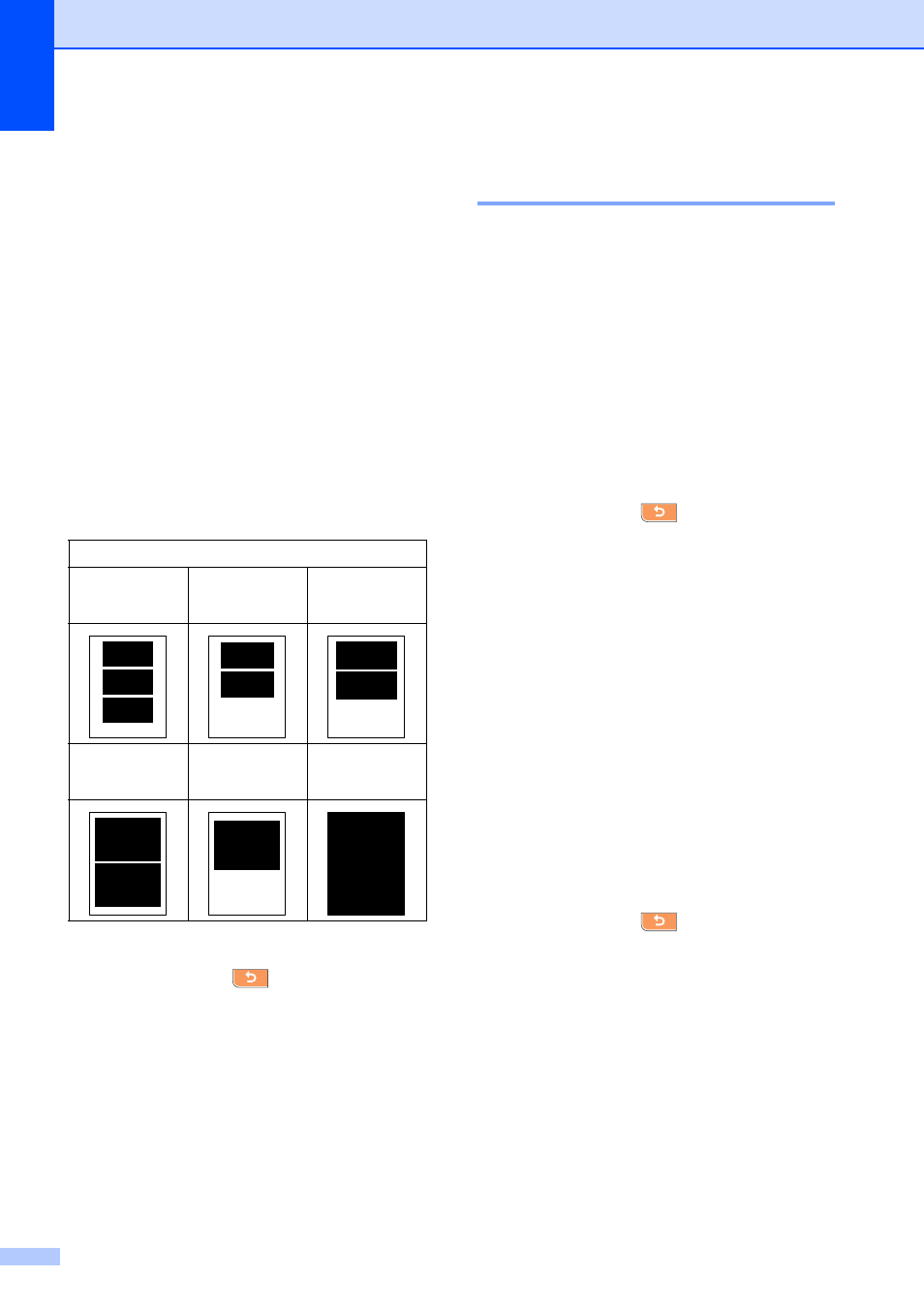
Chapter 12
120
Paper and print size
12
a
Press Print Setting.
b
Press a or b to display Paper Size.
c
Press Paper Size.
d
Press the paper size you are using,
4"x 6", 5"x 7", Letter, Ledger, A4
or A3.
Do one of the following:
If you chose Letter or A4, go to
step e.
If you chose another size of paper,
go to step f.
e
Press the Print Size.
f
If you do not want to change additional
settings, press
.
Press Color Start.
Adjusting Brightness,
Contrast and Color
12
Brightness
12
a
Press Print Setting.
b
Press a or b to display Brightness.
c
Press Brightness.
d
Press d to make a darker print or press
c
to make a lighter print.
Press OK.
e
If you do not want to change additional
settings, press
.
Press Color Start to print.
Contrast
12
You can choose the contrast setting. More
contrast will make an image look sharper and
more vivid.
a
Press Print Setting.
b
Press a or b to display Contrast.
c
Press Contrast.
d
Press c to increase the contrast or press
d
to decrease the contrast.
Press OK.
e
If you do not want to change additional
settings, press
.
Press Color Start to print.
Example: Printed Position for Letter paper
1
3"x 4"
2
3.5"x 5"
3
4"x 6"
4
5"x 7"
5
6"x 8"
6
Max. Size
