Reprint the last job 3 times – Brother HL-2460 User Manual
Page 93
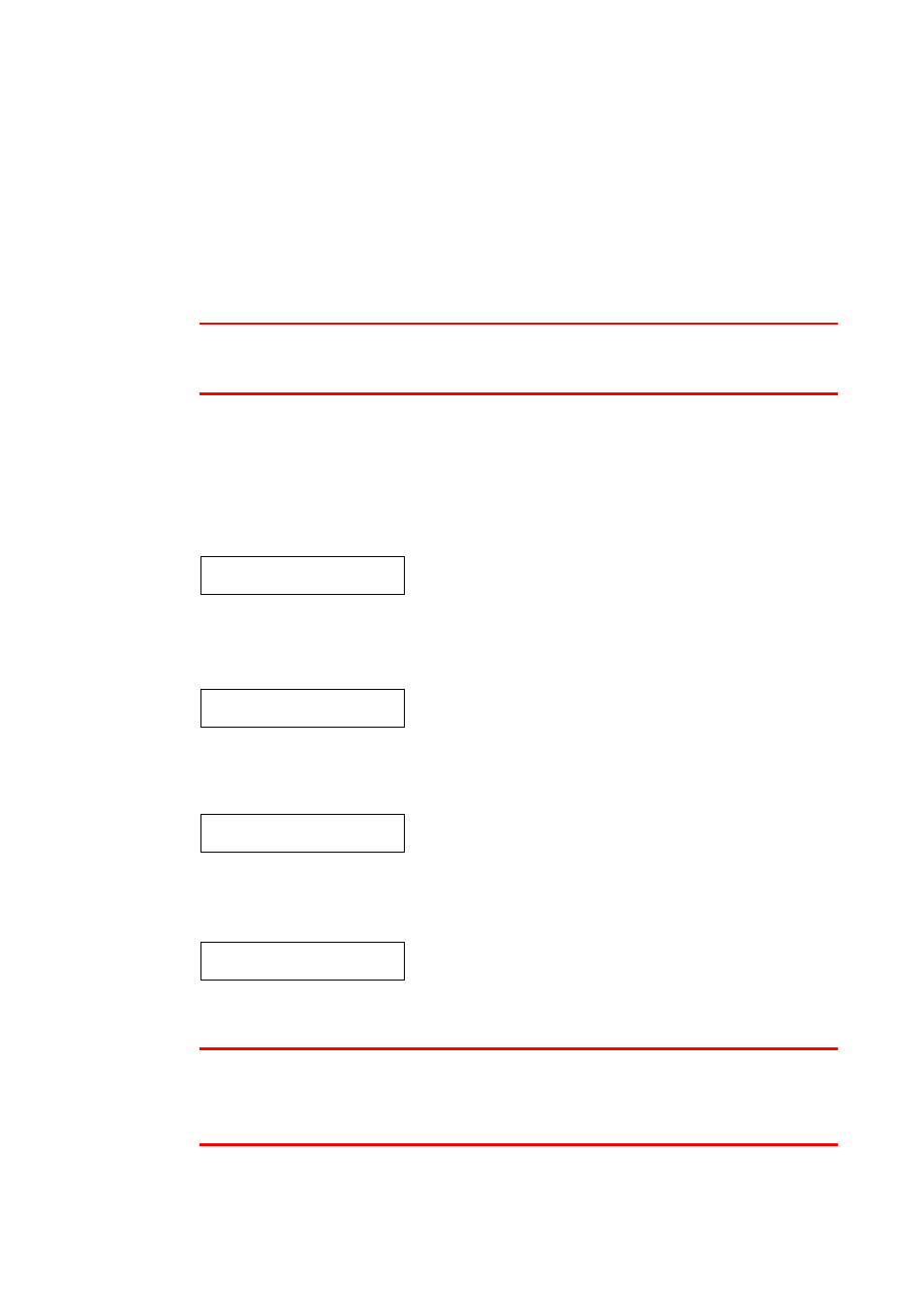
3–8
♦
Reprint the last JOB 3 times
☛ 1.
Set the REPRINT function ON with SETUP mode using the control panel.
✒ Notes
If you print using the driver supplied with the printer, the settings for Job
Spooling in the printer driver will take priority over the settings made on the
Control panel. For more information,
see “Job Spooling” in Chapter 2.
☛ 2.
Press the
Reprint
switch.
↓
↓
---REPRINT---
COPIES= 1
If you wait too long to continue the switch panel operation, the
display exits the REPRINT menu automatically.
↓
Press
+
twice.
↓
---REPRINT---
COPIES= 3
↓
Press
Set
or
Reprint.
↓
PRINTING
↓
↓
---REPRINT---
COPIES= 1
✒ Notes
•
If you press the
Go
switch, the printer will exit from the reprint menu.
•
If you want to reprint the data and have pressed the
Go
switch, the
display shows “PRESS SET TO PRINT”. Press the
Set
switch to start
reprinting, or press
Go
to cancel the reprint job.
- HL-2240 (522 pages)
- HL-2240 (21 pages)
- HL-2240 (150 pages)
- HL-2240 (2 pages)
- HL 5370DW (172 pages)
- HL-2170W (138 pages)
- HL 5370DW (203 pages)
- HL 2270DW (35 pages)
- HL 2270DW (47 pages)
- HL 5370DW (55 pages)
- HL-2170W (52 pages)
- HL-2170W (137 pages)
- PT-1290 (1 page)
- DCP-585CW (132 pages)
- DCP-385C (2 pages)
- DCP-383C (7 pages)
- DCP-385C (122 pages)
- MFC 6890CDW (256 pages)
- Pocket Jet6 PJ-622 (48 pages)
- Pocket Jet6 PJ-622 (32 pages)
- Pocket Jet6 PJ-622 (11 pages)
- Pocket Jet6Plus PJ-623 (76 pages)
- PT-2700 (62 pages)
- PT-2700 (90 pages)
- PT-2700 (180 pages)
- PT-2100 (58 pages)
- PT-2700 (34 pages)
- HL 5450DN (2 pages)
- DCP-8110DN (22 pages)
- HL 5450DN (168 pages)
- HL 5450DN (2 pages)
- HL-S7000DN (9 pages)
- HL 5470DW (30 pages)
- MFC-J835DW (13 pages)
- DCP-8110DN (36 pages)
- HL 5470DW (177 pages)
- HL 5450DN (120 pages)
- DCP-8110DN (13 pages)
- HL 5470DW (34 pages)
- HL-6050DN (138 pages)
- HL-6050D (179 pages)
- HL-6050D (37 pages)
- HL-7050N (17 pages)
- PT-1280 (1 page)
- PT-9800PCN (104 pages)
