Brother HL-2460 User Manual
Brother Printers
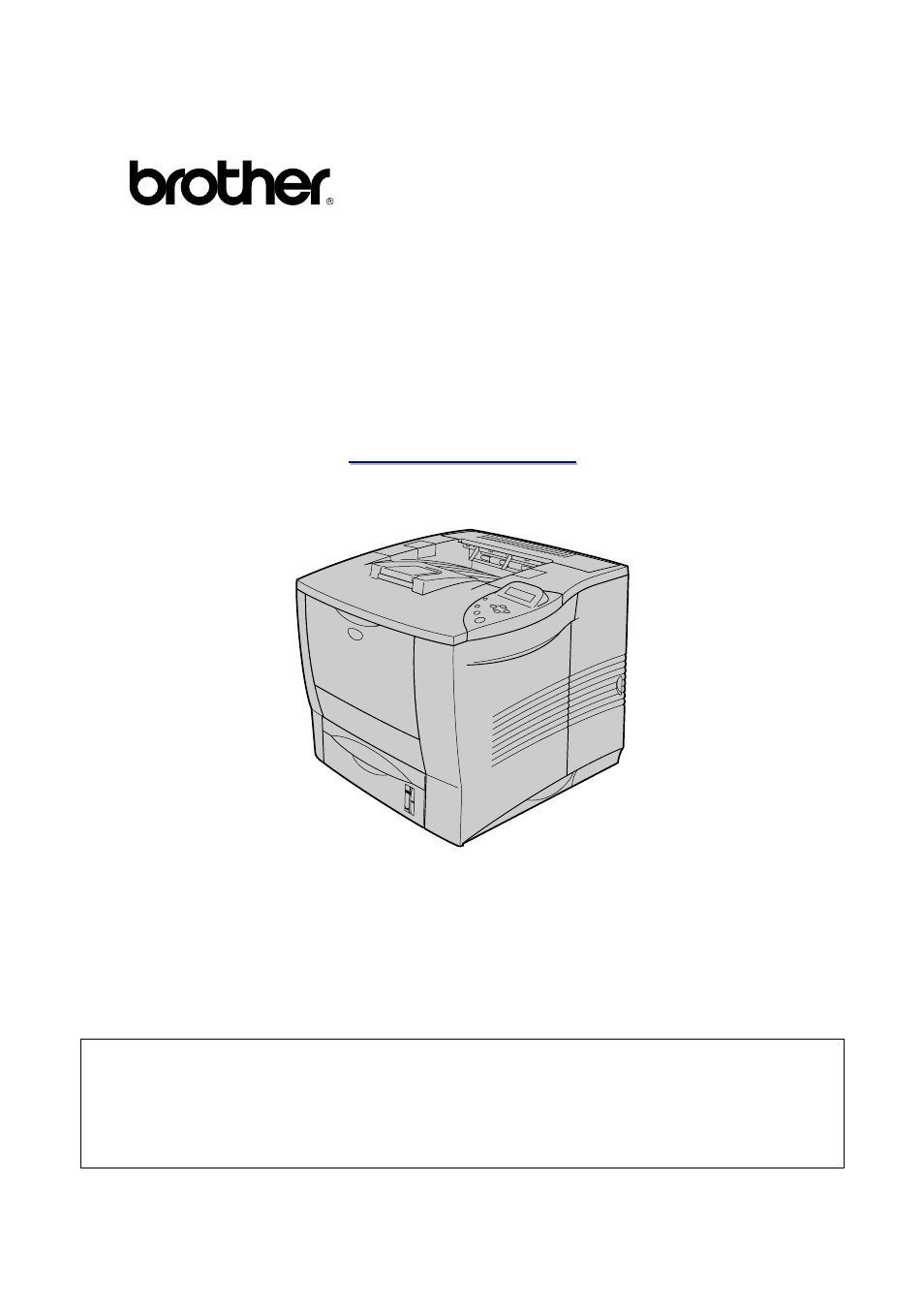
B
B
r
r
o
o
t
t
h
h
e
e
r
r
L
L
a
a
s
s
e
e
r
r
P
P
r
r
i
i
n
n
t
t
e
e
r
r
H
H
L
L
-
-
2
2
4
4
6
6
0
0
s
s
e
e
r
r
i
i
e
e
s
s
U
U
s
s
e
e
r
r
’
’
s
s
G
G
u
u
i
i
d
d
e
e
Before you can use the printer, you must set up the hardware and install the driver. Please set up the printer while referring to the
Quick Setup Guide. You can view it on both the printed poster and the CD-ROM.
Please read this manual thoroughly before using the printer and keep the CD-ROM in a convenient place for quick and easy reference
at all times.
Please visit our user support web site, Brother Solutions Center au can see latest drivers and
information.
Version F
Table of contents
Document Outline
- Definitions of Warnings, Cautions, and Notes
- To Use the Printer Safely
- Table of Contents
- IMPROTANT INFORMATION : REGULATIONS
- Trademarks
- CHAPTER 1: ABOUT THIS PRINTER
- CHAPTER 2 : DRIVER AND SOFTWARE
- CHAPTER 3 : CONTROL PANEL
- CHAPTER 4
: OPTIONS
- Optional Accessories and Supplies
- Small pad for Lower tray unit and Stabilizer (SB-4000)
- Lower Tray Unit (LT-4000)
- Duplex Unit (DX-4000)
- Mailbox Unit
- Network Option NC-4100h (For HL-2460 only)
- CompactFlash Card
- RAM Expansion
- Hard Disk Drive (HD-6G/HD-EX)
- Ir-DA interface (IR-1000)
- Optional font package (BS-3000)
- CHAPTER 5 : MAINTENANCE
- CHAPTER 6 : TROUBLE SHOOTING
- APPENDIX
- INDEX
