Brother MFC-8660DN User Manual
Page 192
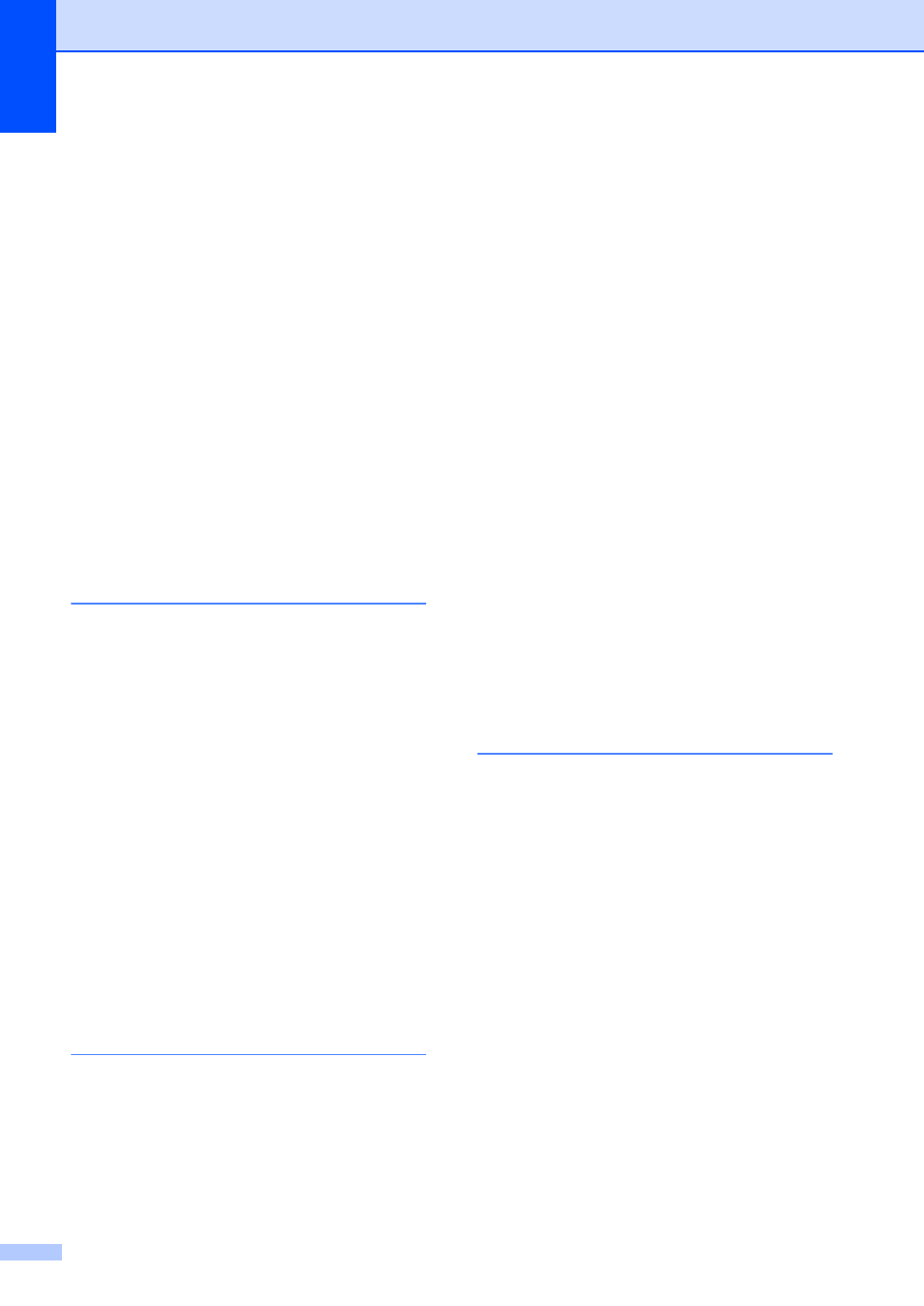
178
Polling
.......................................73
.......................................72
..................................72
.......................................................79
..........................................140
............................................102
.................................................164
...................................45
..........................................122
..................................................110
...................................................71
............................................164
......................................164
Printing
See Software User’s Guide on the
CD-ROM.
Q
...............................77
................................................57
access codes and credit card numbers
.........................................32
Group dial
............................................60
setting up Groups for Broadcasting
One-Touch dial
............................................60
...........................................57
..................................................55
...................................................56
Speed-Dial
............................................60
...........................................59
..................................................55
R
Reducing
....................................................78
......................................44
..................................... 67
......................................... 67
............................................ 69
................................. 68
Remote Setup
See Software User’s Guide on the
CD-ROM.
.............................................. 70
......................................... 49
........................................... 71
................................... 70
............................................... 71
........................................... 71
...................................... 71
........................................ 71
Resolution
.................................................... 162
fax (Standard, Fine, SuperFine, Photo)
.................................................... 164
.................................................... 163
................................ 35
................................... 35
...................................... 27
.................................. 42
S
................................... 97
............................... 12
Scanning
See Software User’s Guide on the
CD-ROM.
,
................................................ 8
Security
........................... 25
........................................ 26
.................................. 27
.......................................... 24
Serial Number
how to findSee inside front cover
............................ 137
