Brother MFC-8660DN User Manual
Page 150
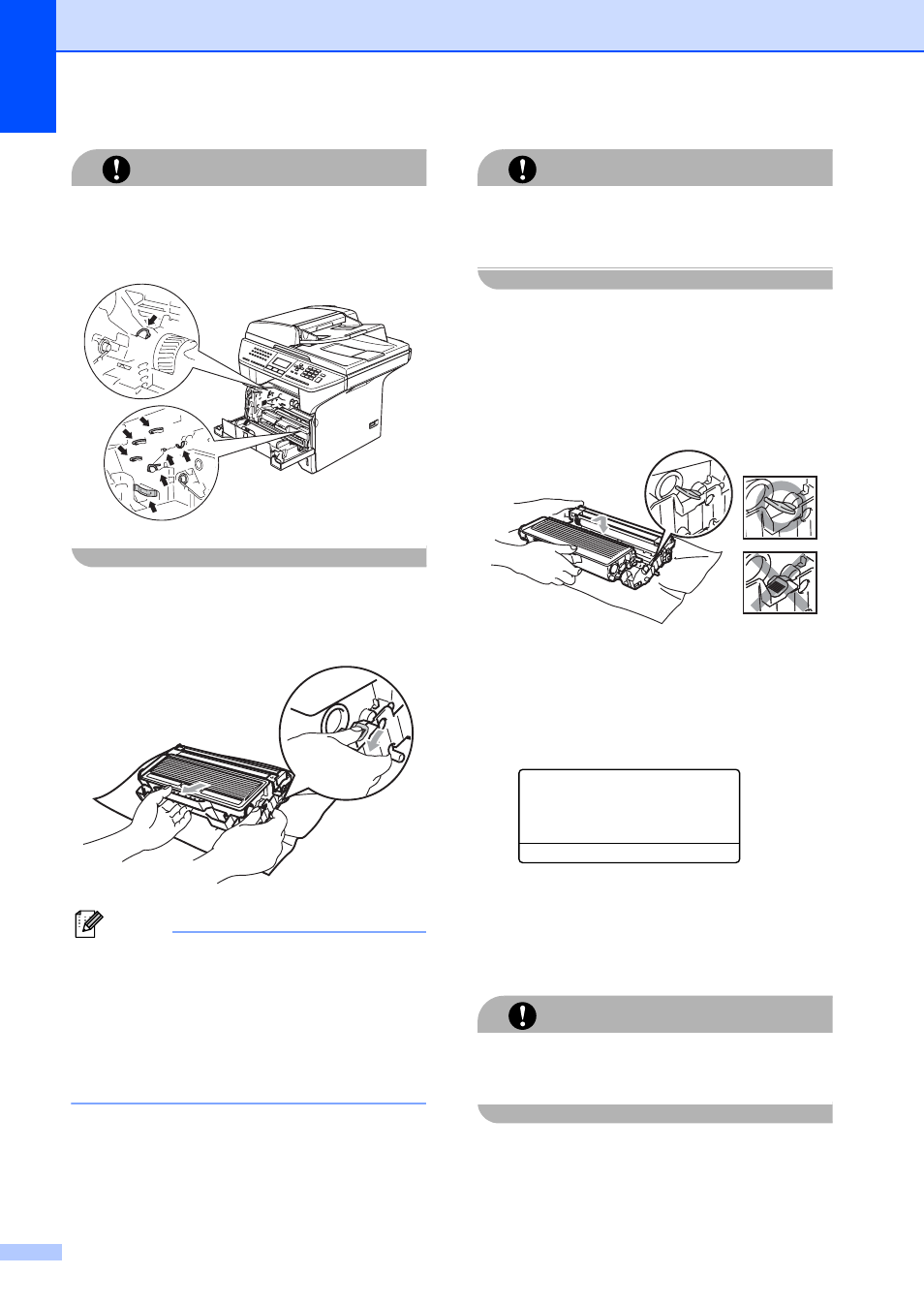
136
CAUTION
To prevent damage to the printer from static
electricity, DO NOT touch the electrodes
shown in the illustration.
b
Hold down the lock lever on the right and
take the toner cartridge out of the drum
unit.
Note
Discard the used drum unit according to
local regulations, keeping it separate from
domestic waste. Be sure to seal up the
drum unit tightly so that toner powder does
not spill out of the unit. If you have
questions, call your local waste disposal
office.
CAUTION
Wait to unpack a new drum unit until
immediately before installing it. Put the old
drum unit into the plastic bag.
c
Unpack the new drum unit.
d
Put the toner cartridge firmly into the
new drum unit until you hear it lock into
place. If you put it in properly, the lock
lever will lift automatically.
e
Put the drum unit and toner cartridge
assembly back in the machine.
Do not close the front cover.
f
Press Clear/Back.
Replace Drum?
a
1.Yes
b
2.No
Select
ab
& OK
To confirm you are installing a new
drum, press 1.
g
When the LCD shows Accepted, close
the front cover.
CAUTION
If toner scatters on your hands or clothes,
wipe or wash it off with cold water at once.
