Brother PS-9000 User Manual
Page 35
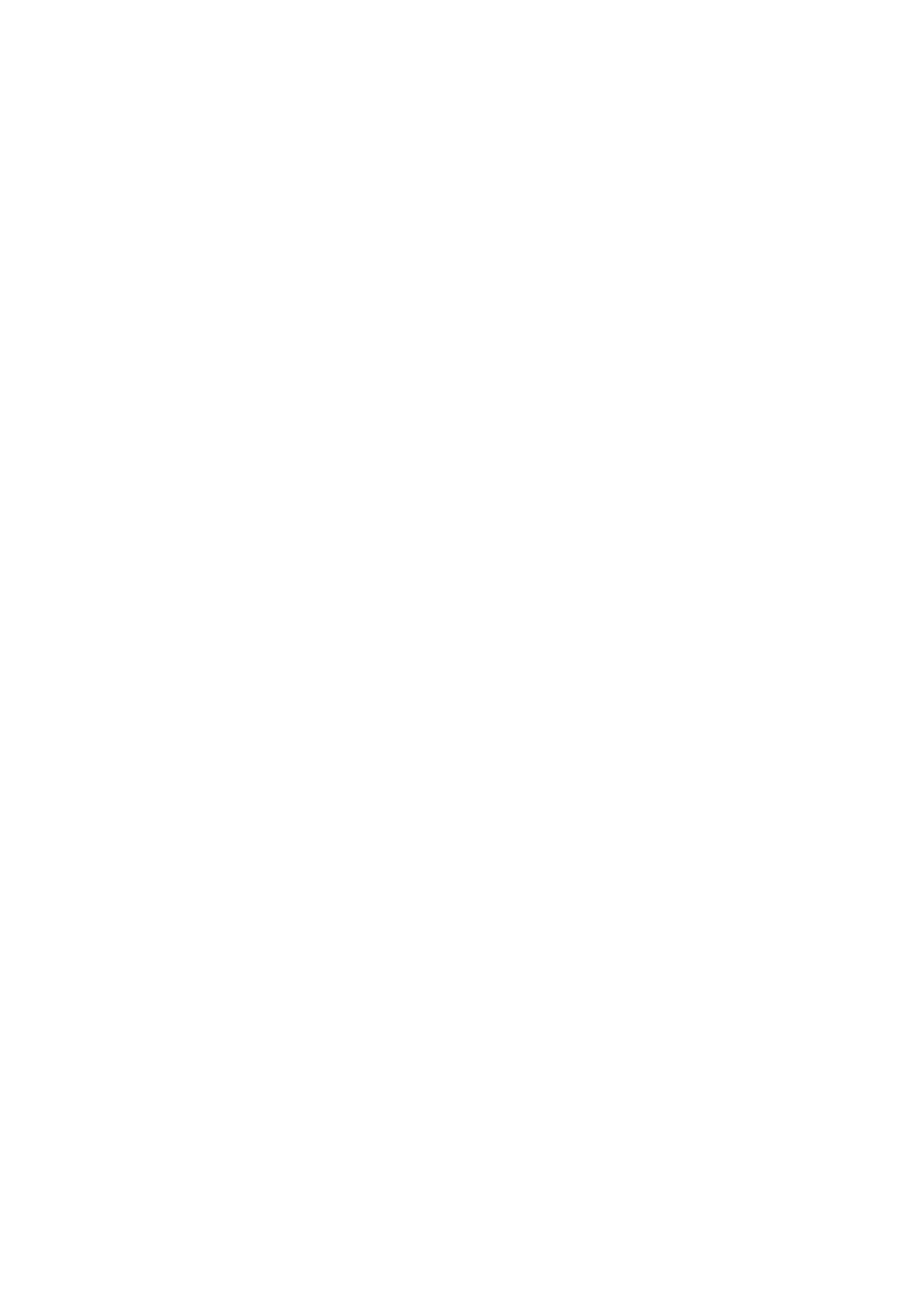
34
*For details on the LEDs, refer to “Parts and Functions” in chapter 1, “About PS-9000”.
■ 2 LINK LEDs (green)
Lights when a proper LAN connection is established.
With a 100BASE-TX–compatible machine, check which LED is lit to determine if the connected
LAN interface is 10BASE-T or 100BASE-TX.
■ STATUS LED (orange)
Flashes during data transfer. During data transfer, this LED flashes at irregular intervals.
If the LEDs indicate that operations are not being performed correctly, connected equipment or cables
connecting the PS-9000 to the computer running the setup utility are not set up correctly. (Check that
the indicators for the power supply and connection on the hub or router indicate that they are
operating correctly.) If they are not operating correctly, replace the power supply cables, connection
cables or connected equipment, and then try performing the operation again.
- HL-2240 (522 pages)
- HL-2240 (21 pages)
- HL-2240 (150 pages)
- HL-2240 (2 pages)
- HL 5370DW (172 pages)
- HL-2170W (138 pages)
- HL 5370DW (203 pages)
- HL 2270DW (35 pages)
- HL 2270DW (47 pages)
- HL 5370DW (55 pages)
- HL-2170W (52 pages)
- HL-2170W (137 pages)
- PT-1290 (1 page)
- DCP-385C (122 pages)
- MFC 6890CDW (256 pages)
- DCP-585CW (132 pages)
- DCP-385C (2 pages)
- DCP-383C (7 pages)
- Pocket Jet6 PJ-622 (32 pages)
- Pocket Jet6 PJ-622 (11 pages)
- Pocket Jet6 PJ-622 (48 pages)
- Pocket Jet6Plus PJ-623 (76 pages)
- PT-2700 (34 pages)
- PT-2700 (62 pages)
- PT-2700 (90 pages)
- PT-2700 (180 pages)
- PT-2100 (58 pages)
- HL 5450DN (2 pages)
- DCP-8110DN (22 pages)
- HL 5450DN (168 pages)
- HL 5450DN (2 pages)
- HL 5470DW (177 pages)
- HL 5450DN (120 pages)
- DCP-8110DN (13 pages)
- HL 5470DW (34 pages)
- HL-S7000DN (9 pages)
- HL 5470DW (30 pages)
- MFC-J835DW (13 pages)
- DCP-8110DN (36 pages)
- HL-6050D (37 pages)
- HL-7050N (17 pages)
- HL-6050DN (138 pages)
- HL-6050D (179 pages)
- PT-1280 (1 page)
- PT-9800PCN (32 pages)
