Back, Right side, Back right side – Brother PS-9000 User Manual
Page 12: 11 back, Caution
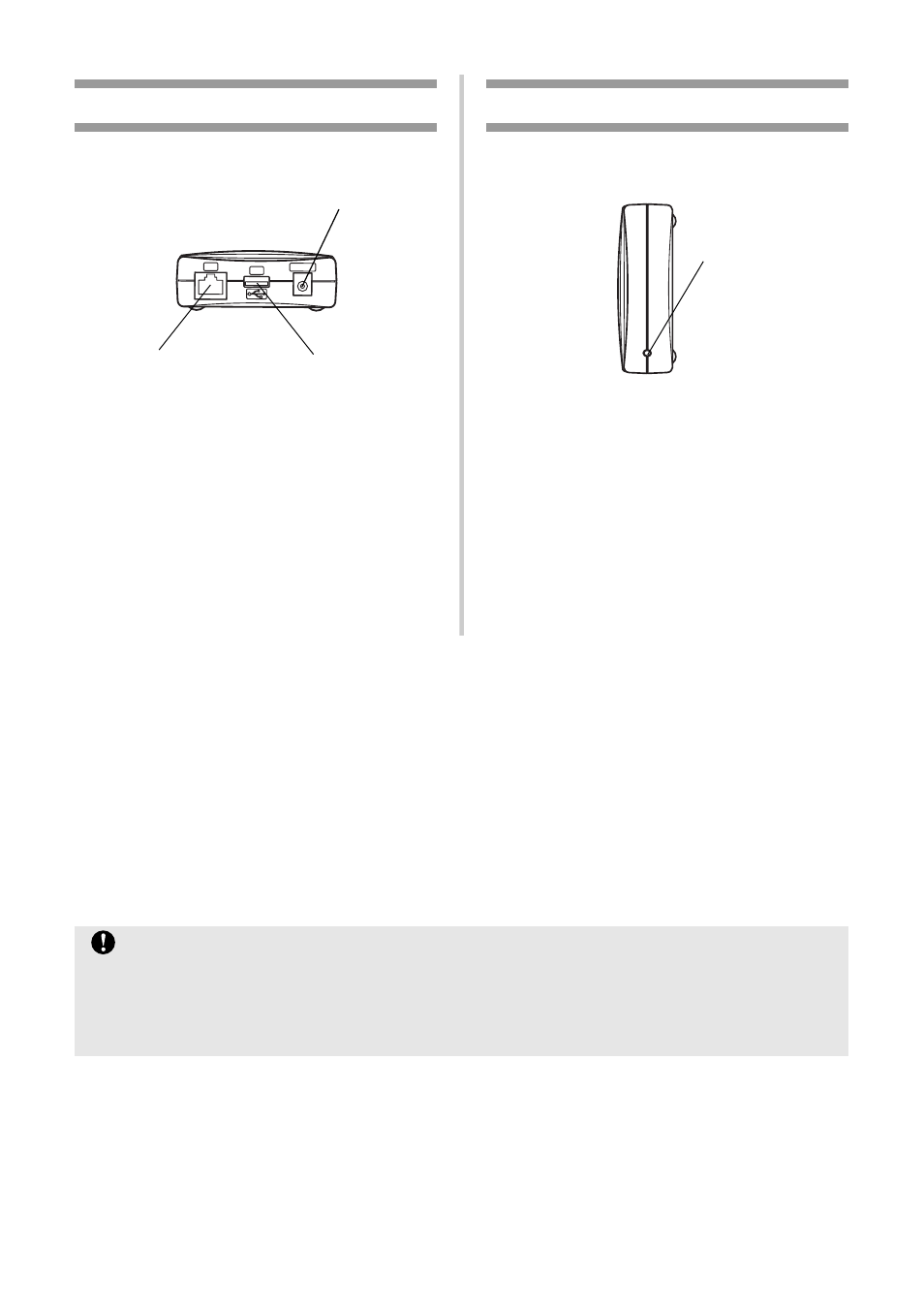
11
Back
■ Network Port (10BASE-T/100BASE-TX)
Connection for the network cable.
*In 100BASE-TX environment, use category
5.
■ USB Port
Connection for the USB cable.
■ Power Connector
Connection for the AC adapter.
Right side
■ Push Button
Press this button to reset PS-9000 to its
factory default settings.
■ Factory Default Settings
1
Make sure that the AC adapter is not connected to PS-9000.
2
While pressing the push button, connect the AC adapter to PS-9000. The STATUS LED (orange)
will blink once when the connection is made.
3
Continue to press the push button for two seconds. The STATUS LED will blink again when the
settings are successfully reset to the factory default settings. Release the push button.
DC5V IN
LAN
USB
Network Port
(10BASE-T/100BASE-TX)
USB Port
Power Connector
Push Button
Caution
●
Do not turn off the PS-9000 while it is being initialized to the factory default settings.
●
When PS-9000 is turned on again after being initialized to the factory default settings, do not
press the push button.
●
PS-9000 can be initialized to its factory default settings from the Brother PS-9000 Utility.
