Wps w/pin code, Wlan status, Status – Brother DCP-J140W User Manual
Page 29: Signal, Ssid, Comm.mode, Mac address, Wlan enable, Wps w/pin code wlan status mac address wlan enable, 4wps w/pin code
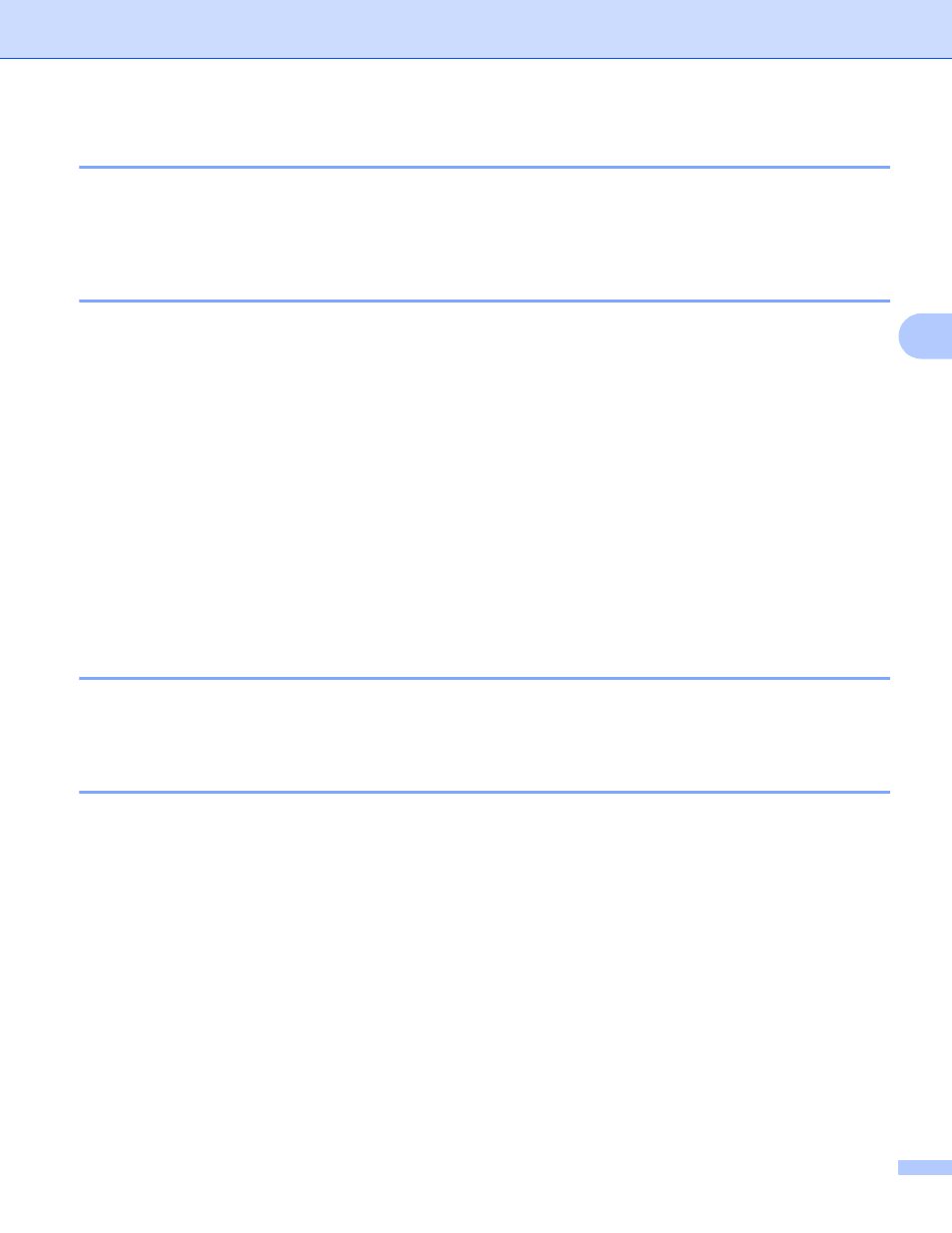
Control panel setup
25
4
WPS w/PIN Code
4
If your WLAN access point/router supports Wi-Fi Protected Setup (PIN Method), you can configure the
machine easily without a computer. (See Configuration using the PIN Method of Wi-Fi Protected Setup
uu
WLAN Status
4
Status
4
This field displays the current wireless network status.
Signal
4
This field displays the current wireless network signal strength.
SSID
4
This field displays the current wireless network SSID. The display shows up to 32 characters of the SSID
name.
Comm.Mode
4
This field displays the current wireless network communication mode.
MAC Address
4
The MAC address is a unique number assigned to the machine's network interface. You can check your
machine's MAC address from the control panel.
WLAN Enable
4
If you want to use the wireless network connection, set 7.WLAN Enable to On. The default setting is Off.
