Index – Brother MFC-440CN User Manual
Page 67
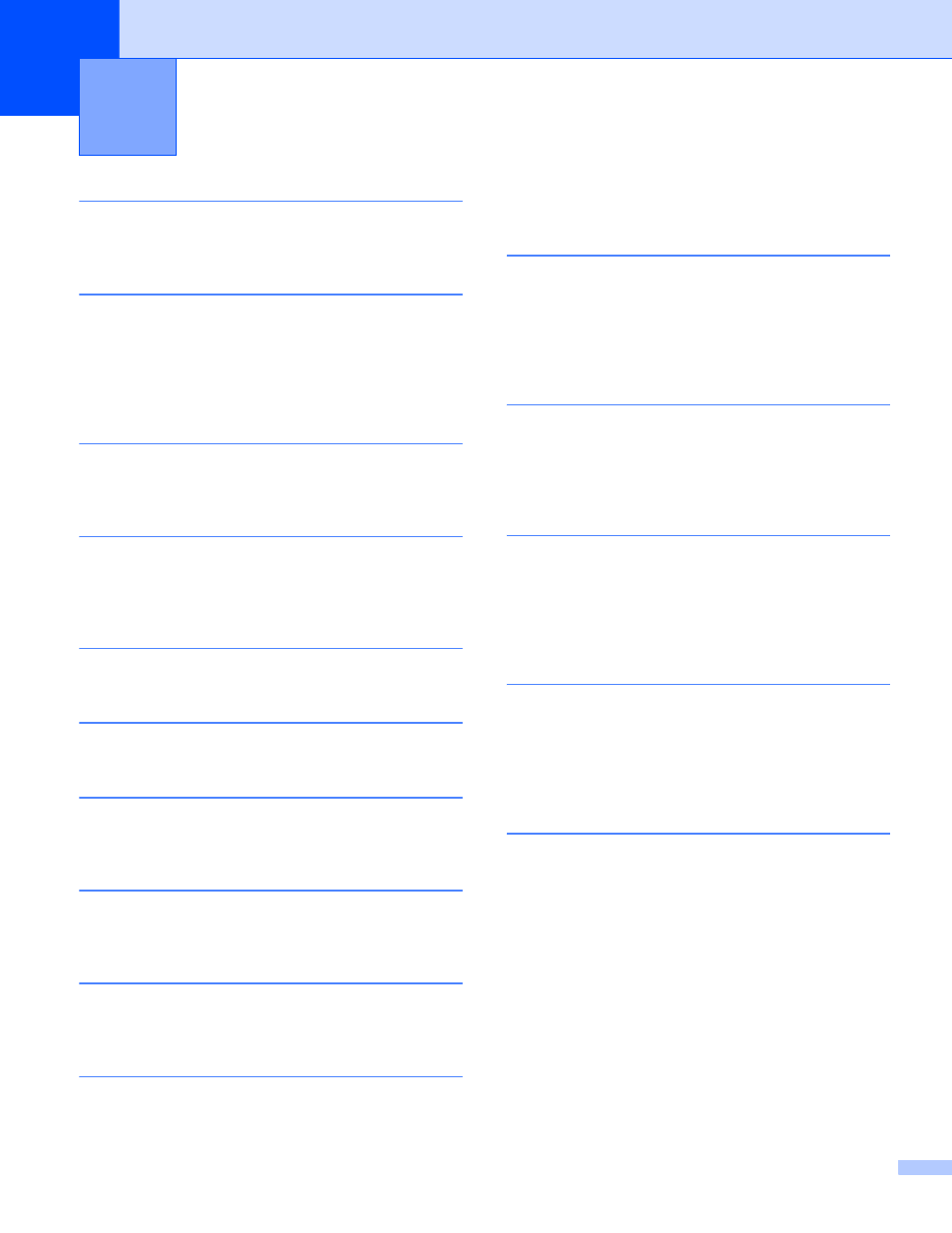
Index
61
B
A
APIPA
............................................................ 6
ARP
........................................................................... 54
B
BINARY_P1
.............................................................. 52
BOOTP
.......................................................... 6
BRAdmin Professional
................................................ 9
BRN_xxxxxx_P1
....................................................... 52
Brother Solutions Center
.......................................9
C
Configuration List
...................................................... 25
Control panel
............................................................. 10
D
DHCP
............................................................. 6
DNS Client
.................................................................. 6
DNS Server
............................................................... 21
F
Factory Default
.......................................................... 26
G
Gateway
................................................................9
I
IIS
.............................................................................. 56
IP Address
............................................................7
L
LAN menu
................................................................. 12
LPR/LPD
..................................................................... 6
M
Macintosh
®
Printing
.................................................. 33
mDNS
......................................................................... 6
N
Network Configuration List
........................................ 25
Network Printing
........................................................ 31
Network Shared Printing
............................................. 5
Node Name
............................................................... 18
P
Peer-to-Peer
............................................................... 4
Ping
.....................................................................47
,
Port 9100
.................................................................... 6
Print Server Setting
................................................... 11
Protocol
....................................................................... 6
R
RARP
............................................................. 6
,
Remote Setup
........................................................... 11
Restoring the network settings
.................................. 26
RFC 1001
.................................................................. 52
S
Service
...................................................................... 52
Simple Network Configuration
.................................. 46
SNMP
.......................................................................... 6
Specifications
............................................................ 57
Subnet Mask
.........................................................8
,
T
TCP/IP
........................................................................ 6
TCP/IP Printing
......................................................... 31
TCP/IP printing
.......................................................... 31
TELNET
................................................................6
,
TEXT_P1
.................................................................. 52
W
Web BRAdmin
.......................................................... 56
Windows
®
2000
........................................................ 31
Windows
®
2000/XP Printing
..................................... 31
Windows
®
XP
........................................................... 31
WINS Config
............................................................. 19
WINS Server
............................................................. 20
