Brother MFC-440CN User Manual
Page 6
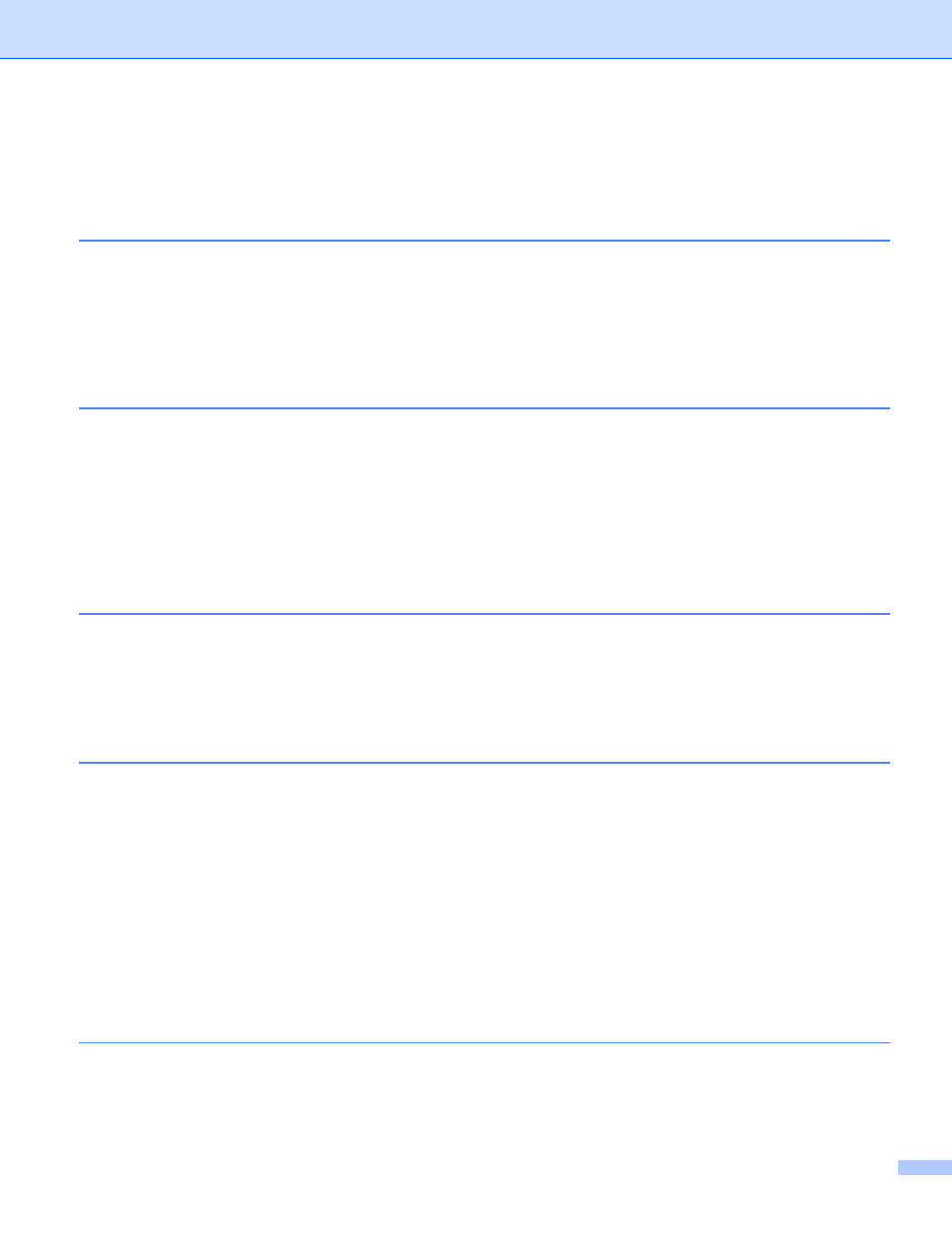
v
®
98/Me/2000/XP users ......................................................................................................31
Network printing from a Macintosh
33
Brother Internet Fax Printing Software (MFC models only)
Installing Brother Internet Fax Printing Driver....................................................................................37
Changing the BFP Port Settings........................................................................................................39
Relay Broadcast Function (MFC-5460CN and MFC-5860CN only) .................................................40
Uninstalling from Windows
98/98SE/Me/2000/XP ..........................................................................41
Using the BFP Address Book ............................................................................................................42
Setting Up a Group for Broadcasting.................................................................................................43
Sending a Network Fax with BFP......................................................................................................45
Overview..................................................................................................................................................46
General problems ....................................................................................................................................46
Network print software installation problems ...........................................................................................46
Printing problems.....................................................................................................................................49
Scanning and PC-FAX problems.............................................................................................................51
Using DHCP to configure the IP address ..........................................................................................52
Using BOOTP to configure the IP address........................................................................................52
Using RARP to configure the IP address .........................................................................................53
Using APIPA to configure the IP address..........................................................................................53
Using ARP to configure the IP address .............................................................................................54
Using the TELNET console to configure the IP address ...................................................................55
Using the Brother Web BRAdmin server software for IIS
1
to configure the IP address ...................56
Installation when using a Network Print Queue or Share (printer driver only) .........................................56
Multi-function Print Server specifications.................................................................................................57
Function Table and Default Factory Settings...........................................................................................59
B
Index
