Voice recorder, Image editor, Stopwatch – Asus V75 User Manual
Page 62
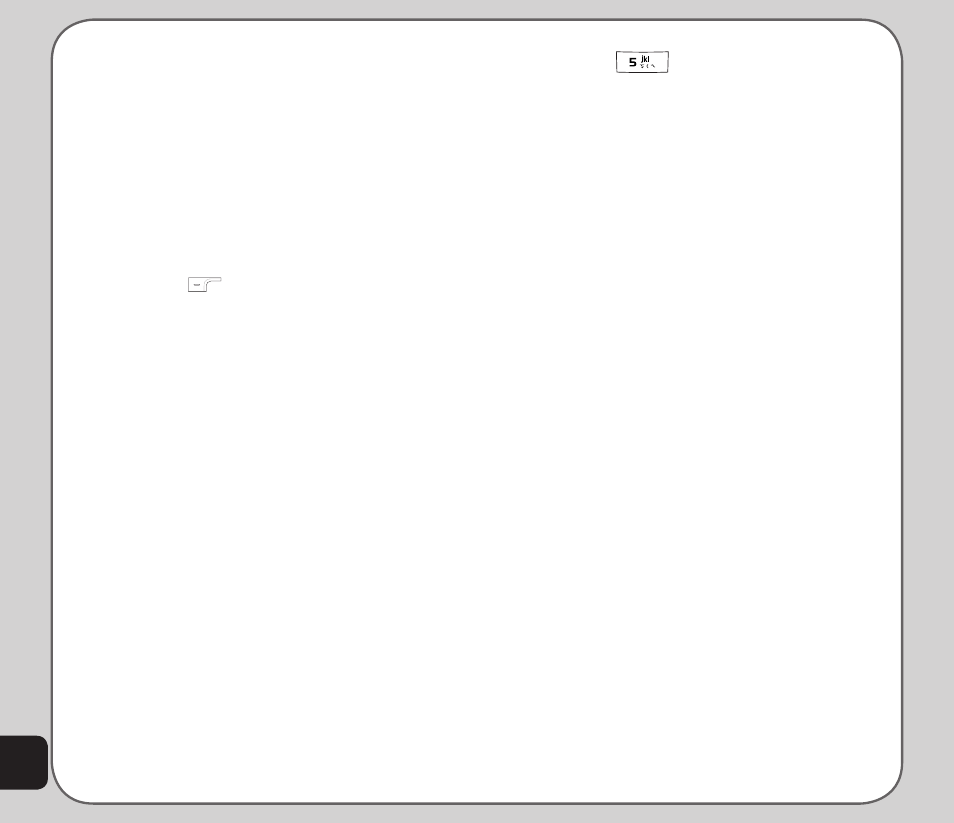
58
Voice Recorder
The voice recorder lets you record and play
back sounds.
To open the voice recorder:
1. From the main menu, select Organizer >
Voice Recorder.
The Voice Recorder is displayed.
2. Use the joystick to highlight an existing
file from the list and press the Enter key
to confirm. Alternatively, press the left
soft key
to display the Option menu.
From the option menu you can make
a new recording, play the current
recording, append the current recording,
rename the current recording, delete the
current recording, delete all recordings,
change settings, send the recording, or
set as a profile.
Recorder settings include the default
storage location and the file format. Files
can be stored in AMR or WAV formats.
3. Highlight an item from the option menu
and press the Enter key to confirm.
Image Editor
Use the Image Editor to create and edit images.
To create a new image:
1. From the main menu, select Organizer >
Image Editor.
2. Image Editor allows you to save up to
five image files. Highlight a slot to save
the image file, then select Add.
The Image Editor is displayed.
3. Use the
key on the keypad to
toggle between the pencil tool and the
cursor tool.
Move the pen or the cursor around the
screen using the other number keys.
4. Select Option to save the file, to adjust
the pen setting or fill background, to cut,
copy, zoom, resize, or view help.
In Pen Settings, you can set the size of
the pen line in pixels, set the move factor,
or the distance the pen moves with each
key press, or choose from several colors
for the pen line.
You can also select from several colors in
Fill Background, including custom color.
The Mark setting shows a preview of
current settings.
5. Highlight an image from the list to edit
using the joystick, or select Add to add
a new image. Press the Enter key to
confirm.
Stopwatch
The phone includes a stopwatch function.
There are two styles of stopwatch to choose
from: Typical or nWay.
The Typical stopwatch is a simple timer that can
be started and stopped using the Enter key.
The nWay stopwatch consists of four
simultaneous timers that can be started by
pressing the joystick up, down, left, or right.
