Voice mail, Cell broadcast, Messages – Asus V75 User Manual
Page 35
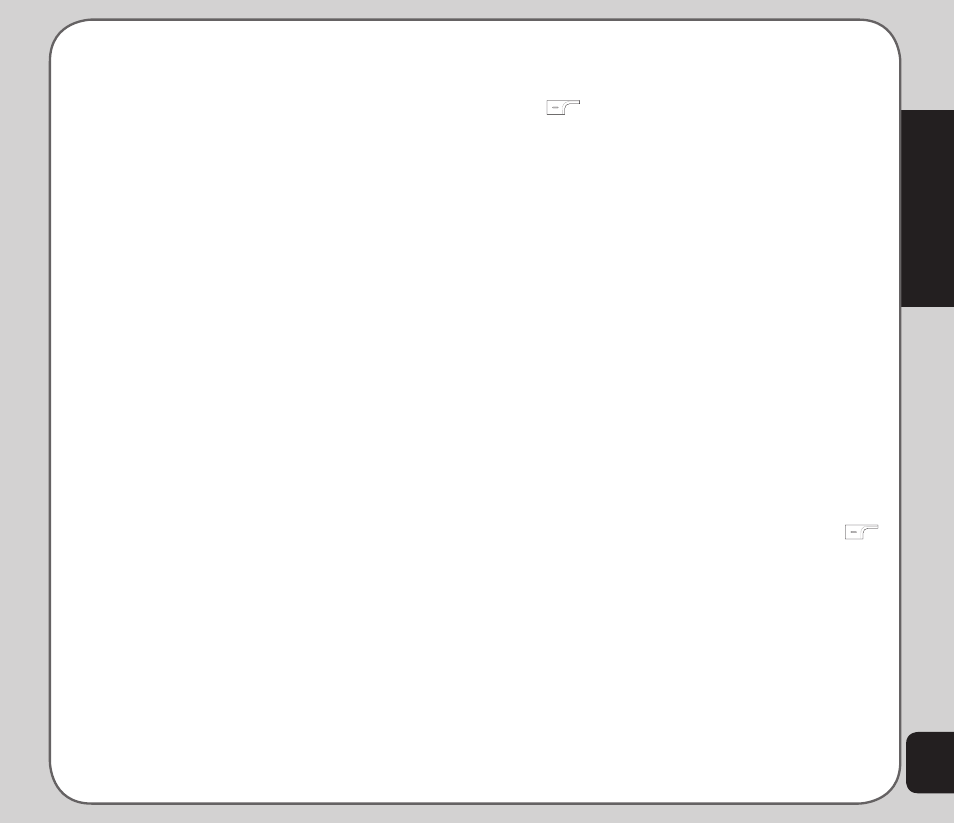
31
Messages
4. Use the joystick to highlight the Profiles
option, then select OK or press the Enter
key to confirm.
The Profiles menu is displayed.
5. Use the joystick to highlight each field
and select Edit or press the Enter key to
change any field. Some fields will require
you to use the right/left joystick key to
navigate through the choices.
6. When done, select Save.
Once your e-mail profile is complete, you need
to activate it.
1. From the main menu, select Messages >
Email > Email Profile.
A list of profiles is displayed.
2. Use the joystick to highlight a profile to
use, then press the Enter key.
3. Use the joystick to highlight Activate,
then press the Enter key to activate the
selected profile.
Once your profile is activated, you can send
and receive e-mail with your phone.
Voice Mail
You can set up two voice mail accounts on your
phone that will take messages for you when
you are not able to answer your phone.
To set up a voice mail server:
1. From the main menu, select Messages >
Voice Mail.
A list of voice mail accounts is displayed.
2. Use the joystick to highlight a voicemail
account, then press the left soft key
to enter the Option menu, or press
the Enter key to dial the Voice Mail
number.
3. Select Edit to edit the voice mail details.
4. Type in the voice mail number.
You can also erase voice mail details or
connect to a voice mail account here.
NOTE: Voice mail is a service provider feature. Contact your
service provider for voice mail numbers and settings or other
voice mail assistance.
Cell Broadcast
Use the Cell Broadcast option to set cell
broadcast parameters.
To set broadcast message parameters:
1. From the main menu, select Messages >
Cell Broadcast.
2. Use the joystick to highlight the Activate
option, then press the left soft key
to enter the Setting screen to select on or
off.
3. Select the Read Topic option then press
the enter key to read stored broadcast
messages.
4. Use the joystick to highlight the
Languages option then press the enter
key to display the language menu.
Use the joystick to check the language
options that you want to receive.
