Brother PT-9500PC User Manual
Page 338
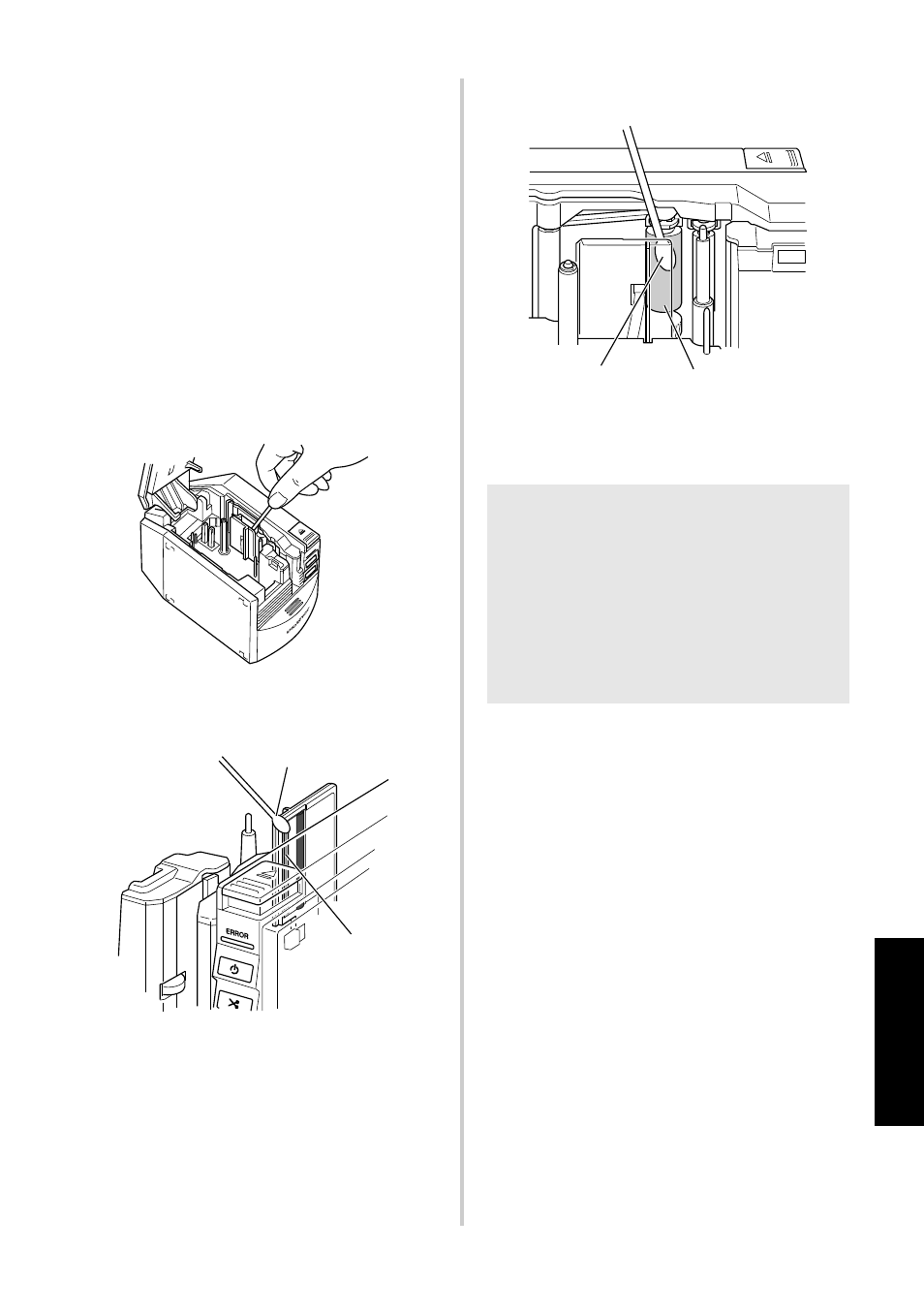
103
Appen
d
ix
■ Cleaning the print head and head roller
If the print head is not cleaned by the self-
cleaning function, follow the following
procedures to clean the PT-9500PC.
1
Turn off the PT-9500PC.
2
Press the cover release button and open
the tape compartment cover.
3
Remove the tape cassette.
4
Use a cotton swab to clean the print head
and head roller.
Print head
Head roller
5
Install the removed tape cassette, and
then close the tape compartment cover.
Cotton swab
Print head
Note
●
The PT-9500PC contains a cutter to cut
printed labels. Take special care not to
touch the cutter when cleaning the
PT-9500PC.
●
The print head is very hot during use and
immediately after use. Do not clean the
PT-9500PC immediately after printing
labels.
Head roller
Cotton swab
- HL-2240 (522 pages)
- HL-2240 (21 pages)
- HL-2240 (150 pages)
- HL-2240 (2 pages)
- HL 5370DW (172 pages)
- HL-2170W (138 pages)
- HL 5370DW (203 pages)
- HL 2270DW (35 pages)
- HL 2270DW (47 pages)
- HL 5370DW (55 pages)
- HL-2170W (137 pages)
- HL-2170W (52 pages)
- PT-1290 (1 page)
- DCP-383C (7 pages)
- DCP-385C (122 pages)
- MFC 6890CDW (256 pages)
- DCP-585CW (132 pages)
- DCP-385C (2 pages)
- Pocket Jet6 PJ-622 (48 pages)
- Pocket Jet6 PJ-622 (32 pages)
- Pocket Jet6 PJ-622 (11 pages)
- Pocket Jet6Plus PJ-623 (76 pages)
- PT-2700 (180 pages)
- PT-2100 (58 pages)
- PT-2700 (34 pages)
- PT-2700 (62 pages)
- PT-2700 (90 pages)
- HL 5450DN (2 pages)
- HL 5450DN (2 pages)
- DCP-8110DN (22 pages)
- HL 5450DN (168 pages)
- MFC-J835DW (13 pages)
- DCP-8110DN (36 pages)
- HL 5470DW (177 pages)
- HL 5450DN (120 pages)
- DCP-8110DN (13 pages)
- HL 5470DW (34 pages)
- HL-S7000DN (9 pages)
- HL 5470DW (30 pages)
- HL-6050D (179 pages)
- HL-6050D (37 pages)
- HL-7050N (17 pages)
- HL-6050DN (138 pages)
- PT-1280 (1 page)
- PT-9800PCN (75 pages)
