Using windows – Brother PT-9500PC User Manual
Page 260
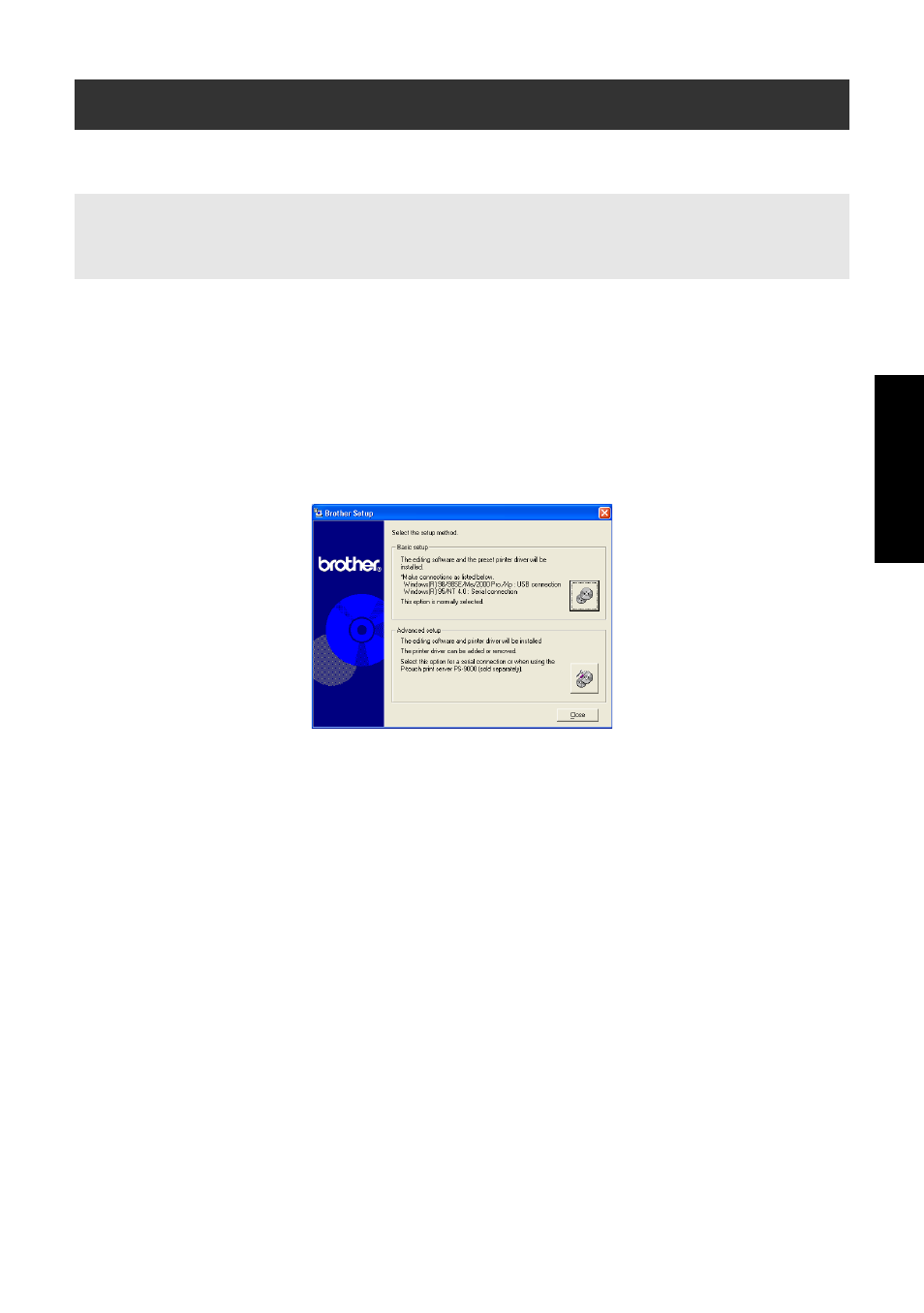
25
Installing the
sof
tware
Using Windows
This section contains the procedures to install the software on personal computers running Windows
®
95/98/98 SE/Me/NT 4.0/2000 Pro/XP.
Basic setup - This is the quickest method and is suitable for most installations. With this installation
method, the driver and P-touch Editor and P-touch Quick Editor software are installed. This setup is
recommended for USB connections only. For details on the installation procedure, refer to page 26.
Advanced setup - This is a custom installation that individually installs the driver and P-touch Editor
and P-touch Quick Editor software. This setup is recommended for network, serial and USB
connections. For details on the installation procedure, refer to page 32.
■ Insert the CD-ROM into the CD-ROM drive. The Brother Setup dialog box appears.
■ Click the button for either Advanced setup or Basic setup, and then follow the on-screen
instructions to complete the installation, or follow the instructions on page 26 (Basic setup) or page
32 (Advanced setup).
Note
●
When installing the software on Windows
®
NT 4.0/2000 Pro/XP, be sure to log onto an account
with administrator privileges.
