Programme review, Initiating programme mode, Cancelling programmes – Timeguard EL17 User Manual
Page 7: Self cancelling override
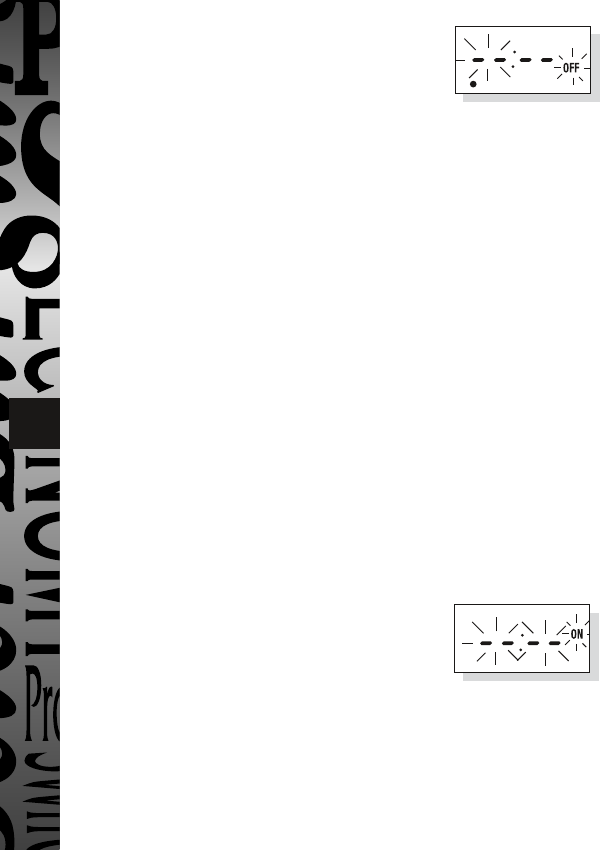
26
iii
Press
now set and display shows ready for the first OFF
programme time.
iv
Now set the hrs and minutes as before.
v
Repeat steps i to iv to set the remainder of the 3 ON/OFF times as required.
Note: Any unused ON/OFF programme should be skipped until the
display shows normal operating mode. Do not programme ‘0’s into
unused programmes.
IMPORTANT After setting a clock time which falls within a programmed ON
period, the unit will not switch ON. Use the override facility to switch unit ON.
After this the unit will operate normally to the programmes set.
4. Programme Review
To fast review the set programmes or for quick exit to normal
operating mode – press and hold the
5. Initiating Programme Mode
This can be initiated any time during the normal operating mode.
Press
on the display will flash – this is review mode. If any change to programmes
is required press
follow steps 2 and 3.
6. Cancelling Programmes
Any ON/OFF programme can be cancelled by clearing its ON and OFF time.
Follow step 5 and when into the ON or OFF programme to be cancelled press
the
then press the
programme. The display will show the hour
and minute digits and ON or OFF flashing.
Self Cancelling Override
To change the output status from ON to OFF or vice versa during normal operation
press the
operation by flashing.
1 2 3 4
1 2 3 4
