Timeguard E269H User Manual
8 7 day programme 9 7 day operation, Flush mounting
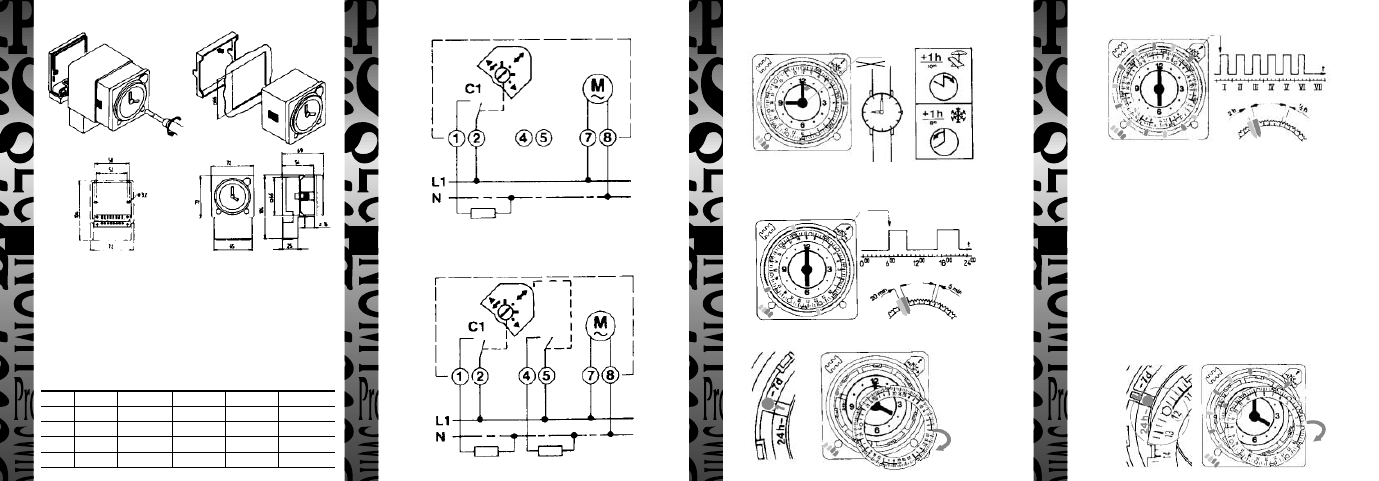
2
4
3
1
8 7 Day Programme
9 7 Day Operation
1 Lift off transparent cover and the outer ring to expose the yellow and green
circumfrential bands around the clock face. The yellow refers to 7 day
movement,
2
Turn the clock hand either clockwise or anticlockwise to line up the slots
between the green and yellow bands.
3Slide the silver pin to the yellow band.
4 Replace the outer ring in reverse locating the silver pin into any of the
recesses provided on the ring. The slots on the timing will also engage into
the raised edges provided.
5 You may align the days to suit, i.e. I = Monday, II = Tuesday etc.
6 SET SWITCHING TIME - Insert the switching riders to the required
position using red for ON and blue for OFF.
10 7 Day
➔ 24 Hour Programme
3 Circuit Diagrams - E269H & E289H
2 Surface Mounting
Lift the transparent cover off and remove the two screws.
Pull the clock body and then the terminal cover from the base.
Mount the base and connect from the diagram.
Flush Mounting
Cut panel opening 66 x 66mm, remove switch from base as above connect from
diagram. Mount on panel using bracket and two knurled screws provided.
4 Circuit Diagrams - E269G & E289G
1 Fixing Instructions
6 24 Hour Operation
SET SWITCHING TIME
- lift off transparent cover and insert the switching
riders to the required position using red for ON and blue for OFF.
7 24 Hour
➔ 7 Day Programme
5 Set Clock
Turn the hands of the clock either clockwise or anticlockwise to the correct time.
Type
Dials
Power Reserve Switch Period Min Switching Contact Rating
E269H
24hr/7 day
-
5 min/30 min
20 min/2hr
20(12)A
E269G
24hr/7 day
-
5 min/30 min
20 min/2hr
2 x 20(12)A
E289H
24hr/7 day
150hr
5 min/30 min
20 min/2hr
20(12)A
E289G
24hr/7 day
150hr
5 min/30 min
20 min/2hr
2 x 20(12)A
0
1
9.00
21.00
1
1
0
