Timeguard ZV215 User Manual
Checking the security function, Setting the security function, Adjustment
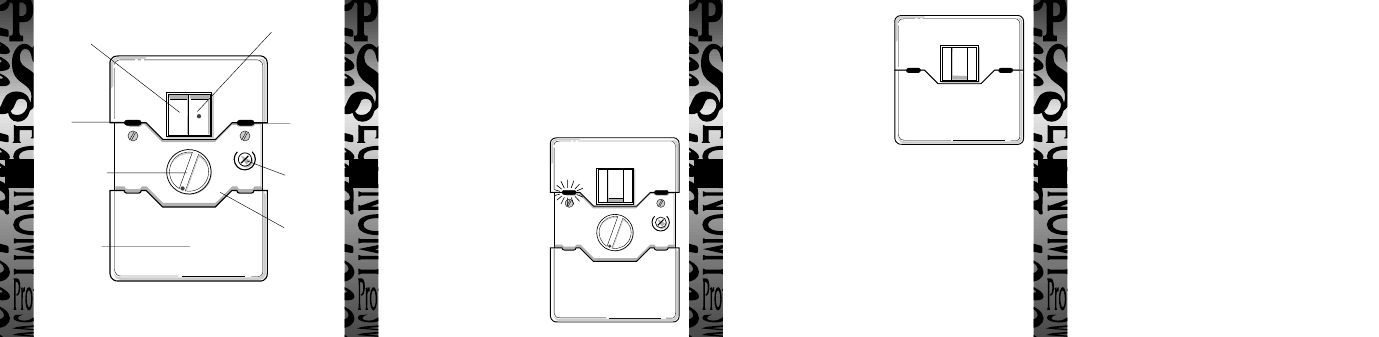
Checking the Security Function
1. Ensure that the light switch is in the ‘OFF’ position.
2. Slide down the front of the cover to expose the security
controls (figure 1).
3. Turn the light level adjuster to early and
then turn the hours on dial clockwise
until the LED lamp glows.
Simulate darkness by
covering the light sensing
window, the light will
automatically switch ON
after a period of up to two
minutes. To revert to a
normal light switch turn the
hours on dial fully anti-
clockwise, lining up the dot.
late
early
2
4
6
8
4
3
2
1
late
early
2
4
6
8
Setting the Security
Function
1. Ensure that the switch is in
the ‘OFF’ position.
2. Slide down the front of the
cover to expose the security
controls.
3. Turn the hours on dial to
indicate how many hours you
wish the light to remain on for.
Check that the LED light is glowing.
4. Slide the cover back up. The security mode is now set
and the light will automatically turn on at dusk and
remain on for the number of hours you have selected.
This programme will repeat itself every 24 hours.
If you wish to use the security switch as a normal
lightswitch simply turn the hours on dial fully anti-
clockwise, lining up the dot. If you then wish to use it as a
security switch again please follow the above instructions.
Adjustment
If you find that the light switches on when it is too dark,
turn the light level adjuster towards early and if the light is
in operation when it is too light turn the adjuster to late.
The security switch has a built-in delay function to ensure
that momentary changes in the light do not switch it on.
The hours shown on the dial are only approximate guides,
do not expect great accuracy.
Once the switch has turned on and the programme has
turned off after the required number of hours, it is
important not to allow artificial light to fall on it, followed
by a period of darkness. This will fool the switch into
thinking it is dark again and it will operate. Care should
therefore be taken to prevent light falling onto the switch,
e.g. table lamps.
Manual ON/OFF switch
(Doubles as Security Switch
on ZV210)
LED window
(lights when
set in security
mode)
Right Hand Security Switch
(ZV215 only)
Light level
adjuster
Concealed
panel
Light sensing
window
Combined
security switch
and hours on
adjuster
Sliding cover
NOTE:
On the ZV215 DOUBLE the right hand switch (red dot)
acts as the security mode.
Figure 1
ZV210 Switch open
Figure 2 Switch closed
