ROTRONIC XB OEM User Manual
Page 2
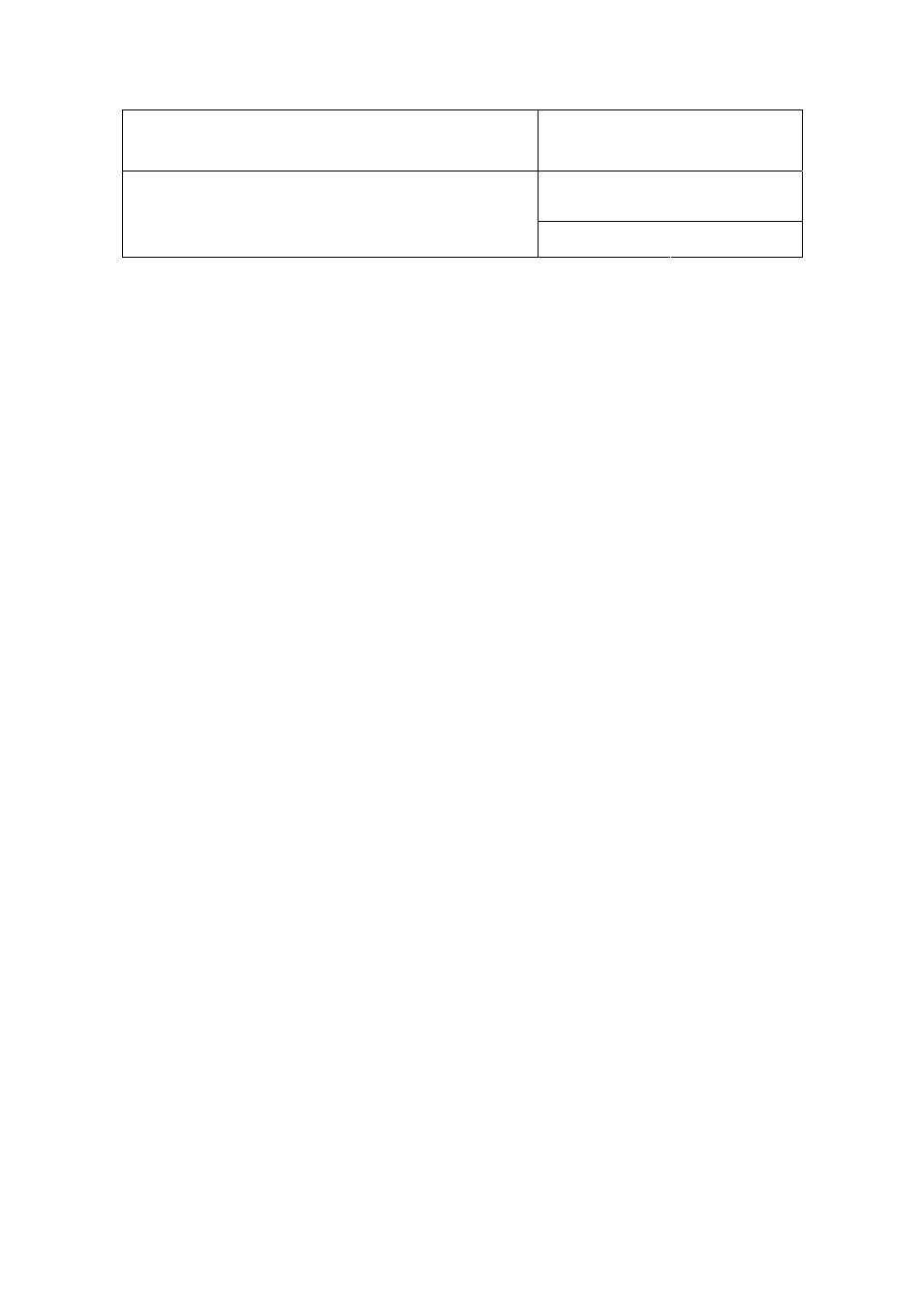
E-M-XB-V1_10
Rotronic AG
Bassersdorf, Switzerland
Document code
Unit
Instruction Manual
Document Type
XB Humidity Temperature Transmitter
User Guide
Document title
Page 2 of 27
© 2008; Rotronic AG E-M-XB-V1_10
Table of contents
1
Overview............................................................................................................................................... 3
2
Models .................................................................................................................................................. 4
2.1
Ordering codes................................................................................................................................... 4
2.2
Dimensional drawings ........................................................................................................................ 6
3
General description ............................................................................................................................. 7
3.1
Power supply...................................................................................................................................... 7
3.2
Measured parameters ........................................................................................................................ 7
3.3
Calculated parameters ....................................................................................................................... 7
3.4
Analog output signals ......................................................................................................................... 7
3.5
Direct RTD option (XB2 and XB3) ...................................................................................................... 8
3.6
Service connector............................................................................................................................... 8
3.7
Sensor protection (dust filter) ............................................................................................................. 8
4
User configurable settings and functions ......................................................................................... 9
4.1
Function overview .............................................................................................................................. 9
4.2
Factory default settings .................................................................................................................... 10
5
Mechanical installation...................................................................................................................... 11
5.1
General guidelines ........................................................................................................................... 11
6
Electrical installation ......................................................................................................................... 13
6.1
General guidelines ........................................................................................................................... 13
6.2
Wiring and terminal block diagrams ................................................................................................. 14
7
Operation............................................................................................................................................ 19
7.1
Minimum load requirements for the XB3 with voltage outputs.......................................................... 19
7.2
XB2 and XB3 transmitters (analog outputs) ..................................................................................... 19
8
Maintenance ....................................................................................................................................... 20
8.1
Service cable.................................................................................................................................... 20
8.2
Location of the service connector (mini USB type)........................................................................... 20
8.3
Periodic calibration check................................................................................................................. 20
8.4
Cleaning or replacing the dust filter .................................................................................................. 21
8.5
Validation of the output signals transmission ................................................................................... 21
9
Firmware updates .............................................................................................................................. 21
10
Technical data.................................................................................................................................... 22
10.1
Specifications ................................................................................................................................... 22
10.2
Dew point accuracy .......................................................................................................................... 24
11
Accessories........................................................................................................................................ 25
11.1
Configuration and communication software ..................................................................................... 25
11.2
Service cables .................................................................................................................................. 25
11.3
Mounting hardware........................................................................................................................... 25
11.4
Calibration accessories .................................................................................................................... 26
11.5
Dust filter parts ................................................................................................................................. 26
12
Supporting documents...................................................................................................................... 27
13
Document releases ............................................................................................................................ 27
