Operation, Getting started, Turning the 973 on and off – ROTRONIC MBW 973 User Manual
Page 7: What you see, Getting started se, From there
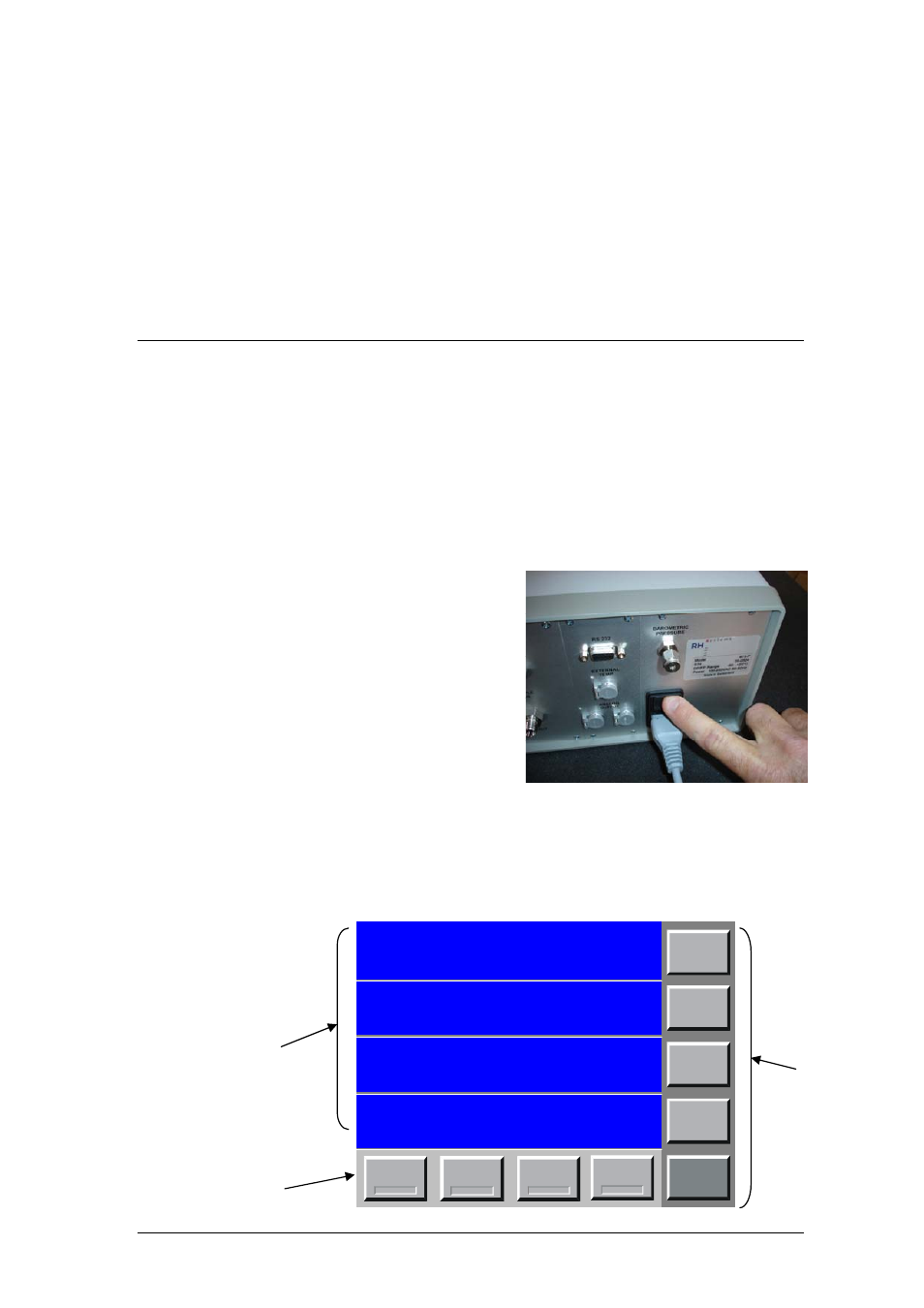
Getting Started 3
Operation
Getting Started
This section allows you to set up and start using the 973 right away. You’ll turn the system on
and quickly familiarize yourself with the layout and features of the display and touch screen.
Next, you’ll learn about the optical mirror assembly for later care and cleaning that may be
required. Finally, you’ll use the 973 to measure the dew point temperature. Set your 973 on the
bench and let’s get started!
Turning the 973 On and Off
The 973 needs a source of normal AC power. Have a look at the label on the back panel of the
instrument for the voltage required. Ensure that the required voltage matches that of your
standard laboratory power receptacles.
1. Using the supplied AC power cord, supply the
proper voltage to the instrument by plugging the
cord into the back of the instrument, then into an
AC receptacle of the proper voltage.
2. The power switch is located on the back panel
next to the power cord input. Turn it ON.
The display should become visible within a few
seconds. If nothing seems to happen, check the
power source. There may also be some fuses
located next to the power switch. You can remove
and replace them with known good ones. Suspect
fuses can be tested for continuity with an ohmmeter.
What You See
When power is applied to the 973, the display will activate within a few seconds. A typical
display configuration is depicted below. If you or someone else previously configured your
system, it may look slightly different. But don’t worry, we’ll show you how to set it up the way
you like.
Data
Lines
Fixed
Function
Keys
Menu
Keys
10.00
25.41
-8.41
14.695
Relative Humidity
%
External Temp
°C
Frost Point
°C
Atm Pressure
psia
P ump
Dew/Fros t
Control
Mirror
Chec k
M irror
Cleaning
