Selecting graph vs. numeric data – ROTRONIC MBW 973 User Manual
Page 11
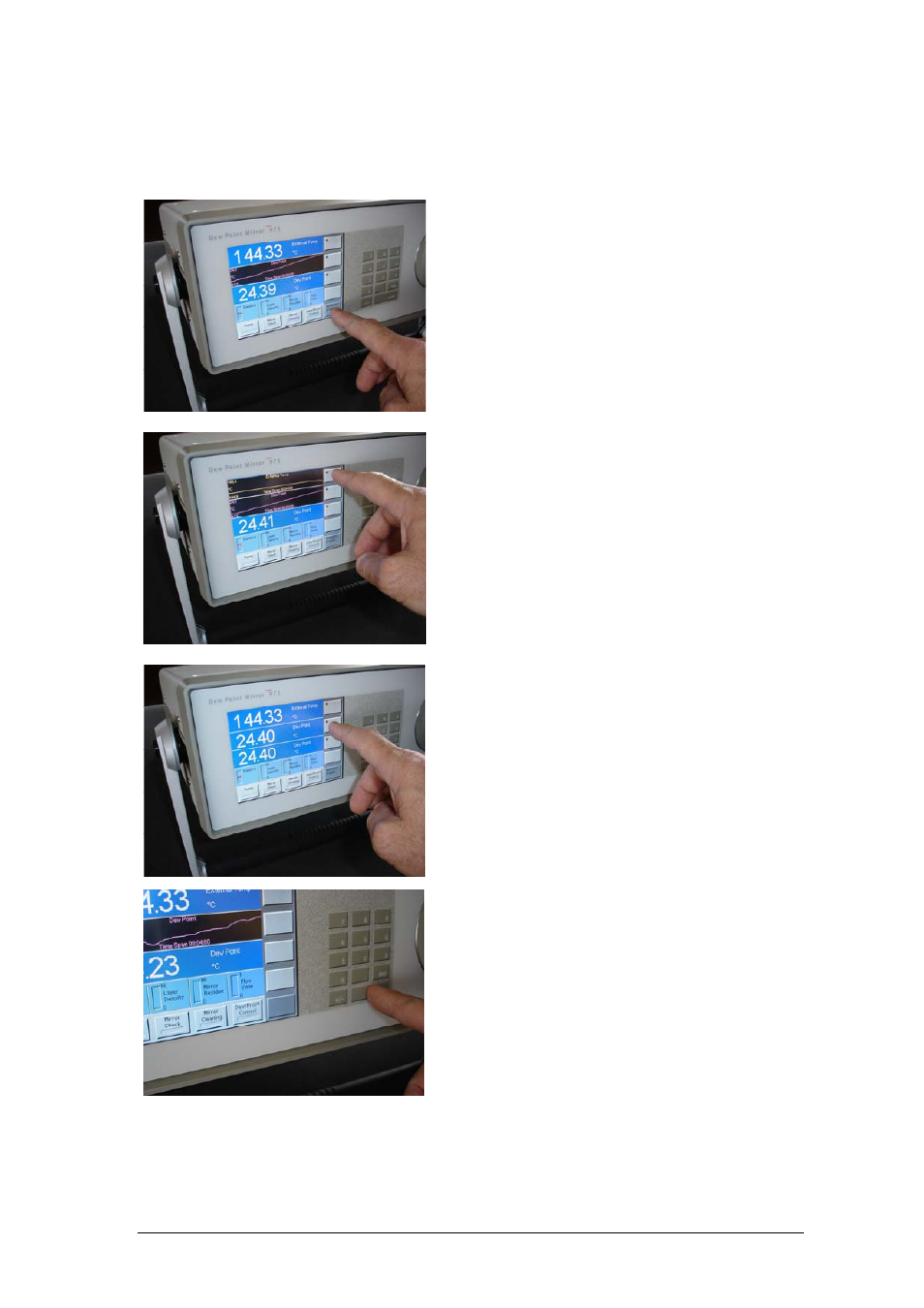
Getting Started 7
Selecting Graph vs. Numeric Data
Any data line may be viewed either as numeric or as a graph. The Numeric/Graphic menu is
used to toggle any data line between numeric and graph mode.
1. Use the lower right menu key to select the
Numeric/Graphic menu. ‘Numeric/Graphic’
appears on the key, and the keys above
contain left pointing arrows. Notice that
each key corresponds to the data line it
points toward.
2. Press the arrow key corresponding to the
data line you wish to change. Notice that
the data line toggles between numeric or
graph mode each time you press the key.
3. Select numeric or graph mode on any of the
other data lines with the same method.
[
Notice that if a line is currently displaying the Status
Bar, no arrow appears on the adjacent menu key. The
Status Bar is not changeable in the Numeric/Graphic
menu.
]
4. If you like, you may clear the menu keys
when finished by cycling through all the
menus using the lower right key on the
touch screen, or by pressing the enter key
once. Note that this is not required and
nothing is wrong with leaving the
Numeric/Graphic menu (or any other menu)
on the screen.
