Milestone LPR 1.0 User Manual
Page 26
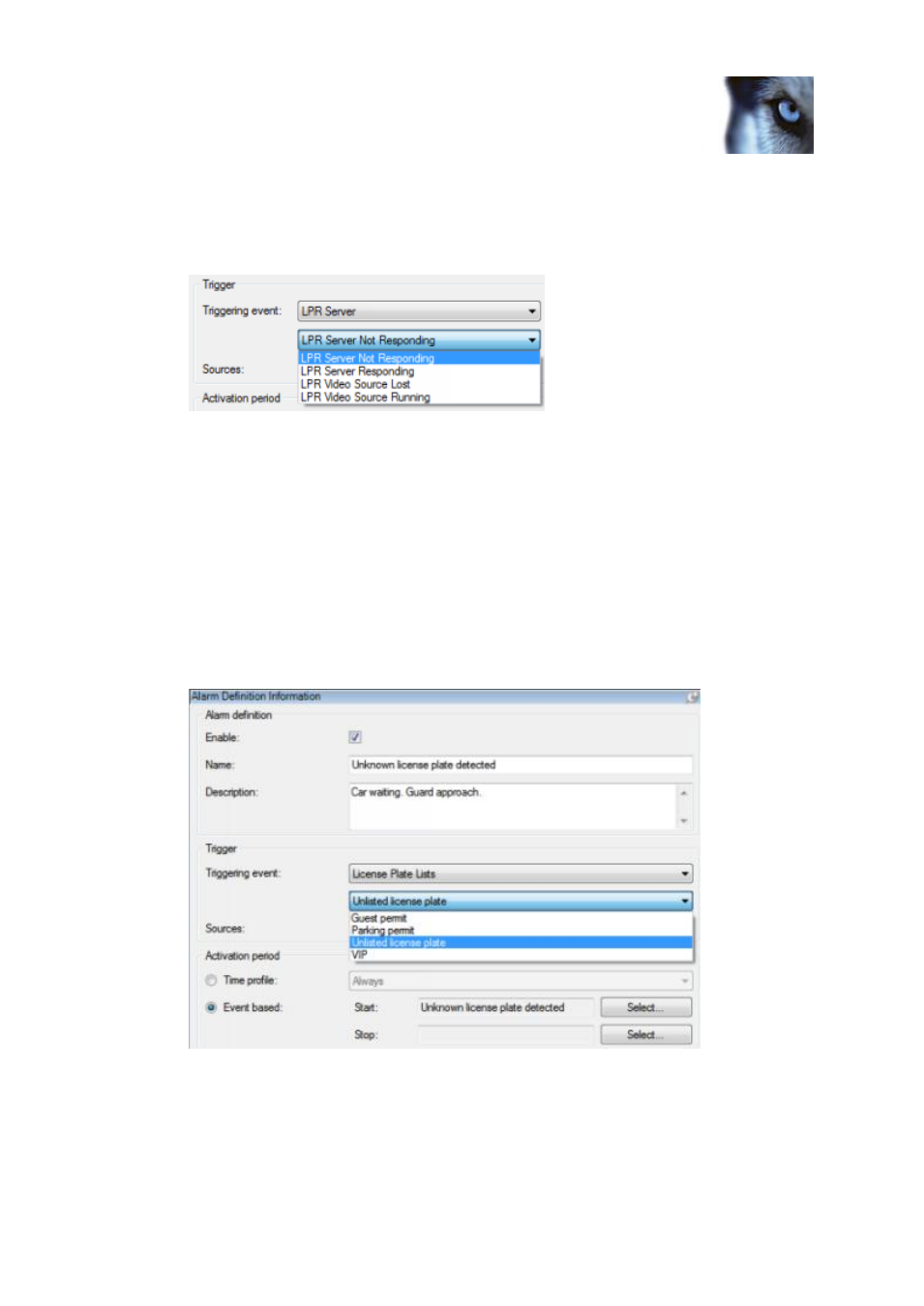
Milestone XProtect
®
LPR 1.0
Administrator's Manual
www.milestonesys.com
26
Alarms based on LPR
b) In the second drop-down, select the specific event message to use. If you selected
License Plate Lists in the drop-down above, select between your license plate lists. If you
selected License Plate Recognition Server, select the relevant LPR server error
message:
LPR server triggering events messages.
LPR cameras: Lets you select which LPR camera(s) or server(s), the event should originate
from.
For alarm activation, choose between Time profile and Event based:
o
Time profile: If you select Time profile, you must select when the LPR alarm should be
activated for triggering. If you have no time profiles, you are only able to select Always. If
you have defined time profiles, they are selectable from this list.
o
Event based: If you select Event based, you must select which events should start and
stop the LPR alarm. Events available for selection are hardware events defined on
cameras, video servers and input. Also global/manual and user-defined event definitions
can be used.
Primary part of LPR Alarm Definition Information window.
Choose the time limit within which operator action is required, and what event to trigger when
the time limit is reached:
