Install xprotect lpr, E 10) – Milestone LPR 1.0 User Manual
Page 10
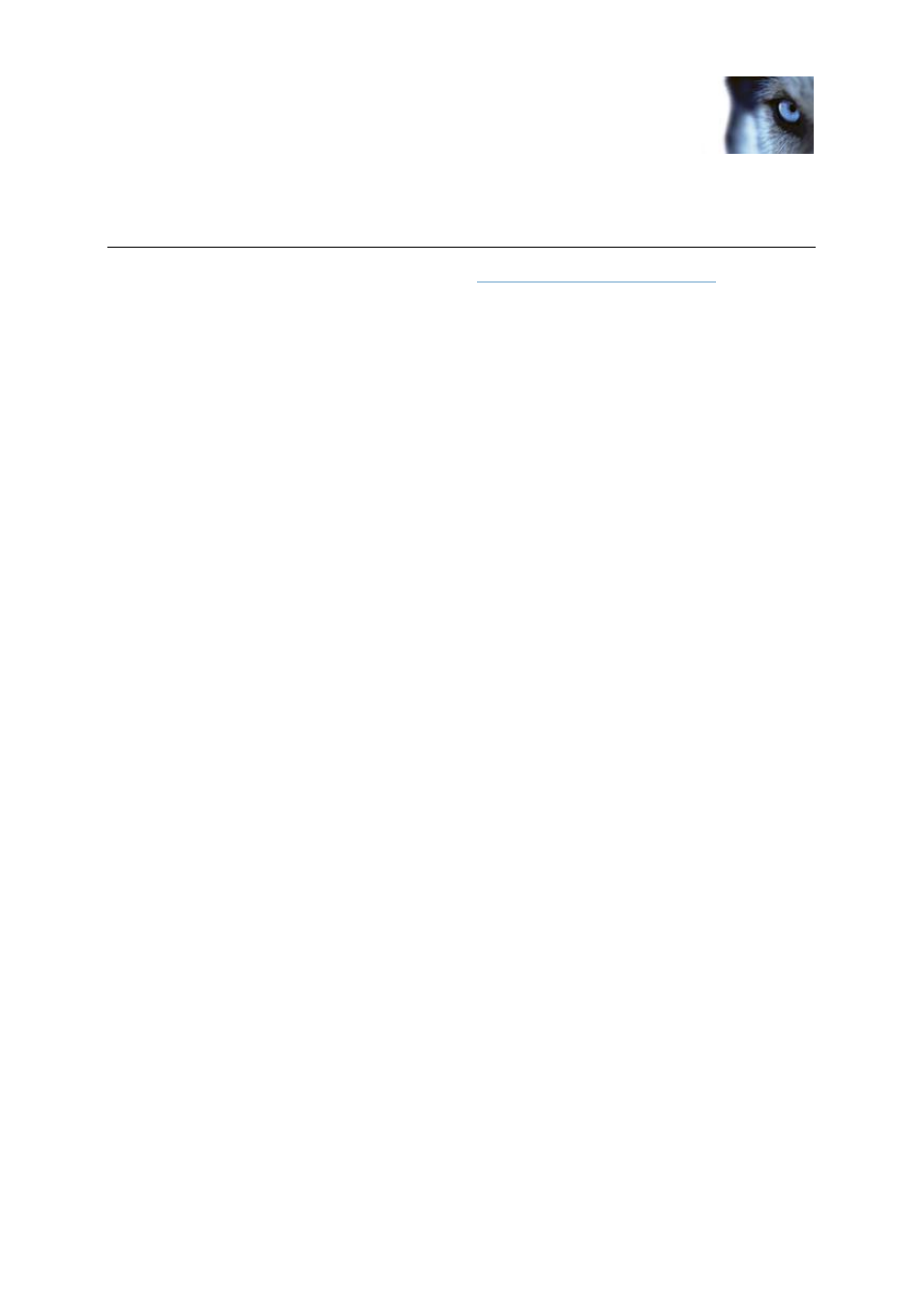
Milestone XProtect
®
LPR 1.0
Administrator's Manual
www.milestonesys.com
10
Install XProtect LPR
Install XProtect LPR
The XProtect LPR software can be downloaded from
you
must locate and download two installers, the Milestone
XProtect LPR Plugin installer and the
Milestone XProtect LPR Server installer.
Run the Milestone XProtect LPR Plugin installer on (all) the machine(s) where your XProtect
Management Client or Managemement Application and XProtect Event Server are installed.
Run the Milestone XProtect LPR Server installer on one or more machines especially allocated
for the purpose. If preferred, you can use virtual machines for this purpose. You are
recommended not to install the Milestone XProtect LPR Server on the same machine as your
XProtect Management Server or Recording Server(s).
You are recommended to install the Milestone XProtect LPR Plugin first.
1. For both installers, open the installer file.
Tip: Depending on your security settings, you may receive one or more security warnings (Do
you want to run or save this file?, Do you want to run this software? or similar; exact wording
depends on your browser version). When this is the case, accept the security warnings (by
clicking Run or similar; exact button names depend on your browser version).
2. The XProtect LPR installer wizard begins. In the wizard, click Continue and follow the
installation instructions.
When installation is done, make sure you have the needed licenses (see "LPR Licenses" on page 6)
for your XProtect LPR to run correctly.
If, after the XProtect LPR system installation, you need to install more LPR servers, simply run the
Milestone XProtect LPR Server installer and make sure that it is pointing to your XProtect Corporate or
XProtect Enterprise setup.
