Working with license plate lists, Add new license plate list, E 21) – Milestone LPR 1.0 User Manual
Page 21
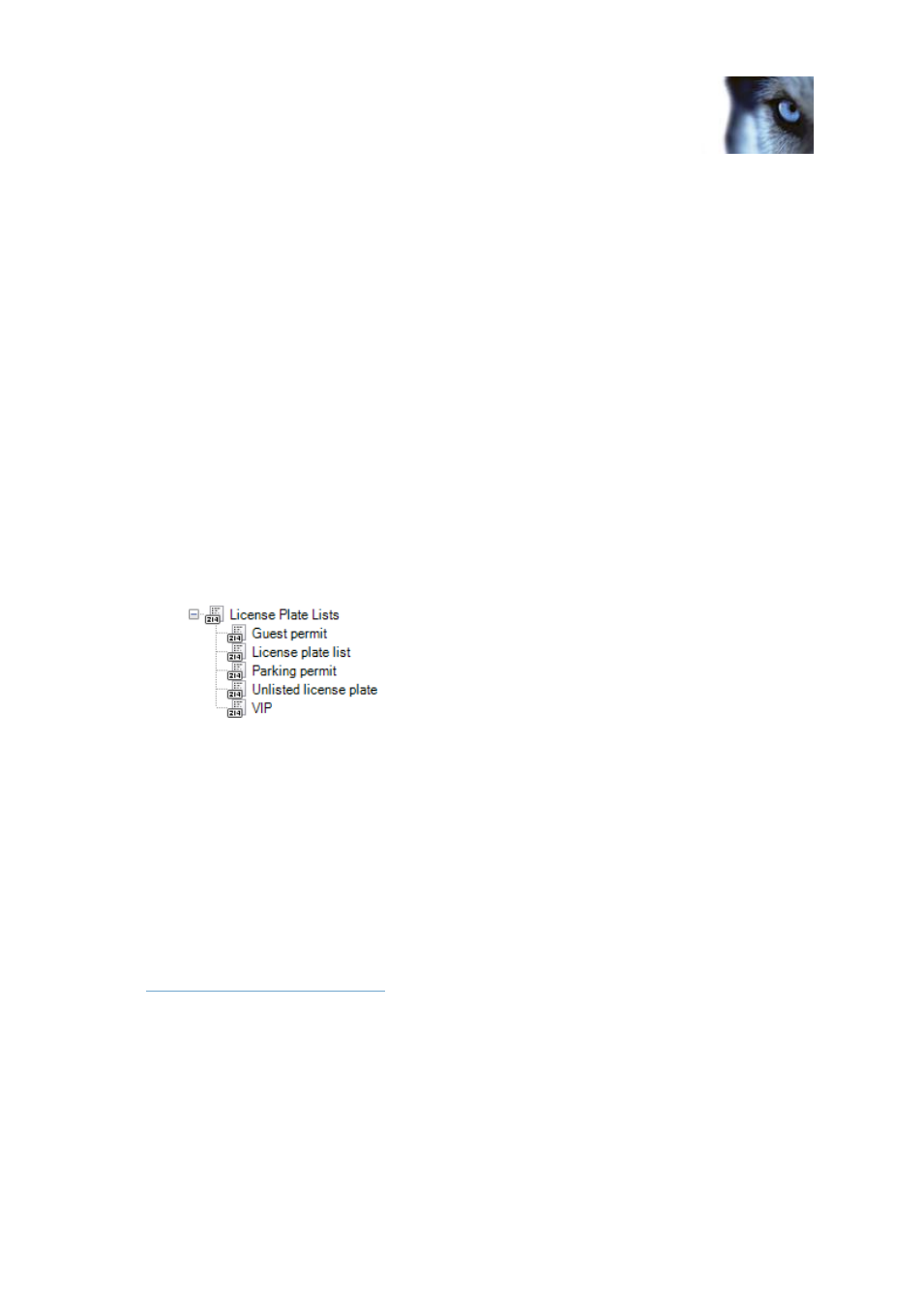
Milestone XProtect
®
LPR 1.0
Administrator's Manual
www.milestonesys.com
21
LPR servers, sources and lists
moving/disturbing objects (leaves, people, traffic, signs, patterns, etc.) from the picture and
recheck the CPU load (which should be going down). Keep optimizing the picture by
removing more unwanted objects and eliminating everything but the license plate and
watch the CPU load go down until you are satisfied with the result.
Working with license plate lists
License plate lists are collections of license plates that you want your LPR solution to treat in a special
way. License plate recognitions are matched against these lists and if there is a match, an LPR event
is triggered. These events are stored on the event server and can be searched for and viewed in the
XProtect Smart Client on the LPR tab. By default, events are only stored for 24 hours. To change this,
open the Options dialog and on the Event Server Settings tab, in the Keep events for field, enter a
new time frame.
When you have specified a LPR list, you can set up additional events and alarms to be triggered when
a license plate is matched against the list.
Examples:
o
A company HQ uses a list of executive management's company car license plates to grant
executives access to a VIP parking area. When executives' license plates are recognized,
the LPR solution triggers an output signal opening the gate to the VIP parking area.
Example of how the company's License Plate Lists might look.
o
A chain of gas stations creates a list of license plates from vehicles which have previously
left gas stations without paying for their gas. When such license plates are recognized, the
LPR solution triggers output signals activating an alarm and temporarily blocking the gas
supply to certain gas pumps.
What happens when a system event is triggered? This is highly individual, as it depends entirely
upon the configuration of your system. In connection with LPR, triggered events are often used to
subsequently trigger output signals for raising of parking barriers, etc. However, triggered events can
also be used for making cameras record in high quality or similar. You can even use an event to
trigger combinations of such actions.
For more information about coupling events with actions, see Milestone XProtect Corporate or
XProtect Enterprise Administrator's Manual, available on the surveillance system software DVDs or
from
Add new license plate list
1. In the Management Client's Site Navigation Pane or Management Application's navigation
pane, expand Servers, select License Plate Lists.
2. Go to the Overview pane. In the License Plate List, right-click and select Add new....
