Target audience for this document, Related documents – Milestone Analytics 2.2 Generic VA User Manual
Page 2
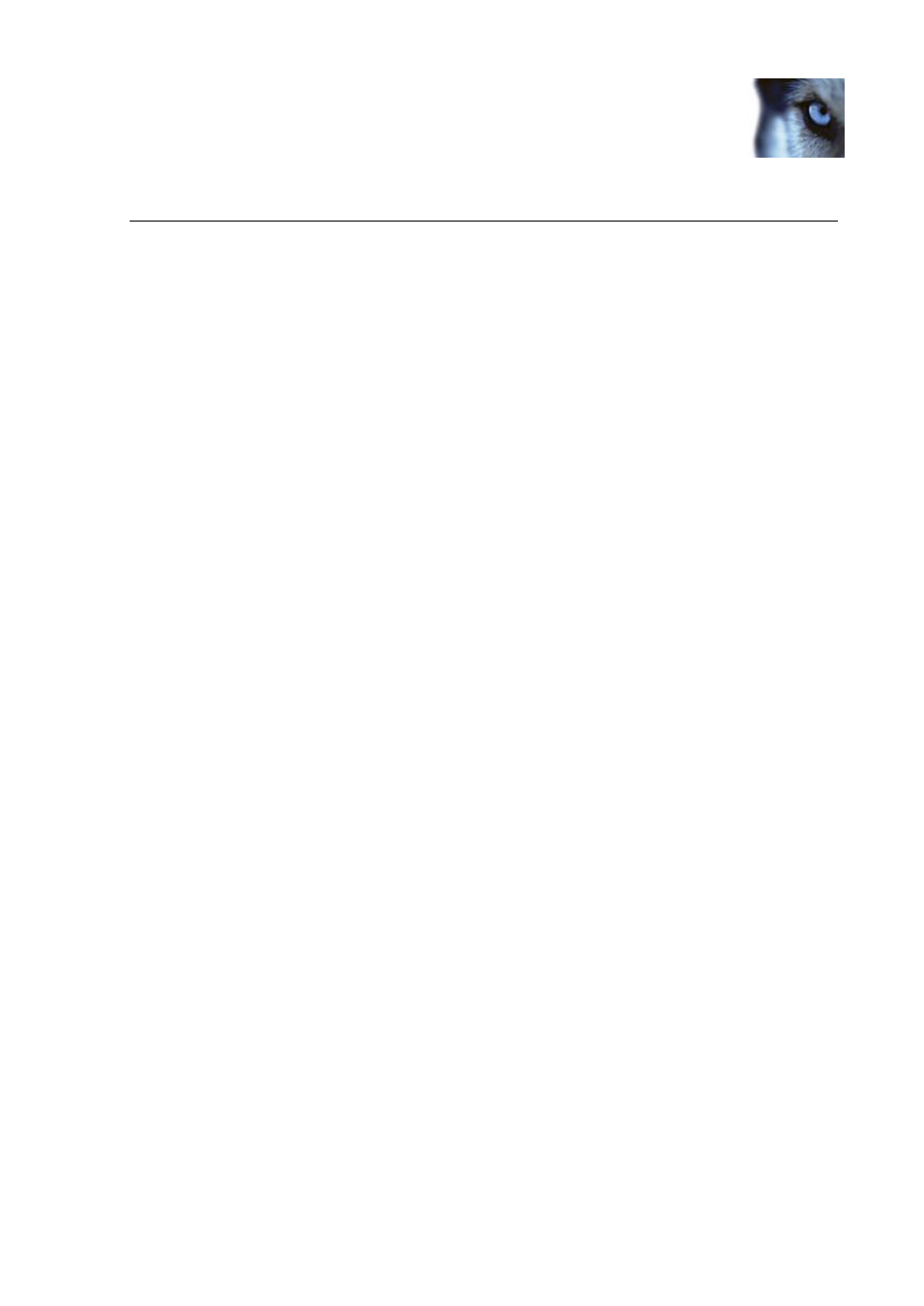
Milestone XProtect Analytics 2.2 – Generic VA; Administrator’s Manual
www.milestonesys.com
Target Audience for this Document
Target Audience for this Document
This document is aimed at administrators of the Milestone XProtect Analytics – Generic VA (Video
Analytics) solution.
This document provides detailed descriptions of how to install and configure XProtect Analytics for
use with the Generic VA plugin. It furthermore provides a number of targeted “how-to” examples,
guiding administrators through completing common configuration tasks.
Related Documents
To use XProtect Analytics Generic VA, a third-party video content analysis tool is required for
supplying data for XProtect Analytics. Which video content analysis tool to use is entirely up to you,
as long as the data supplied by the tool adheres to the formatting rules set out in the XProtect
Analytics Generic VA Interface Developer’s Manual, available on the XProtect Analytics software
DVD as well as from www.milestonesys.com.
For information about day-to-day viewing of analytics data together with video in the XProtect
Smart Client, refer to the separate XProtect Analytics User’s Manual, available on the XProtect
Analytics software DVD as well as from www.milestonesys.com.
For information about using XProtect Analytics with other plugins (Agent Vi VCA, BOSCH VMD or
Dacolian LPR), refer to the separate XProtect Analytics Administrator’s Manuals for those plugins,
available on the XProtect Analytics software DVD as well as from www.milestonesys.com.
XPA22GenVA-am-1(a1)-110811
