Xprotect smart client, Video content analysis tool – Milestone Analytics 2.2 Generic VA User Manual
Page 12
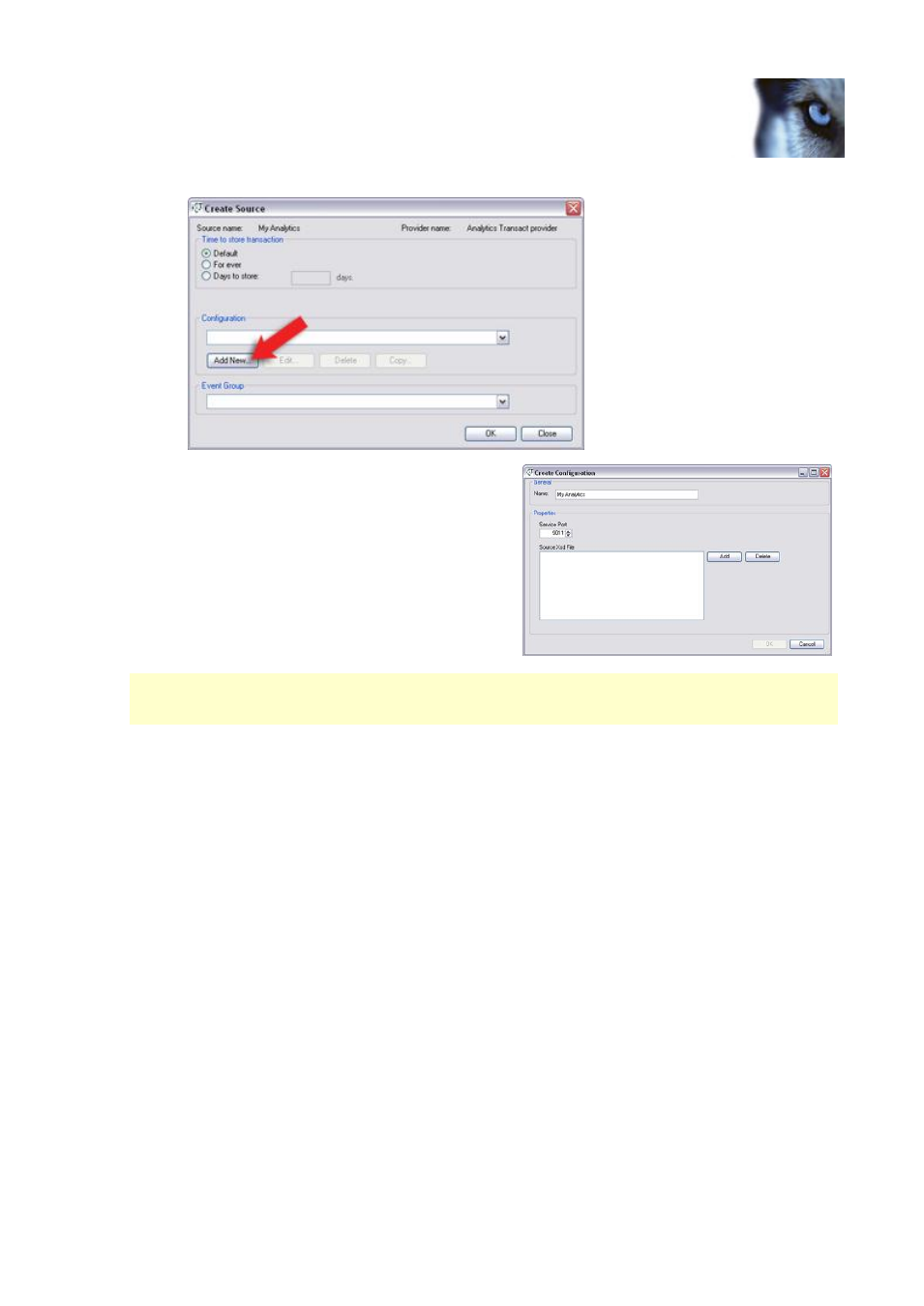
Milestone XProtect Analytics 2.2 – Generic VA; Administrator’s Manual
www.milestonesys.com
Page 12
Server-Side Installation
3.
The Create Source window will open. Click the Add New… button.
4.
You now get to specify a name for your
source’s configuration. If in doubt, give the
configuration the same name as you
specified for your source in step 2.
At this stage, do not change the port number
or add any source XSD files.
5.
When ready, click OK twice, then the Close
button to close the Transact Administrator
application.
If you change the XProtect Transact Server service port number after you have installed XProtect
Analytics, an XProtect Analytics configuration element must be updated manually. See If You Later
Change Transact Port on page 15 for more information.
XProtect Smart Client
The XProtect Smart Client is the access client application used for viewing video from wherever you
require. The Smart Client must be installed on every computer from which you want to be able to
view video combined with analytics data. If you require information about how to install the Smart
Client, refer to the Smart Client User’s Manual on the surveillance system software DVDs and also
available from www.milestonesys.com.
For Smart Clients to be able to work with the analytics solution, each Smart Client must have the
Alert Plugin for Smart Client installed. This plugin enables the Smart Client to display analytics
data received through the surveillance system’s XProtect Transact add-on component.
Smart Client users download and install the plugin from the surveillance system server. The Smart
Client should be installed first, then the plugin. For more information about the Analytics Alert
Plugin, see the document XProtect Analytics User’s Manual on the XProtect Analytics software DVD
as well as from www.milestonesys.com.
Video Content Analysis Tool
To use XProtect Analytics Generic VA, a third-party video content analysis tool is required for
supplying data for XProtect Analytics. Which video content analysis tool to use is entirely up to you,
as long as the data supplied by the tool adheres to the formatting rules set out in the XProtect
Analytics Generic VA Interface Developers Manual, available on the XProtect Analytics software
DVD as well as from www.milestonesys.com.
