Local display, Local display 18 – Badger Meter SRD/SRI Valve Positioners User Manual
Page 18
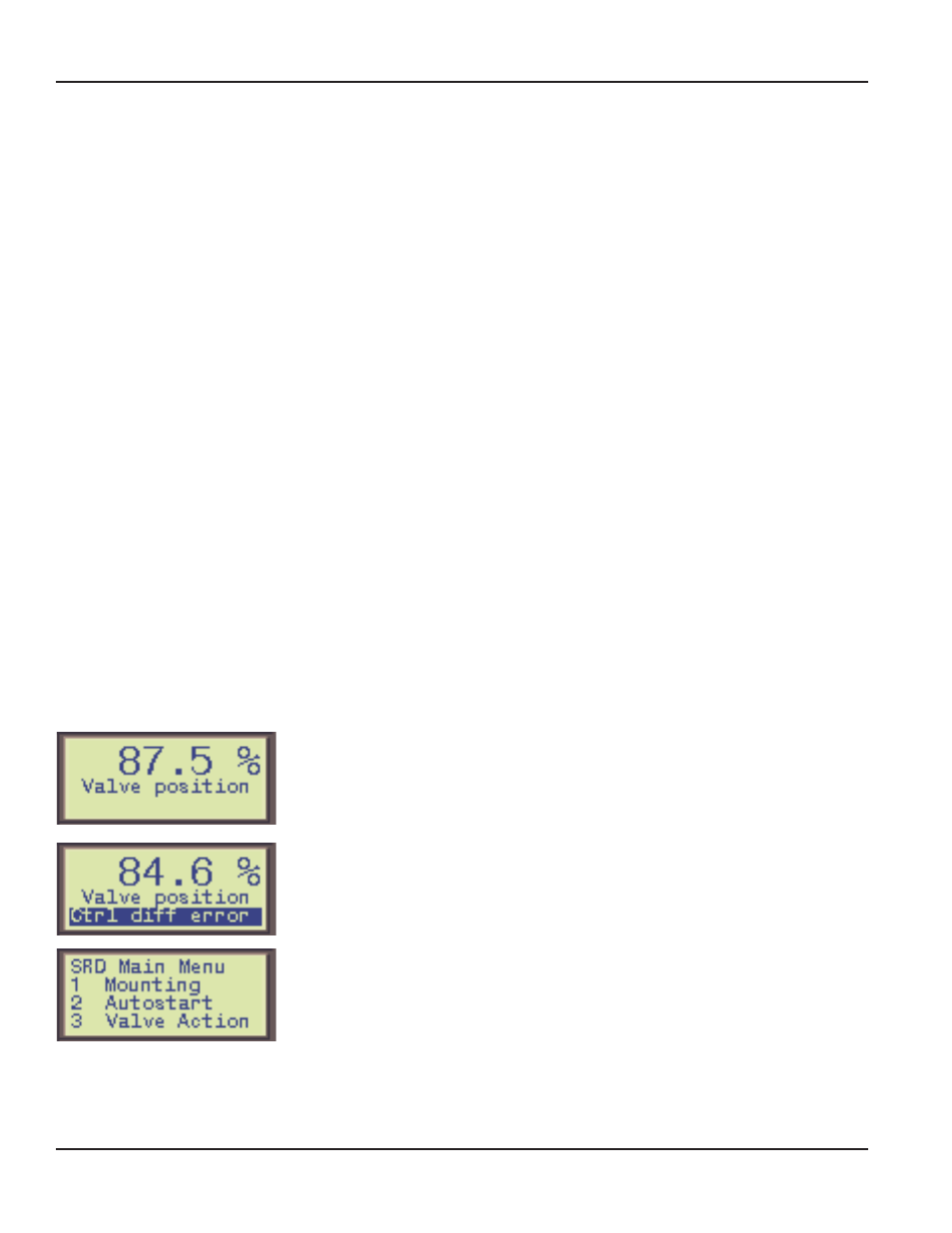
LOCAL DISPLAY
Order in Model Code: SRD960–
There are three Display covers available:
• Cover with LCD and 4 external push-buttons
• Cover with 5 LEDs and 4 external push-buttons
• Cover, solid, without window; internal push-buttons
The positioner in version with LCD is available with three menu languages:
Standard menu languages:
• English
• German
Freely definable third language (additional languages on request):
• French
• Portuguese
• Spanish
• Italian
• Swedish
• See Model Code
The third menu language has to be selected and specified with order
The preset menu language is English This menu language can easily be set to another preconfigured menu language by
means of the local push buttons
All “freely definable” third Menu languages can be downloaded into the positioner by means of the operation- and
configuration software VALcare The preconfigured third language can be modified The additional language downloads are
available on our homepage
Despite some special functions, all configurable parameters are accessible by means of the local push-buttons
Value
What is displayed
Status and diagnostic message
Configuration Menus
LCD orientation can be chan-
ged by means of local push
buttons under Menu 9.9
POS-UM-00012-EN-02
Local Display
Page 18
August 2014
