Pin menu, Faults menu, Pin menu faults menu – Badger Meter M-Series M5000 User Manual
Page 29
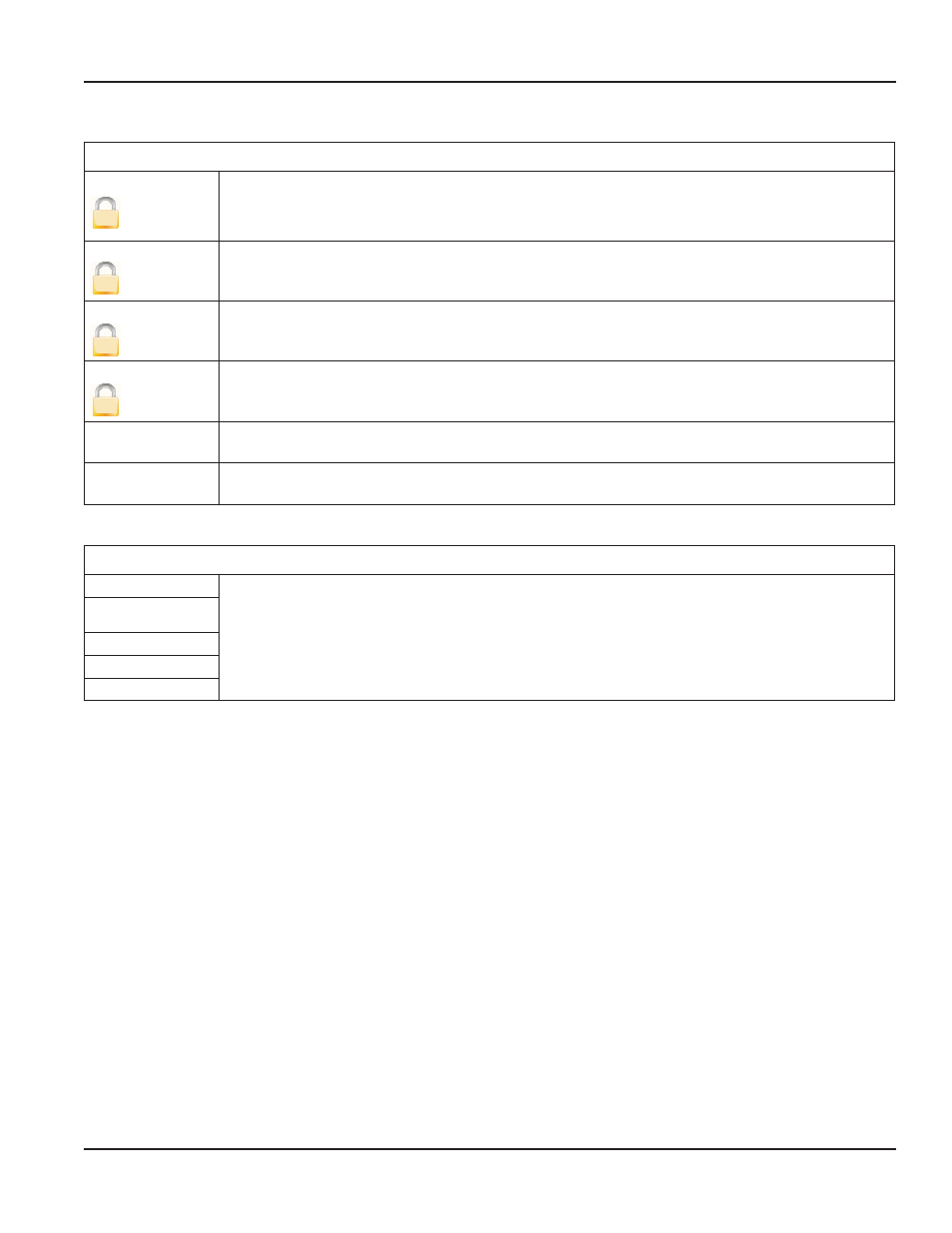
PIN Menu
PIN
Control
A
Two options are available:
• ON (requires PIN configuration)
• OFF
User
U
Users logged in with this PIN have access to all user levels . Users at this level do not have access to
Service or Admin functions .
Service
S
Users logged in with this PIN have access to both service and user-level procedures . Users at this level
do not have access to Admin functions .
Admin
A
Users logged in with this PIN have access to all procedures . Users at this level have full access to the
meter .
Random
This function generates a random number which is used when a PIN is lost . This number will be needed
for Badger Meter Tech Support to provide a Master PIN .
Emergency
Enter the Master PIN received from Badger Meter Technical Support to unlock the meter in case the
Admin PIN has been lost .
Faults Menu
Faults
Preamp
The Faults menu displays the errors and the number of time they have occurred each hour . For an
explanation of the error that has occurred or how to fix it, see
"Errors & Warnings" on page 32
.
Coil
Empty Pipe
Measure Time
Volume Overflow
Using the m5000 main menu programming options
MAG-UM-00219-EN-03
Page 29
August 2014
