Miscellaneous menu, Information menu, Miscellaneous menu information menu – Badger Meter M-Series M5000 User Manual
Page 28
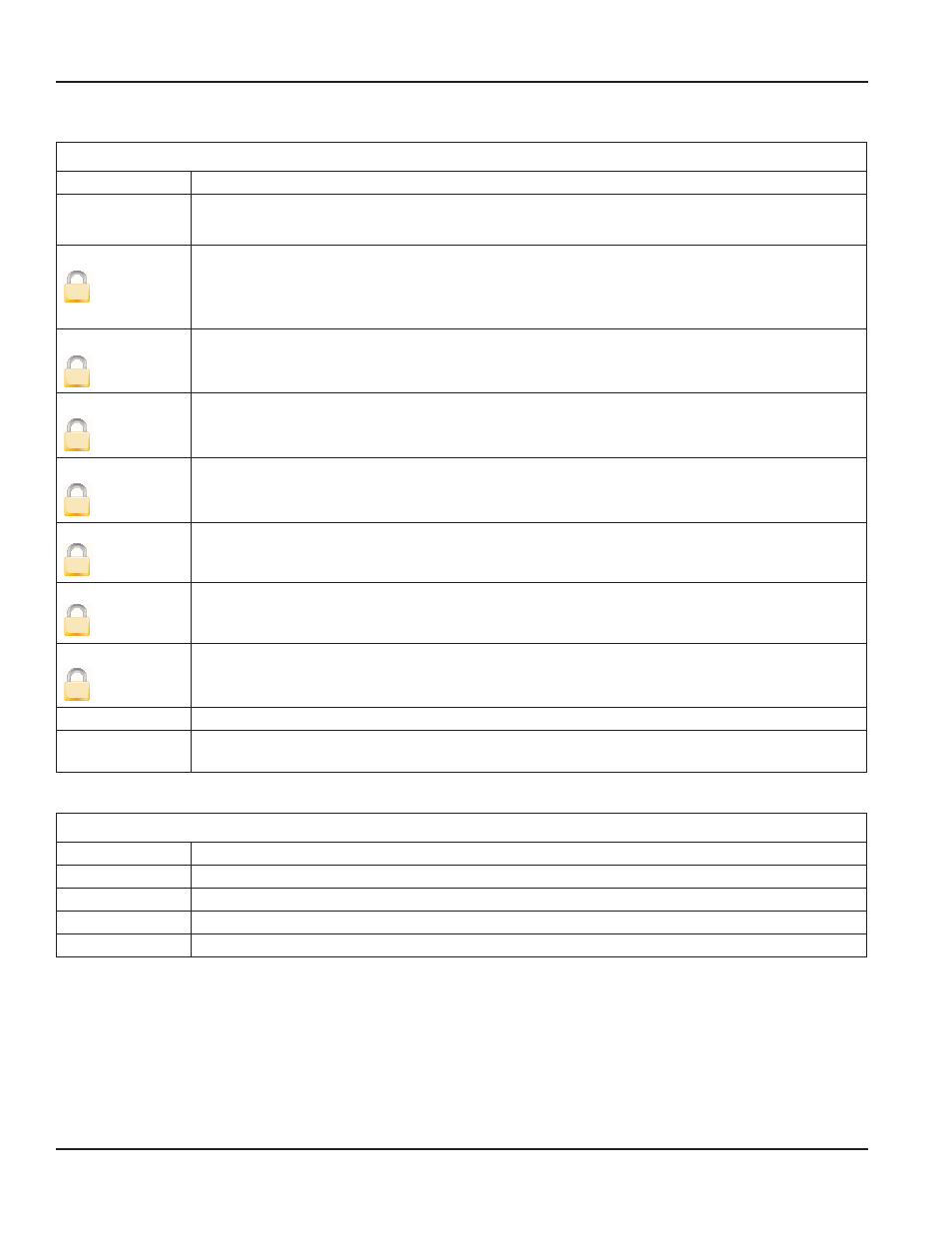
Miscellaneous Menu
Misc
Battery Voltage
Displays the current battery voltage . This parameter is Read Only .
Battery Ah
Displays the current battery capacity . For example, 0/38Ah to 38/38Ah . This parameter is Read Only .
NOTE:
N
A new battery should be at or near a 0/38 reading .
Language
U
This parameter allows changing the current language . English is the default setting .
The following languages are supported:
German (Deutsch), Czech (Cestina), Spanish (Espanol), French (Francais), Russian (России),
Italian (Italiano) .
Day, Month, Year
S
A real-time calendar . The day, month, and year must be reprogrammed after the battery is replaced .
Time
S
A real-time clock . The hour, minute, and second must be reprogrammed after the battery is replaced .
EEPROM
A
Format the EEPROM to erase all log files . Totalizers and configuration remain unaffected during a
format .
Battery
S
Saves Totalizers to nonvolatile memory in preparation for battery replacement .
Restart
S
Provides the ability to reset the meter electronics .
HDD Free
S
Indicates the amount of free flash memory space .
Polarity
Measured electrode polarizing voltage (just for service purposes) .
Datalogger
The logging period can be adjusted to the following values:
1 min / 15 min / 1 h / 6 h / 12 h / 24 h . See the Datalogging User Manual for more information .
Information Menu
Info
Serial Number
Serial number of the electronic board .
Version
Software version of the device .
Compilation Date Date of the software version .
OPT CRC
Checksum of the software update .
APP CRC
Checksum of the application .
Using the m5000 main menu programming options
MAG-UM-00219-EN-03
Page 28
August 2014
