Alicat Flow Vision SC User Manual
Page 17
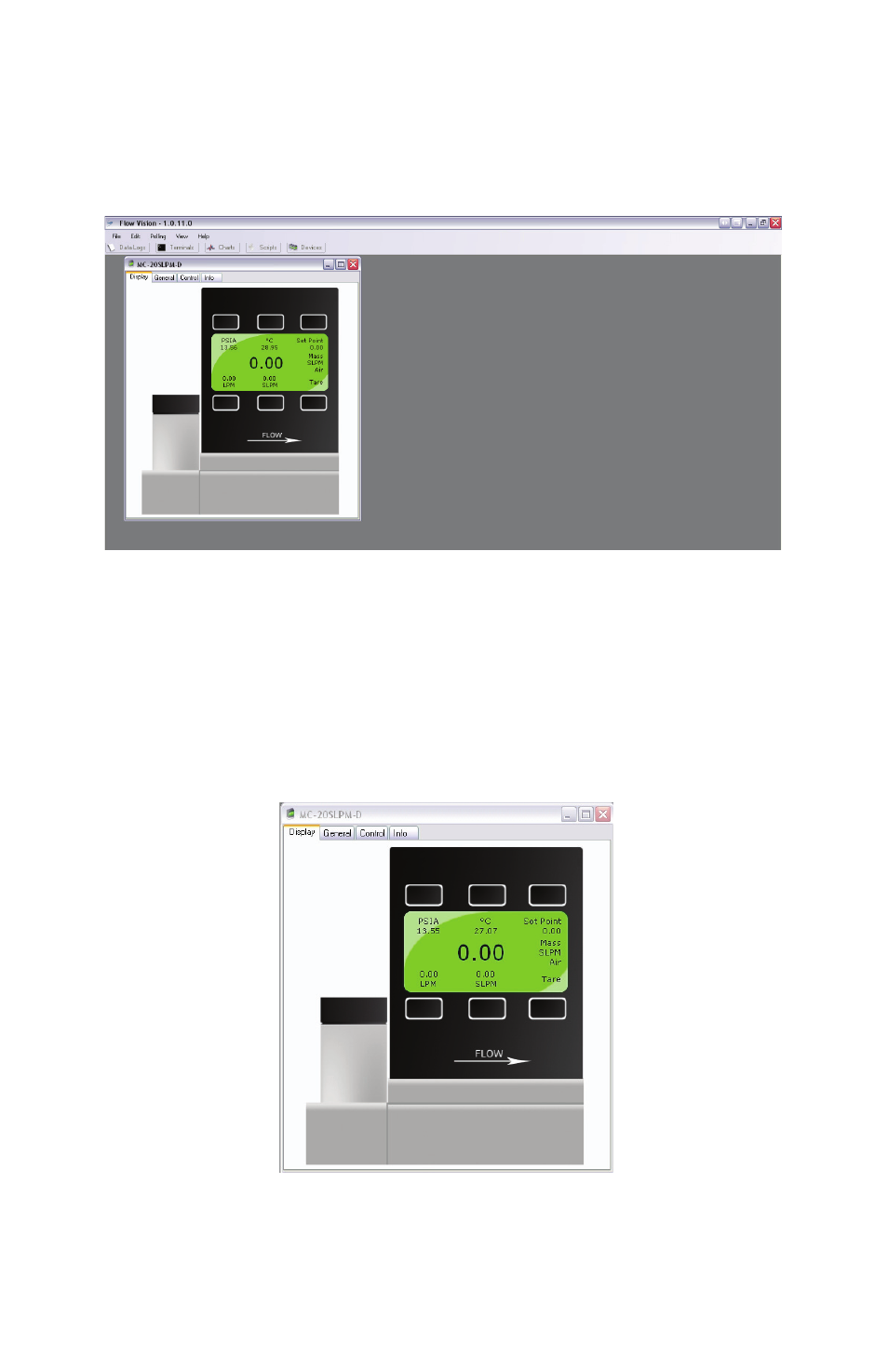
17
Opening the Device Window
After you have successfully connected to your instrument, from the Device tab
double click on the device you would like to monitor. After a few moments a window
will appear showing a virtual image of your device with a functional display.
With the device window open, you will see a row of tabs across the top of the
window underneath the window header.
The tabs are: Display; General; Control; Info.
Each of these tabs allows you to make functional changes to the instrument.
Display Tab
The display tab is the default starting tab when opening the device window. In
this tab you will see a virtual representation of an instrument.
The image is generic and may not look exactly like the unit connected, this is
normal.
You will immediately notice the display screen. This screen is a representation
of the display functions on the instrument. You can access display functions by
rolling your mouse over and pressing any of the buttons on the virtual screen.
