Controller parameters, 1 controller parameters – West Control Solutions N4400 User Manual
Page 27
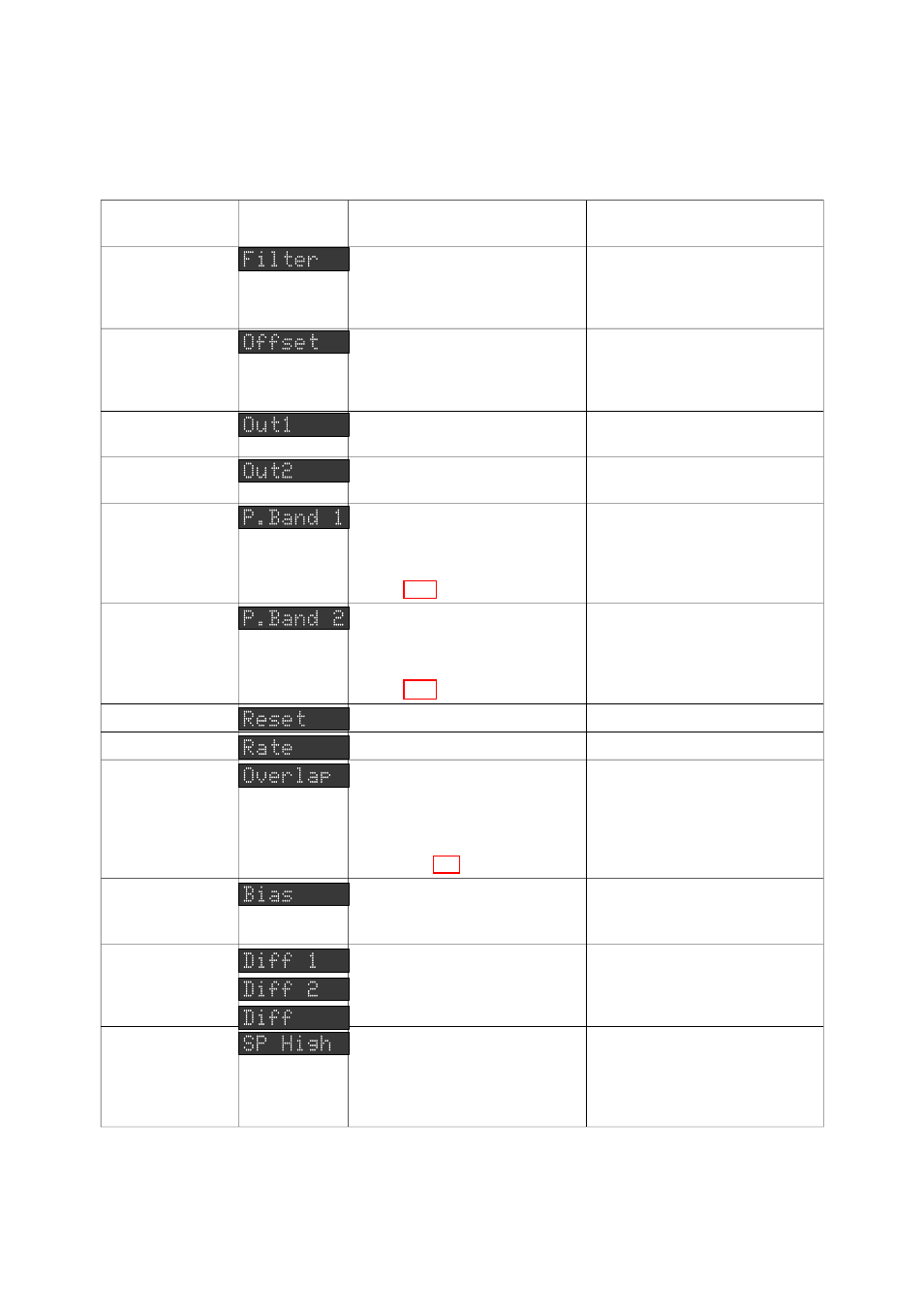
9.1
CONTROLLER PARAMETERS
The Controller parameters appear in the following sequence:
Parameter
Message
Display
Function
Available Settings/Values
(Lower Main Display)
Input Filter Time
Constant
Defines time constant for input
filter (removes extraneous
impulses from the process
variable input
0.0secs. (filter OFF) to
100.0secs. on 0.5-sec.
increments.
Default = 2.0secs.
Process Variable
Offset
1
Modifies actual PV value:
Offset PV + Actual PV = PV
used
For linear input, limited by Scale
Range Max. and Scale Range
Min.
Default = 0.
Output 1 Power
Indicates current Output 1
power level.
Read Only
Output 2 Power
2
Indicates current Output 2
power level.
Read Only
Proportional
Band 1 (PB1)
Defines portion of input span in
which the Output 1 power level
is proportional to the (offset)
process variable value (see
Figure 9-1).
0.0% (ON/OFF control) to
999.9% of input span.
Default = 10%.
Proportional
Band 2 (PB2)
Defines portion of input span in
which the Output 2 power level
is proportional to the (offset)
process variable value (see
Figure 9-1).
0.0% (ON/OFF control) to
999.9% of input span.
Default = 10%.
Reset
3
Integral Time Constant
1sec. to 99mins. 59secs.
Rate
3
Derivative Time Constant
00secs. to 99mins. 59secs.
Overlap or
Deadband
4
Defines the proportion of the
Proportional Band (PB1 + PB2)
over which both outputs are
active (Overlap) or neither
output is active (Deadband) -
see Figure 9-1.
−
20% to +20%
(negative value = Deadband,
positive value = Overlap)
Default = 0%.
Bias (Manual
Reset)
3
Bias applied to output power,
expressed as a percentage of
output power.
0% to 100% (Output 1 only);
−
100% to +100% (Output 1 &
Output 2)
ON/OFF
Differential
5
Switching differential for one
output (Diff 1 or Diff 2) or both
outputs (Diff) set to ON/OFF
control (PB1, PB2 or both = 0%)
0.1% to 10.0% of input span.
Default = 0.5%.
Setpoint High
Limit
6
The maximum limit for setpoint
adjustment. Should be set to a
value which prevents setpoint
values causing damage to the
process.
Current setpoint value to Input
Range Maximum.
Default = Input Range Max.
59215-9
Page 9-2
59215
