Programs, Selecting and running a program, Changing the program timebase – West Control Solutions N4400 User Manual
Page 11: Holding a program manually, Jumping to the next segment, 3programs
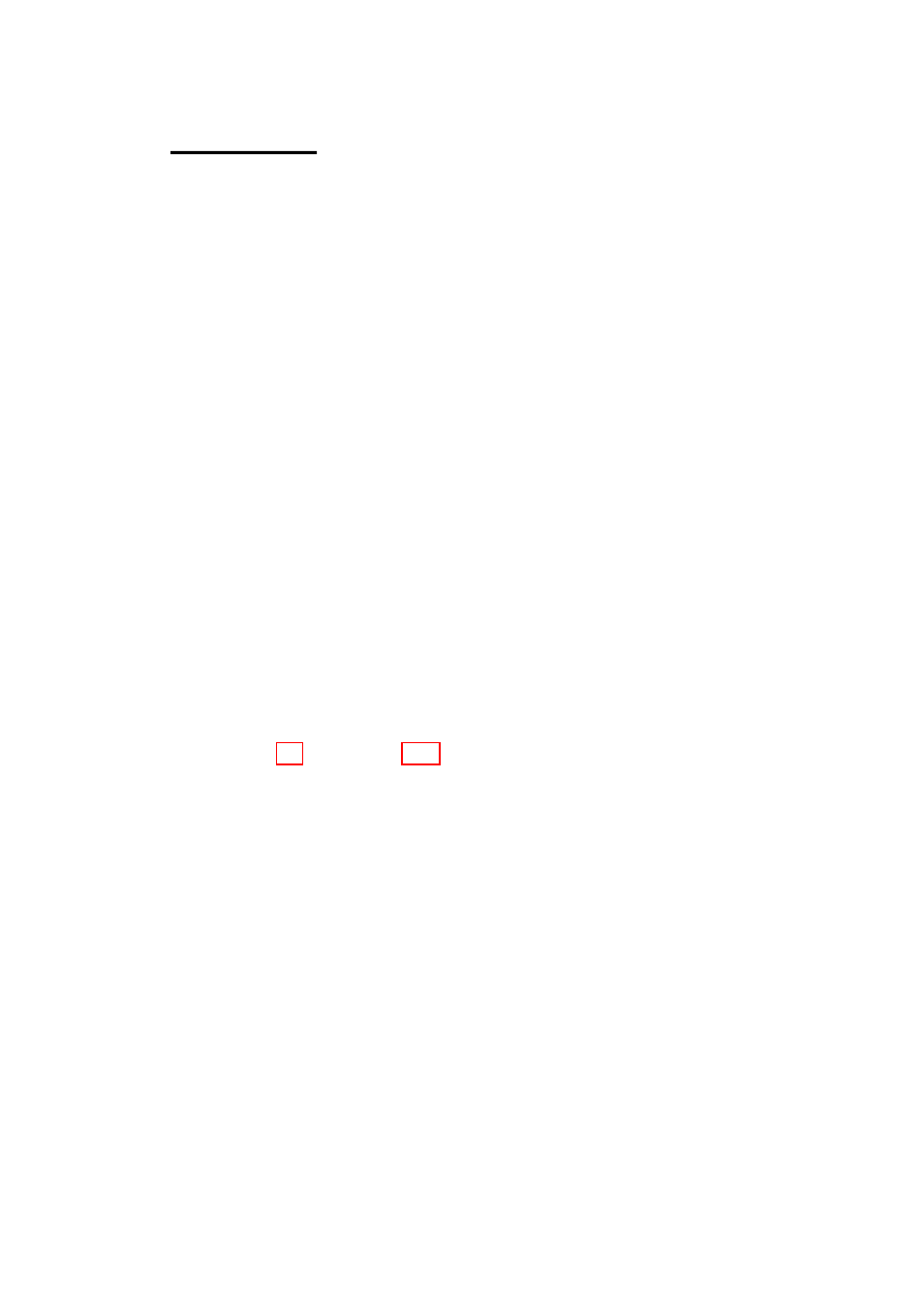
3
PROGRAMS
3.1
SELECTING AND RUNNING A PROGRAM
When no program is running, the Setpoint Programmer is in Base Mode and the
RUN and
HLD indicators are OFF. In this mode, select a program as follows:
1. Hold down the PROG key un til the re quired pro gram number is dis played.
2. Press the Run/Hold key once to start the pro gram. The RUN in di ca tor will
then go ON; the Set point Pro gram mer is now in Pro gram Run Mode.
3.2
CHANGING THE PROGRAM TIMEBASE
Whilst a program is running, the normal timebase is hours/minutes. To change to a
timebase of minutes/seconds (i.e. select the x60 facility), press the Up key for more than
five seconds, whereupon the x60 indicator will go ON. To cancel operation on the x60
timebase, press the Down key for more than five seconds, whereupon the
x60 indicator will
go OFF.
3.3
HOLDING A PROGRAM MANUALLY
The operator may hold or freeze a program by momentarily pressing the Run/Hold key.
The HLD indicator will then go ON (the RUN indicator staying ON) and the program will
stop execution. The progam may subsequently be restarted by momentarily pressing the
Run/Hold key again.
HLD INDICATOR FLASHING: If, before the operator holds the
program manually, the HLD indicator starts flashing, this indicates
that the program is currently subject to an Auto-Hold (see
Subsection 8.3 and Figure 8-1). If the Run/Hold key is pressed (for a
manual Hold), the HLD indicator will go ON continuously. When the
operator removes the manual Hold (by pressing the Run/Hold key
again), the
HLD indicator will either flash (indicating that the
Auto-Hold conditions still prevail) or go OFF (indicating that the
Auto-Hold conditions no longer exist).
RUN INDICATOR FLASHING: This indicates that the program is in
a Delay state i.e. is timed to start after a user-defined delay has
elapsed. When the delay period has elapsed, the program will run
and the RUN indicator will come on continuously.
3.4
JUMPING TO THE NEXT SEGMENT
At any time during a program’s execution, the operator may jump forward to the next
segment by simultaneously pressing the PROG and Up keys.
Note that, since pro grams may be joined or set to cy cle, jump ing past the last seg ment in a
pro gram may re sult in changes in the Pro gram Num ber and Cy cle Count.
59215-3
Page 3-1
59215
