West Control Solutions N4400 User Manual
Page 26
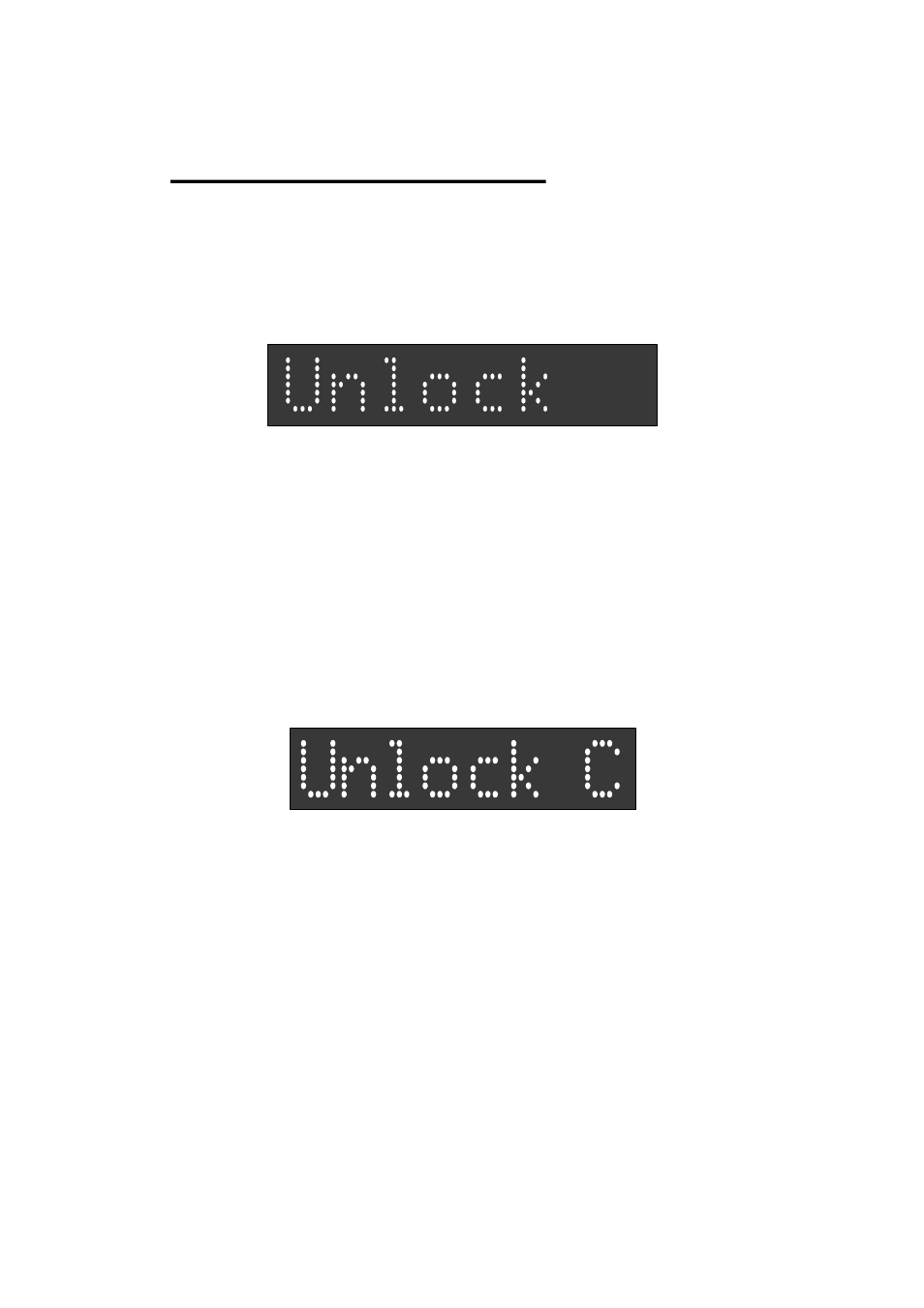
9
DEFINING THE CONTROLLER PARAMETERS
(CONTROLLER DEFINE MODE)
Entry can be made into this mode from Program Define Mode, Program Run Mode or Base
Mode.
To enter from
Base Mode or Program Run Mode:
1. Press the Scroll and Up keys si mul ta ne ously. The lower Main Dis play will
show 0 and the Mes sage Dis play will show:
2. Use the Up and Down keys to set the value in the lower Main Dis play to the
Lock Code value (for Pro gram De fine Mode) and press the Scroll key. The
Set point Pro gram mer is now in Pro gram De fine Mode.
NOTE: If an incorrect Lock Code Value is entered, the Setpoint
Programmer will return to its original mode (i.e. Base Mode or
Program Run Mode).
3. Press the
MODE key. If the Set point Pro gram mer has been con fig ured to
have only one Lock Code, en try into Con trol ler De fine Mode is im me di ate
and no fur ther ac tion need be taken. If the Set point Pro gram mer is
con fig ured to have two lock codes (one for Pro gram De fine Mode, one for
Con trol ler De fine Mode), the lower Main Dis play will show 0 and the
Mes sage Dis play will show:
4. Use the Up and Down keys to set the value in the lower Main Dis play to the
Lock Code value (for Con trol ler De fine Mode) and press the Scroll key.
The Set point Pro gram mer is now in Con trol ler De fine Mode.
NOTE: If an incorrect Lock Code value is entered, the Setpoint
Programmer will return to its original mode (i.e. Base Mode,
Program Run Mode or Prorgam Define Mode).
To enter from Program Define Mode, perform Step 3 (and, if necessary, Step 4) above.
Upon en try into Con trol ler De fine Mode, the SET in di ca tor will come ON and the first of the
Con trol ler pa rame ters (In put Fil ter Time Con stant) will be pre sented for ed it ing/view ing.
Us ing the Scroll key, step through the se quence of Con trol ler pa rame ters, ed it ing as
re quired (us ing the Up/Down keys).
Page 9-1
59215-9
59215
