1 display overview, 2 key functions, Display overview – Thermo Fisher Scientific Alpha pH 2000D User Manual
Page 11: Key functions, Meas
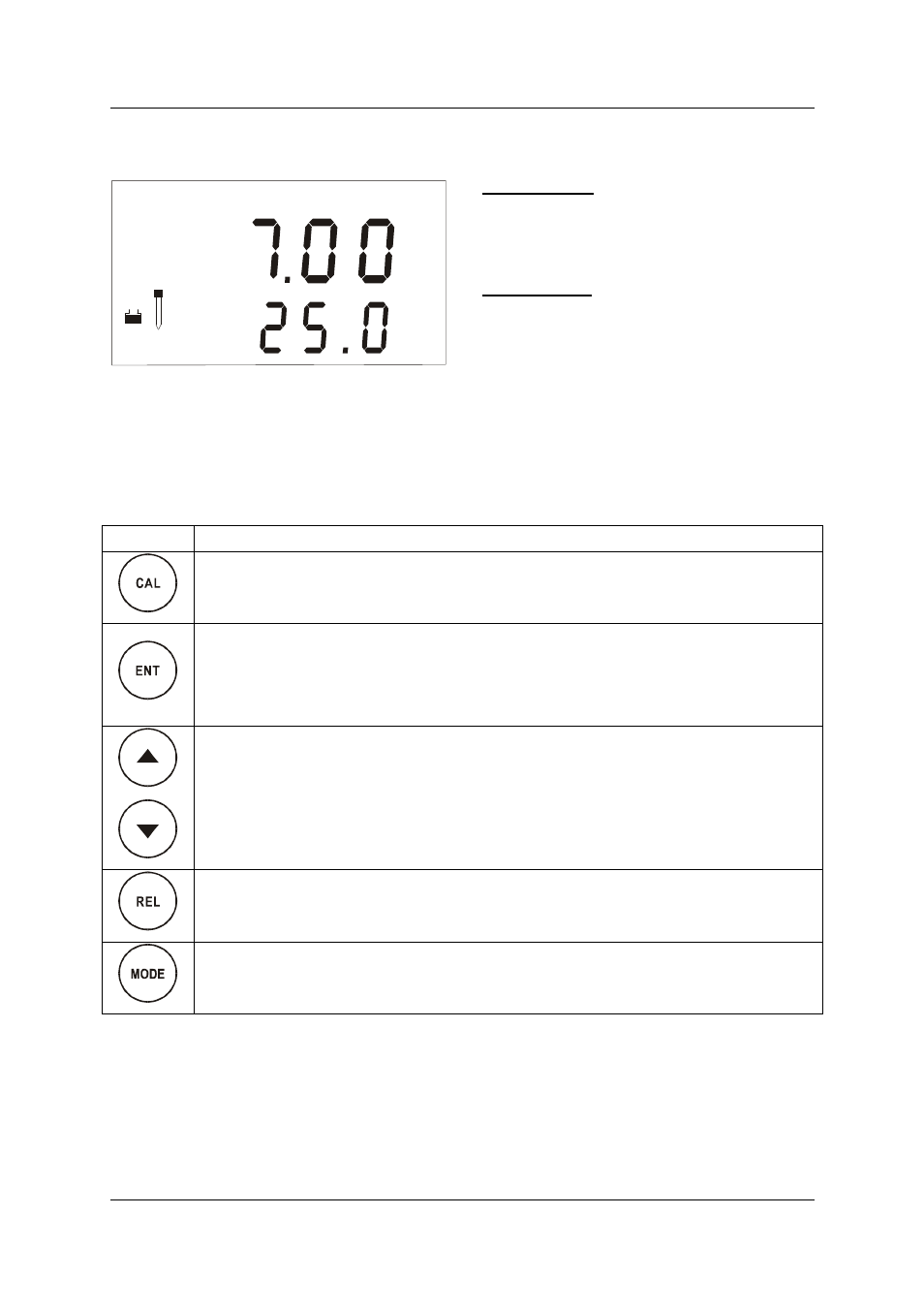
2.3.1
Display Overview
The LC display shows two alpha-numerical fields for parameters and measured values as well as
various mode and status indicators.
MEAS
SETUP
CAL
HOLD
O
C
pH
ATC
mV
pH %
READY
ERR
O
F
Mode indicators:
MEAS: measurement mode
SETUP: Set-up mode
CAL: Calibration mode
Status indicator:
READY: Visible after successful calibration
HOLD: Unit in “HOLD” mode
ATC: Visible in ATC (Automatic Temperature
Compensation) mode. Not visible in the Manual
Temperature Compensation mode. “ATC” flashes if
the temperature probe is faulty in its ATC mode
ERR: Error indicator
S: Visible in symmetrical measurement mode
2.3.2
Key functions
Key Description
Enter Calibration mode (requires access code)
Enter Set-up mode (requires access code)
Access sub functions (parameters) within a function group of Set-up mode
Confirm (store) set-up parameters and numerical values
Start/Confirm calibration in Calibration mode.
Select function group in the Set-up mode.
Set parameters and numerical values (if key is pressed continuously, the setting speed increases).
Control the relays in MANUAL relay operation.
Returns to “Measurement mode” when both keys are pressed simultaneously.
Display limit values for SP1 and SP2 and settings for wash contact in AUTO relay operation.
Toggle between RELAY A, RELAY B or Wash relay in MANUAL relay operation
Switch from AUTO to MANUAL relay operation (requires access code)
- 6 -
