Techne TC-PLUS User Manual
Page 56
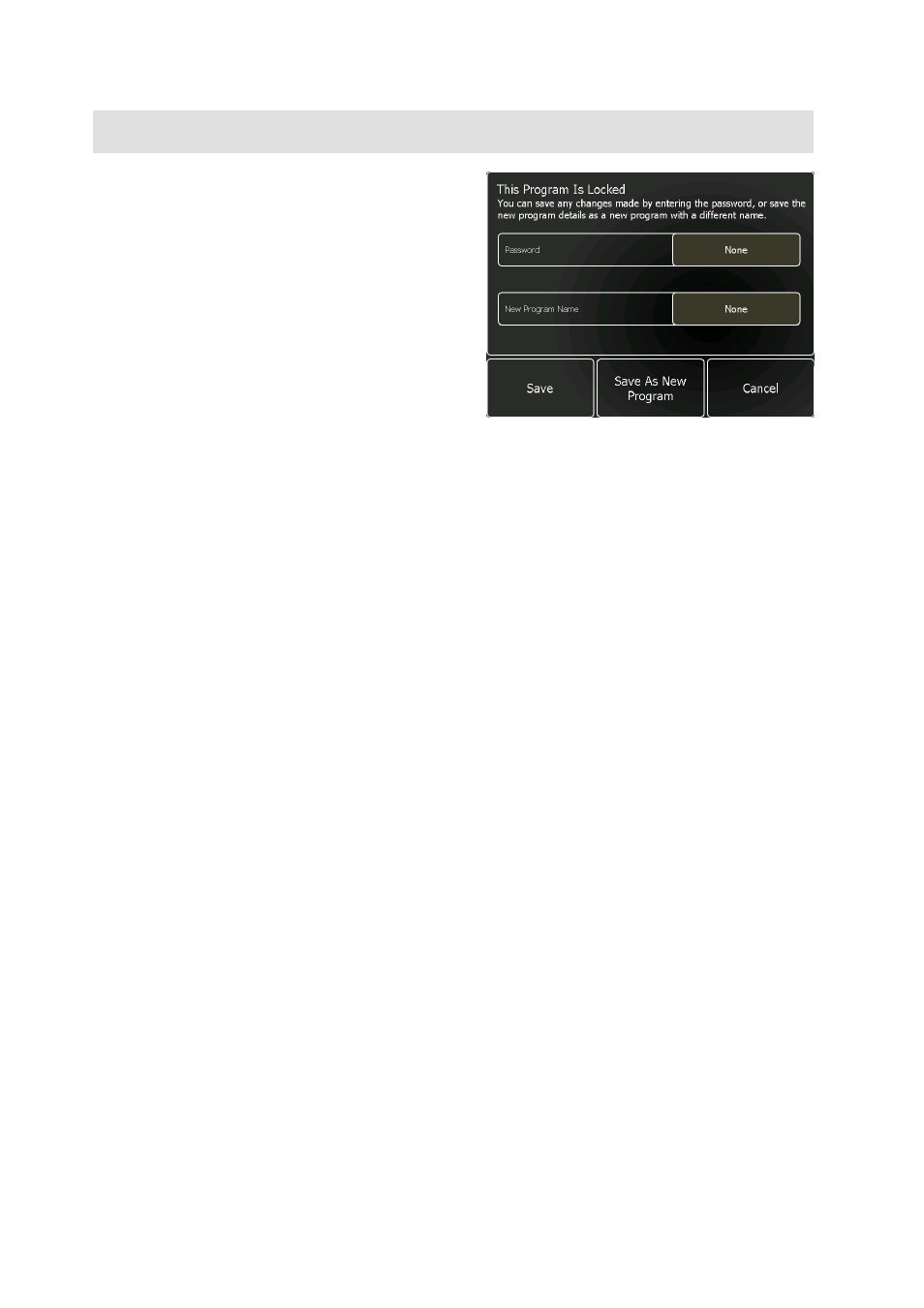
54
EDITING PASSWORD PROTECTED PROGRAMS
If the edited program is password protected, touching
Save will open the message box shown opposite. To
save the changes either:
• Touch the None button next to Password and
enter the correct password followed by Save.
Note: this will overwrite the existing program.
or
• Touch the None button next to New Program
Name and enter a new name for the edited
program, followed by Save as a New Program.
The re-named program will now be listed as a
separate program in the program list.
