19 installation, Connecting satellite units to the tc-plus – Techne TC-PLUS User Manual
Page 21
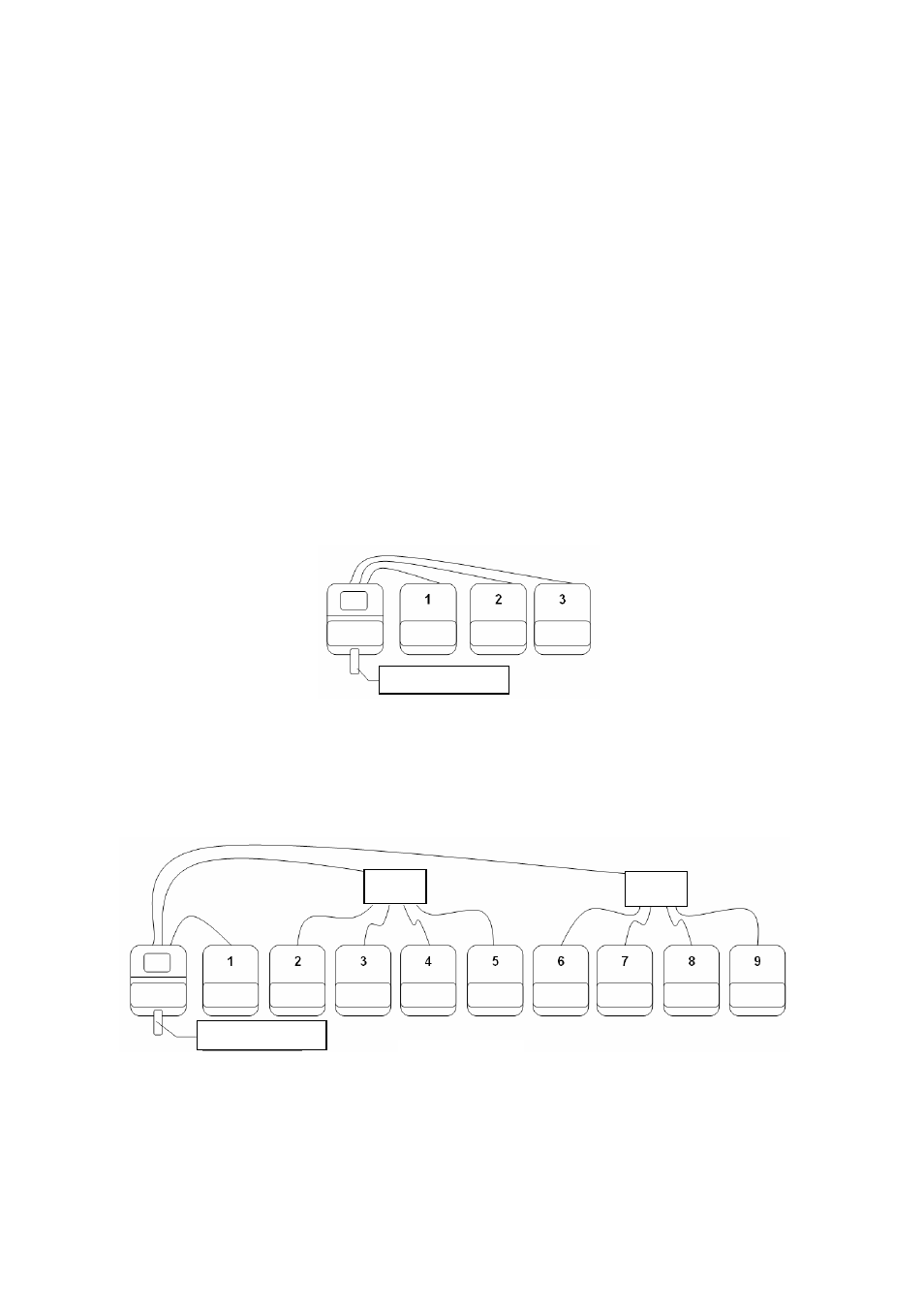
19
Installation
1. Place the unit on a suitable flat bench, ensuring that the air inlet vents on the front and rear are
free from obstruction. Two units may be stacked one on top of the other (TC-PLUS on a Satellite
or two Satellites).
2. Plug the mains cable into the socket on the back of the instrument.
3. Connect to the mains electricity supply with the plug provided or one wired correctly for the
supply. Switch the power ON using the switch located on the front of the unit. The front display will
then light up.
4. Open the drawer by pushing on the front drawer panel then pull the drawer forwards to access the
block.
5. Place the samples in the block. If individual tubes or strip tubes are being used, space these out
evenly across the block to equalise the pressure from the heated lid.
6. To close the drawer, push back into the unit until it locks in place.
Connecting Satellite units to the TC-plus
The TC-PLUS has three USB ports on the rear of the unit for connection of Satellite units. Three
Satellite units can be connected directly to the TC-PLUS as shown in the standard configuration below.
Standard configuration
Up to nine Satellite units may be connected using 4 port USB hubs, as shown in the maximum
configuration below. In order to save space, units may be stacked in pairs, either TC-PLUS on Satellite
or Satellite on Satellite.
Maximum configuration
4 port
hub
4 port
hub
USB memory stick
USB memory stick
