3 detector default setup, 4 built-in test, 1 general – Spectrex 20/20MPI - Commercial IR3 Flame Detector User Manual
Page 30: 2 principles, 3 automatic bit, 1 automatic bit, Detector default setup, Built-in test, General, Principles
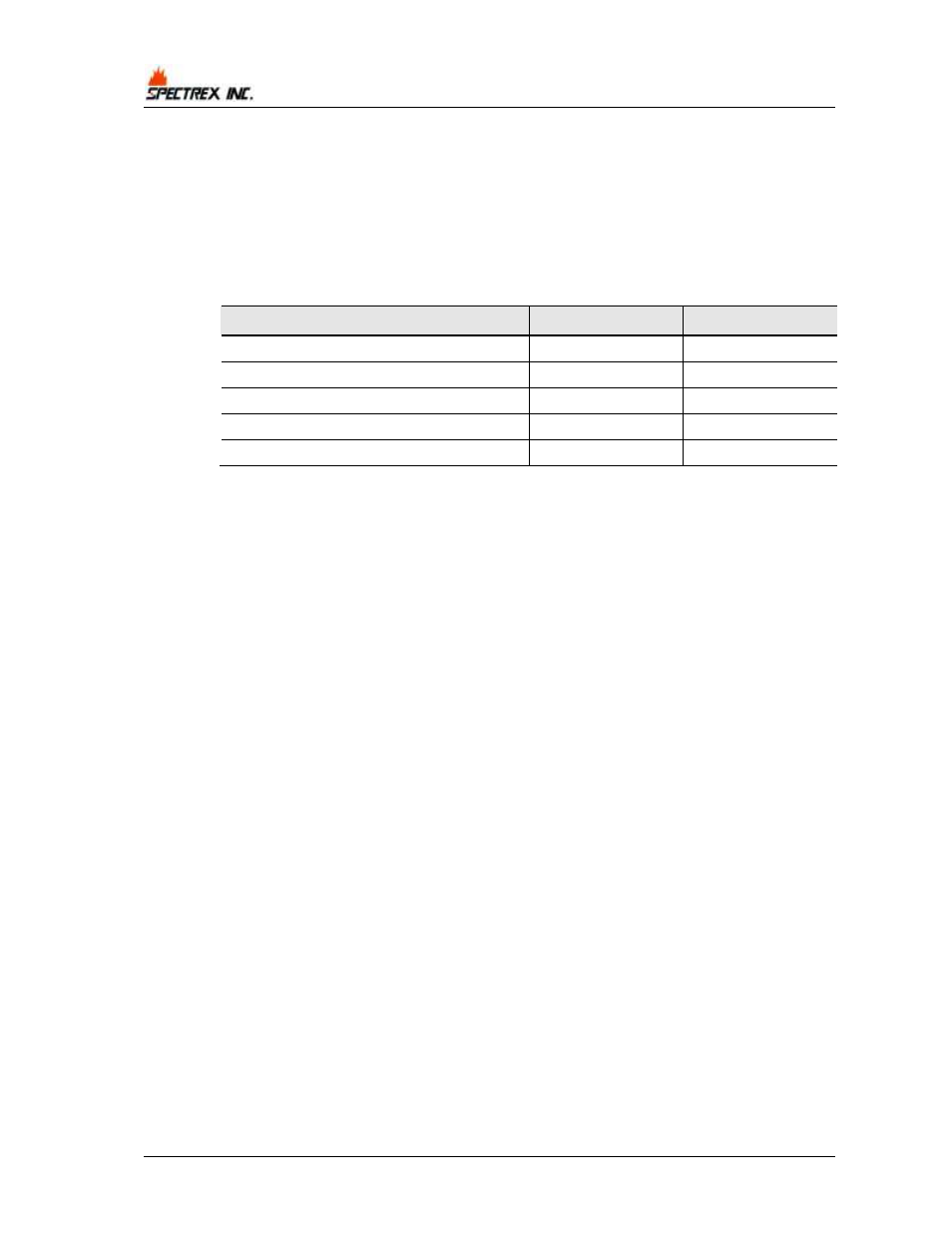
SharpEye
TM
IR3 Flame Detector User Guide
18
User and Maintenance Manual
4.3.3 Detector Default Setup
The detector has five (5) functions that can be programmed according to
customer requirement at factory or at customer facility using software Host.
Table 10 lists the standard setup (default) that the detector is programmed
to if there are no specific requirements.
Table 10: Default function set up
Detector Default Setup:
20/20MPI-R
20/20MPI-M
Sensitivity
20
20
Delay
3
3
Alarm Latch
NO
NO
Automatic BIT
YES
YES
Alarm BIT
NO
NO
4.4
Built-In Test
4.4.1 General
The detectors’ Built-In Test (BIT) checks the following:
Electronics circuitry
Sensors
Window cleanliness
The detector can be set to perform the BIT as:
Automatically or no BIT
4.4.2 Principles
If the result of a BIT is the same as the current status of the detector
(NORMAL or BIT FAULT), the detector's status is unchanged. If the result of
a BIT differs from the current status of the detector, the detector’s status is
changed (from NORMAL to BIT FAULT or from BIT FAULT to NORMAL).
Note: In BIT FAULT status, the detector can continue to detect a fire.
4.4.3 Automatic BIT
4.4.3.1 Automatic BIT
The detector automatically performs a BIT every 15 minutes.
A successful BIT does not activate any indicator.
The FAULT relay remains CLOSED (NORMAL) in model 20/20MPI-R.
The LED continues to flash (1 Hz) at green.
The 0-20mA output continues to indicate 5 mA in model 20/20MPI-M.
