SHIMPO 921A User Manual
Page 29
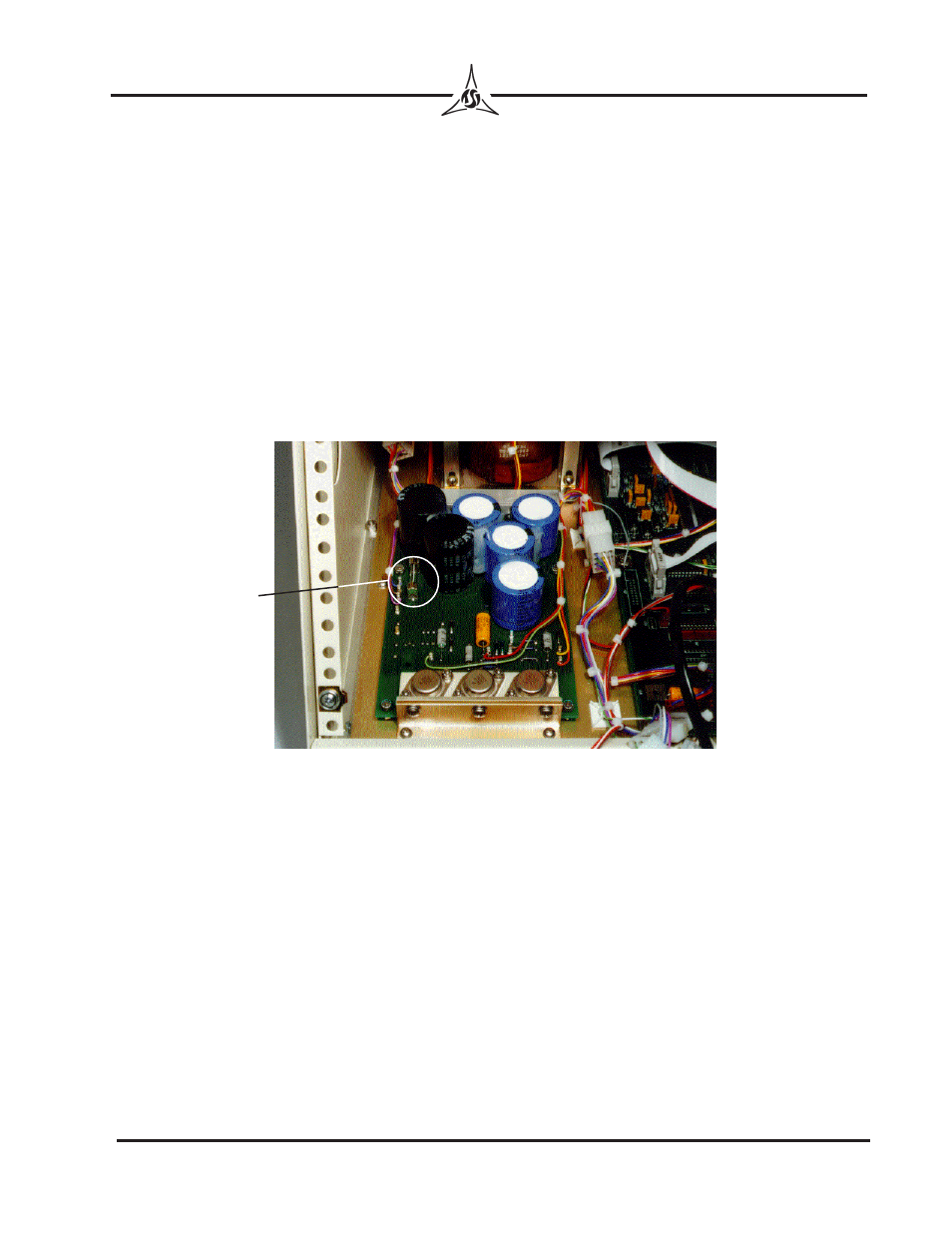
TRICOR Systems Inc.
6.2
Remove the back panel (Refer to Appendix C Warnings and
Step 1) prior to removing panel. Check the 4-A fuse (see
Figure 5.1) on the power supply CCA (located on the right side
of the base beneath the operator's display) .
Replace defective fuse, if any, with proper type. Reapply
power. If fuse blows or unit still does not operate properly,
return it to TRICOR for service.
4-A
Fuse
Figure 5.1 4A Fuse Location on Power Supply CCA
2-204-20
See also other documents in the category SHIMPO Tools:
- DT-361 (36 pages)
- DT-365E (28 pages)
- DT-311A (4 pages)
- DT-311J (12 pages)
- DT-315AEB (4 pages)
- DT-315P (17 pages)
- DT-326 (35 pages)
- DT-725 (4 pages)
- DT-900 (33 pages)
- ST-1000 (2 pages)
- ST-5000 (4 pages)
- SG-300 (2 pages)
- DT-721 (4 pages)
- DT-329 (32 pages)
- DT-105A (2 pages)
- DT-107A (2 pages)
- MT-100 (4 pages)
- MT-200 (4 pages)
- PT-110 (2 pages)
- DT-105A-S12 (2 pages)
- DT-205L (4 pages)
- DT-205L-S12 (4 pages)
- DT-207L (4 pages)
- DT-207L-S12 (4 pages)
- DT-209X (68 pages)
- DT-5TXR (20 pages)
- DT-5RL-1 (2 pages)
- DT-5TP (8 pages)
- DT-601CG (54 pages)
- FGV-XY-Series (32 pages)
- FGE-X (8 pages)
- FGE-HX (8 pages)
- FG-3000 (8 pages)
- FG-7000-Series (8 pages)
- DFS-series (20 pages)
- DRI-series (20 pages)
- EM-series (2 pages)
- FGE-series (4 pages)
- FGV-series (4 pages)
- FGE-H-series (4 pages)
- FGV-H-series (4 pages)
- MF Series (2 pages)
- MFD_Series (2 pages)
- FGS-100E (20 pages)
- FGS-100-PXL (7 pages)
