KYORITSU 5000 Instruction Manual User Manual
Page 17
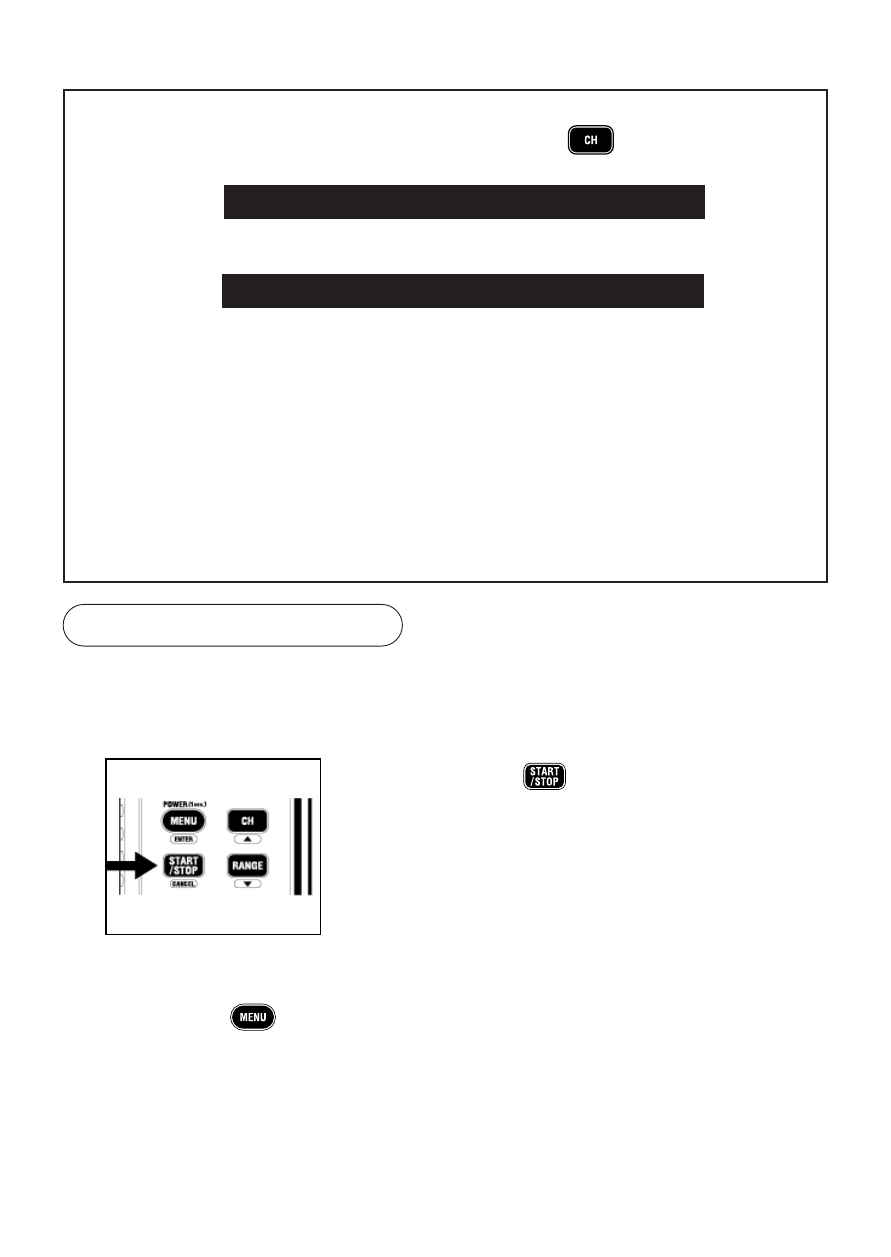
― 15 ―
Following operations are available during a recording.
* Display the measured value at each channel
button
* Recording state: Display the max. recorded value
→Refer to
(2) Confirmation of recorded data (status 1)
described
in the supplied Quick manual.
* Recording state: Display RECALL
→Refer to
(3) Confirmation of recorded data (status 2)
described
in the supplied Quick manual.
* Confirm the setting value at Setting1 "SEt.1" and Setting2 "SEt.2".
Following operations are NOT available during a recording.
* Power off the instrument.
* Switch measurement ranges.
* Change the setting value at Setting1 "SEt.1" and Setting2 "SEt.2".
* Communication with PC
Stop the recording once to do above operations.
The recording ends automatically when One-time system has been set to
"ON" at "Step2: Confirmation and change of the set value".
1. Press the
button at least 1 sec. to
stop the recording.
2. Recording stops, and the "REC" mark
disappears. Then the instrument goes
back into measurement state.
Now recording is complete.
* Press the
button at least 1 sec. to power off the instrument.
Step5: Stop of recording
