KYORITSU 4106 User Manual
Page 37
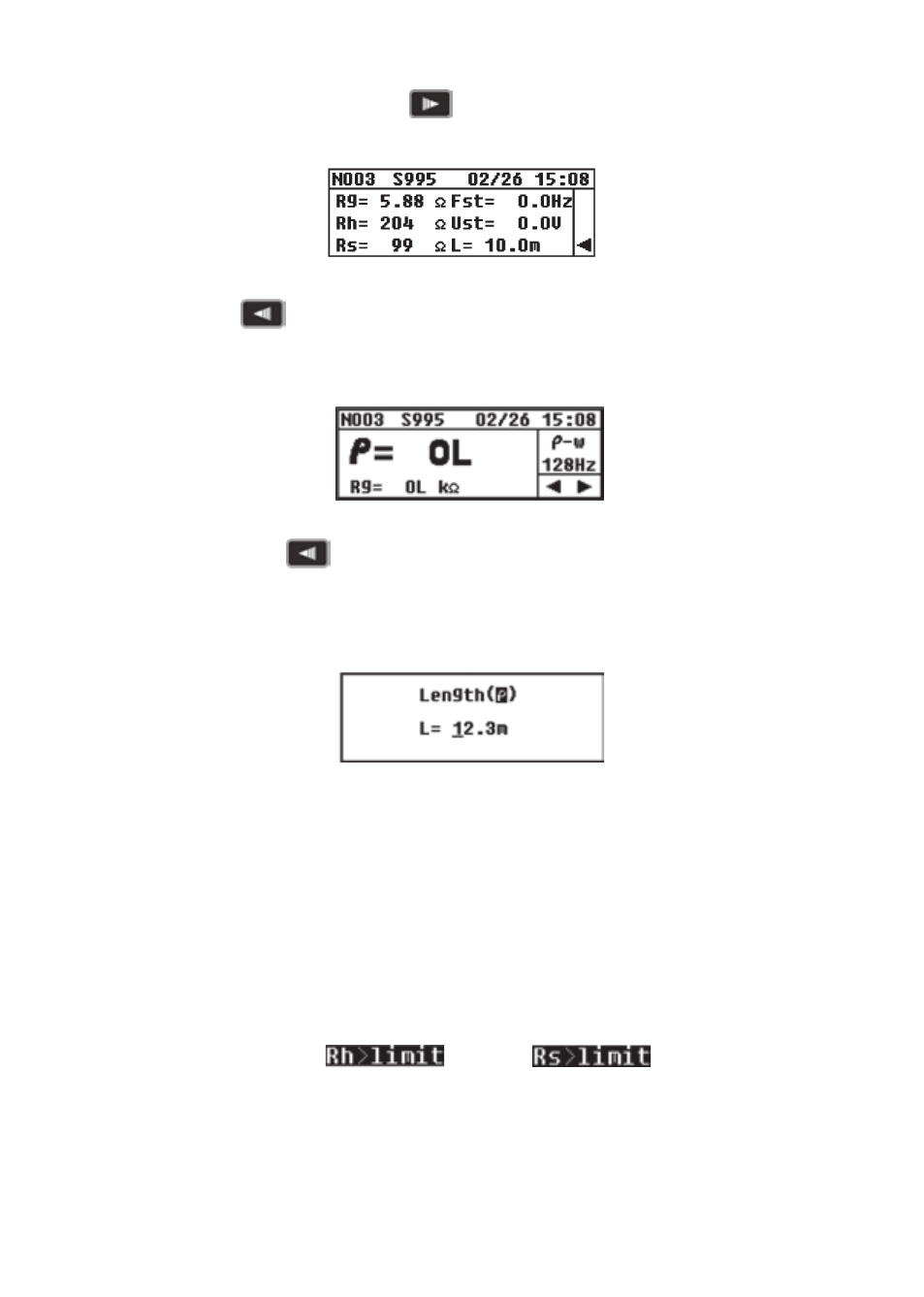
33
Pressing the Cursor Key “
” displays parameters like shown in
Fig.43.
Press the “
” Key to return to the Main Screen.
If the “Rg” value is too large, the display reads as shown in Fig.44.
In this case, rotate the Range Switch and select an upper Range.
Pressing the “
”Key while the measured result of ρ is being
displayed switches the display as indicated in Fig.16. Then setting of
interval between auxiliary earth spikes (Lh) can be made. Clause 8-2-5
describes the detailed setting procedure.
Note) The depth should be 5% or less of the interval between the spikes.
If the Spikes stuck too deep, it may result in inaccurate earth
resistivity measurement.
Note) Accurate earth resistivity measurement will be affected and errors
in measured result becomes large if the “Rg” value is smaller than
the full-scale value at the selected Range. When the “Rg” and “ρ”
values vary widely at each Range, measurements should be made
again at proper “Rg” Range.
Note) If a message “
” or “
” appear on the
LCD, auxiliary earth resistance is too high to make measurements.
Recheck the connection of Test Leads.
Fig. 43
Fig. 44
Fig. 16
