KYORITSU 4106 User Manual
Page 25
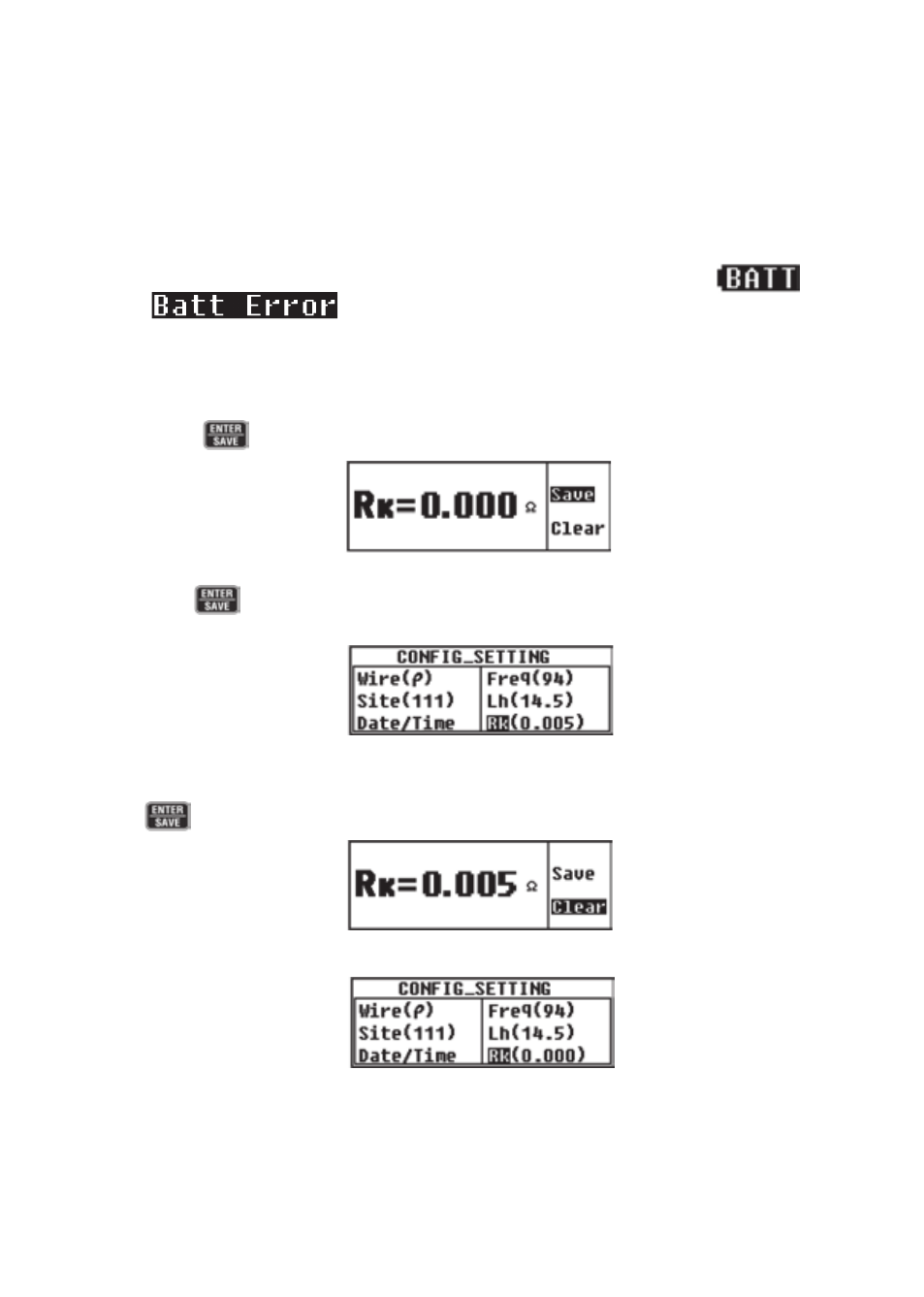
21
8-2-7 Setting for the residual resistance (Rk) on the Test Leads
This instrument can store the residual resistance (Rk) of the Test Leads
before starting Re measurements on 2/ 3/ 4-wire system, and can deduct
the resistance from the measured result. The setting of Rk can be done in
following procedure.
Note) Connections of Test leads vary by measurement methods.
See the corresponding pages for further details.
Note) Rk cannot be saved while the Low Battery Mark
or
is displayed on the LCD.
Select the 2Ω or 20Ω Range.
Select “Rk” with the Cursor Key on the CONFIG_SETTING Screen, and
press the “
“ Key to display the Rk Setting Screen (Fig.26)
Press the Test Button to measure Rk. The measured results will not be saved
until the “
” Button is pressed. The CONFIG_SETTING Screen (Fig.27)
is displayed when the Button is pressed down and the data is saved.
The Rk value is being kept even powering off the instrument. To clear the
saved Rk values, select “Clear” on the Rk Setting Screen (Fig.28) and press
the “
” Key. Then the value restores to “0.000Ω”.
Then CONFIG_SETTING Screen (Fig.29) is displayed again.
Note) Rk values exceeding following values cannot be saved.
2Ω Range: max 2Ω, 20Ω Range: max 9Ω
A message shown in Fig.30 is displayed when the measured
Rk is exceeding above values.
Note) The message shown in Fig.30 is also displayed when a fuse blows.
Fig. 26
Fig. 27
Fig. 28
Fig. 29
