KROHNE BM 102 EN User Manual
Page 24
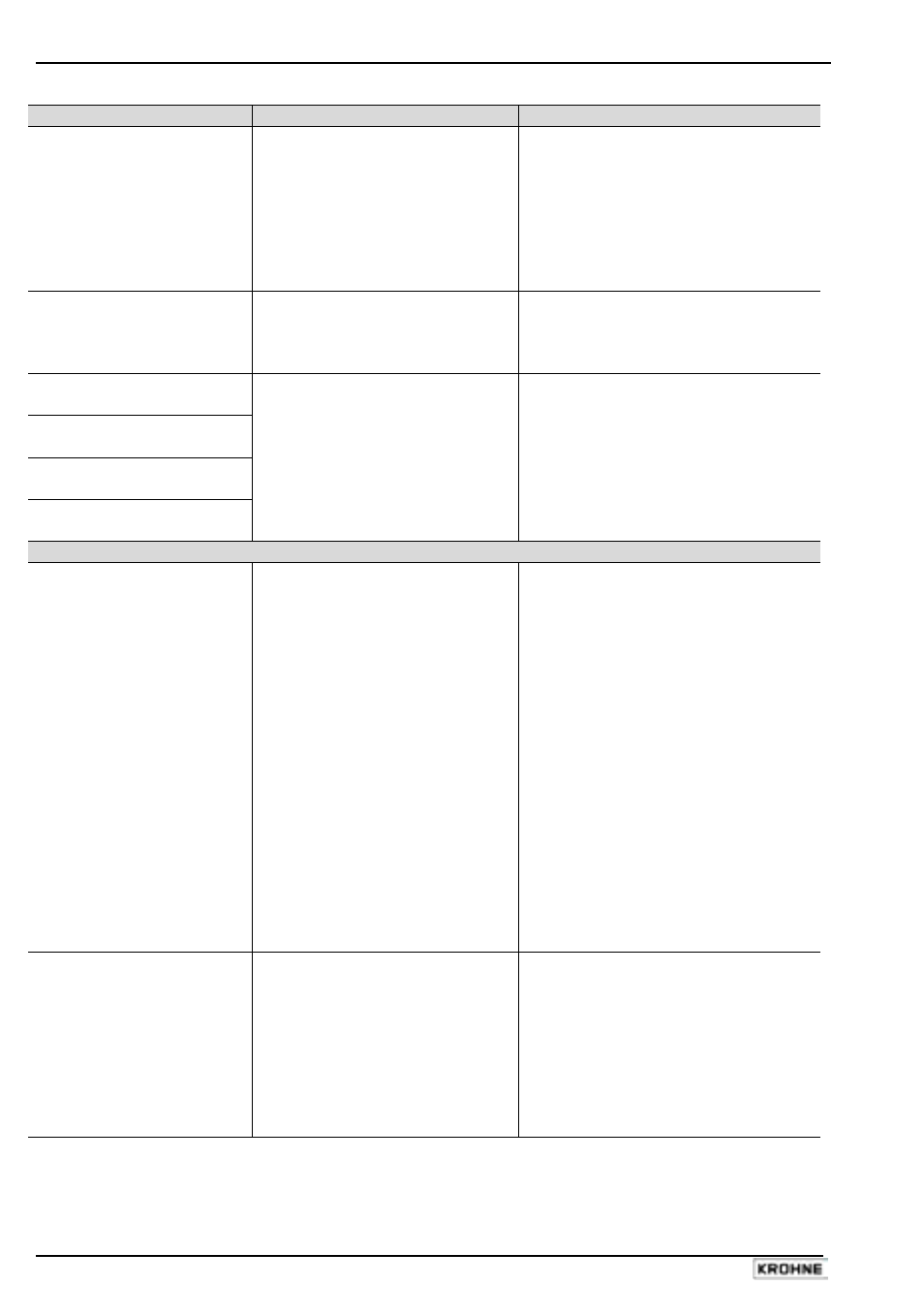
24
BM 102
Event
Fault
Action
“Flange not found” status
marker on*
The signal converter has been
incorrectly configured to
measure with a cable or rod
probe when it is equipped with
a coaxial probe. This may also
due to installation on a long
nozzle which has the effect of
attenuating the flange pulse.
Contact KROHNE for the corrective
procedure**.
“Delay out of limits”
status marker on*,
reading is frozen.
The emitted pulse has not
been detected. The gauge will
not work until it has been
found.
The signal converter may need
replacing. Please contact your local
KROHNE Service Centre**.
“Negative voltage error”
status marker on*
“VC01 voltage error ”
status marker on*
“VC02 voltage error”
status marker on*
“Reprogramming FPGA”
status marker on*
Occurs when there is a
problem with the time base on
the HF board.
Please contact your local KROHNE
Service Centre**.
General operation
The BM 102 indicates an
incorrect level value.
The BM 102 measures a non-
valid reflection.
Check the tank for obstructions and
verify that the probe is clean. When
the indicated level is close to the
nozzle, increase the detection
delay and the dead zone with the
same ratio or increase the
threshold level if the full
measurement range is essential.
In any case, use the PCSTAR 2
oscilloscope function,F7, to
visualise and to analyse the
application. The threshold level
must be adjusted so that it masks
the disturbances.
Very large pulses along the
measurement signal (same
amplitude as the emitted pulse) can
be caused by a probe touching the
nozzle or tank side (section 1.3.5)
Instrument is not
accurate when there are
two or more phases in
the tank.
The instrument may be
incorrectly configured for this
type of application i.e. it is
measuring the interface
instead of the level.
Contact KROHNE** for the
corrective procedure or refer to the
Service Manual.
Check that Factory Menu function
1.1.3: Application Type is set to “2
liquids, 1 level”.
Check also that there is a layer of
more than 100 mm of top product
above the bottom product.
*Gauge connected to PC-STAR 2 software or HART Handheld Controller (HHC) with Marker
status window (F8) or “Watch status” list (Menu 4.0) displayed respectively.
**KROHNE service centre contact details are supplied on the last page of these instructions.
