KROHNE MAGCHECK EN User Manual
Page 25
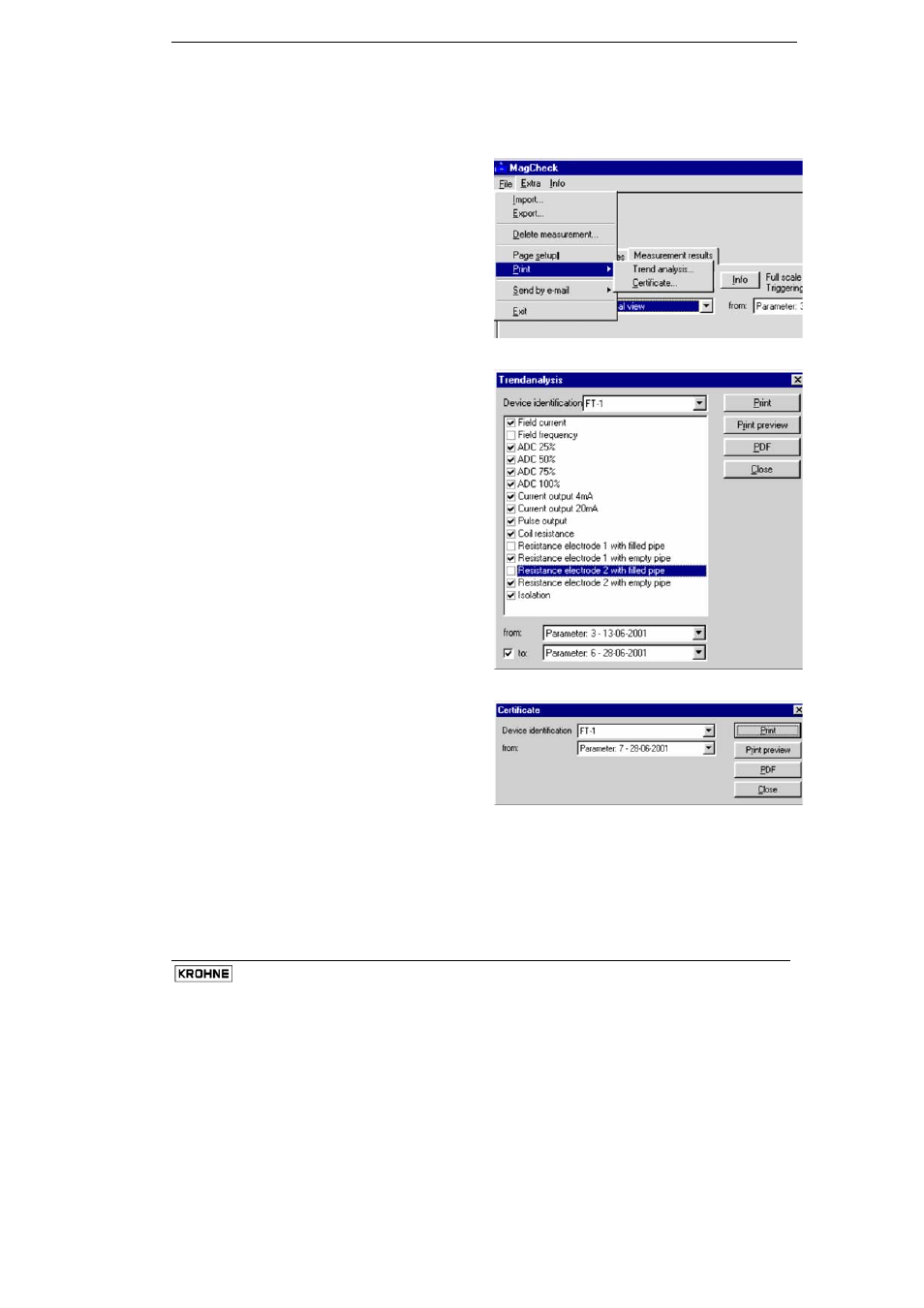
MagCheck
25
4.7.1 Information
"Flowmeter has been changed..."
This information will appear if, compared to the first verification, one of the following parameters has
been changed: GK, nominal diameter , Full scale, I0%, I100%, settings of pulse output.
4.7.2 Printing the Trend Analysis
Open the specific flowmeter file.
On Main Menu Bar select "File", "Print", "Page
setup". Adjust page settings.
Select: "File", "Print", "Trend analysis”.
4.7.3 Trend Analysis Print selection menu
This menu allows for selection of:
• the
device
• the parameter sequence to be printed
• print preview on the monitor,
• printing as Adobe Acrobat-Reader .PDF-file,
which may be stored or sent by e-mail
• or print on any printer connected to the PC.
4.7.4 Printing
verification certificates
On Main Menu Bar select: "File", "Print", "Page
setup". Adjust page settings.
Select : "File", "Print", "Certificate".
This menu allows for selection of the device, the parameter set (verification) to be printed, print
preview on the monitor, printing as Adobe Acrobat-Reader *.PDF-file, which may be stored, sent by
e-mail or printed on any printer connected to the PC.
