KROHNE MAGCHECK EN User Manual
Page 22
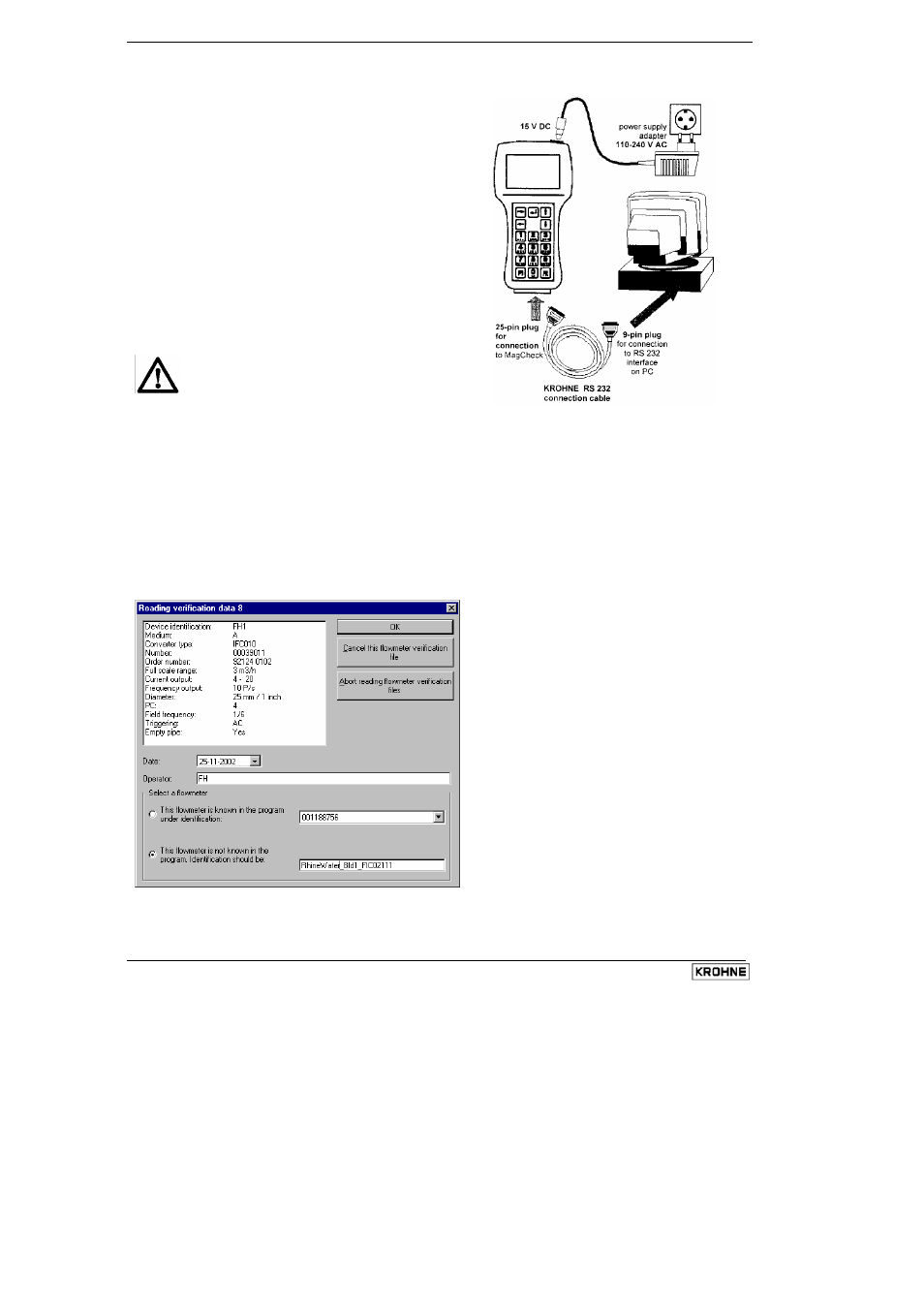
22
MagCheck
4.4
Connecting MagCheck to PC
• The 25-pin PC connector of the RS 232 cable
(supplied with MagCheck) must be
connected to the MagCheck connector, the
9-pole connector to RS232 COM port of the
PC COM port as configured above.
• The external power supply must be
connected to MagCheck.
• Any power adapter used with MagCheck
must meet safe separation regulations (IEC
950, SELV, safe electrical low voltage
regulations)
• The power supply adapter (FRIWO 7238/15)
supplied by KROHNE has been certified for
safe separation under office ambient
conditions (dry rooms).
Do not use this power supply
adapter in wet environments. Risk of
personal hazards!
4.5
Downloading and storing MagCheck verification data onto PC
• Start MagCheck PC-program. Connect MagCheck to PC.
• MagCheck will start searching for communication to an IMoCom interface. Press F1.
• Select MagCheck Menu 3.2. After pressing arrow → MagCheck will indicate "Ready for data
transfer".
• Click on MagCheck PC main menu, button: "Read flowmeter verification files from MagCheck".
• MagCheck PC program will ask : "Number of new flowmeter verification files: X (e.g. 1-70). Do
you want to download these flowmeter files?"
• Click "OK" and the following screen appears:
• If the meter has been verified for the first
time, select the lower radio button
("..flowmeter not known.."). Enter a file
name under which the flowmeter data will
be stored. Recommended e.g.: Customer
Company (abbrev) + Location +Tagname,
e.g. WaterSWW_Kingsville_FIC107
• If the related flowmeter has been verified
before and the actual verification data
should be added to its history, select the
upper radio button and select the correct
device identification from the pull-down
menu, to which this new verification file
should be added. The downloaded data
will now become part of the selected
meter history!
• With the button "Cancel..." data sets may
be excluded from download.
• Button "Abort reading...." will stop
downloading of verification data.
Verification files which not have been downloaded will remain in MagCheck memory.
