7 trend analysis – KROHNE MAGCHECK EN User Manual
Page 24
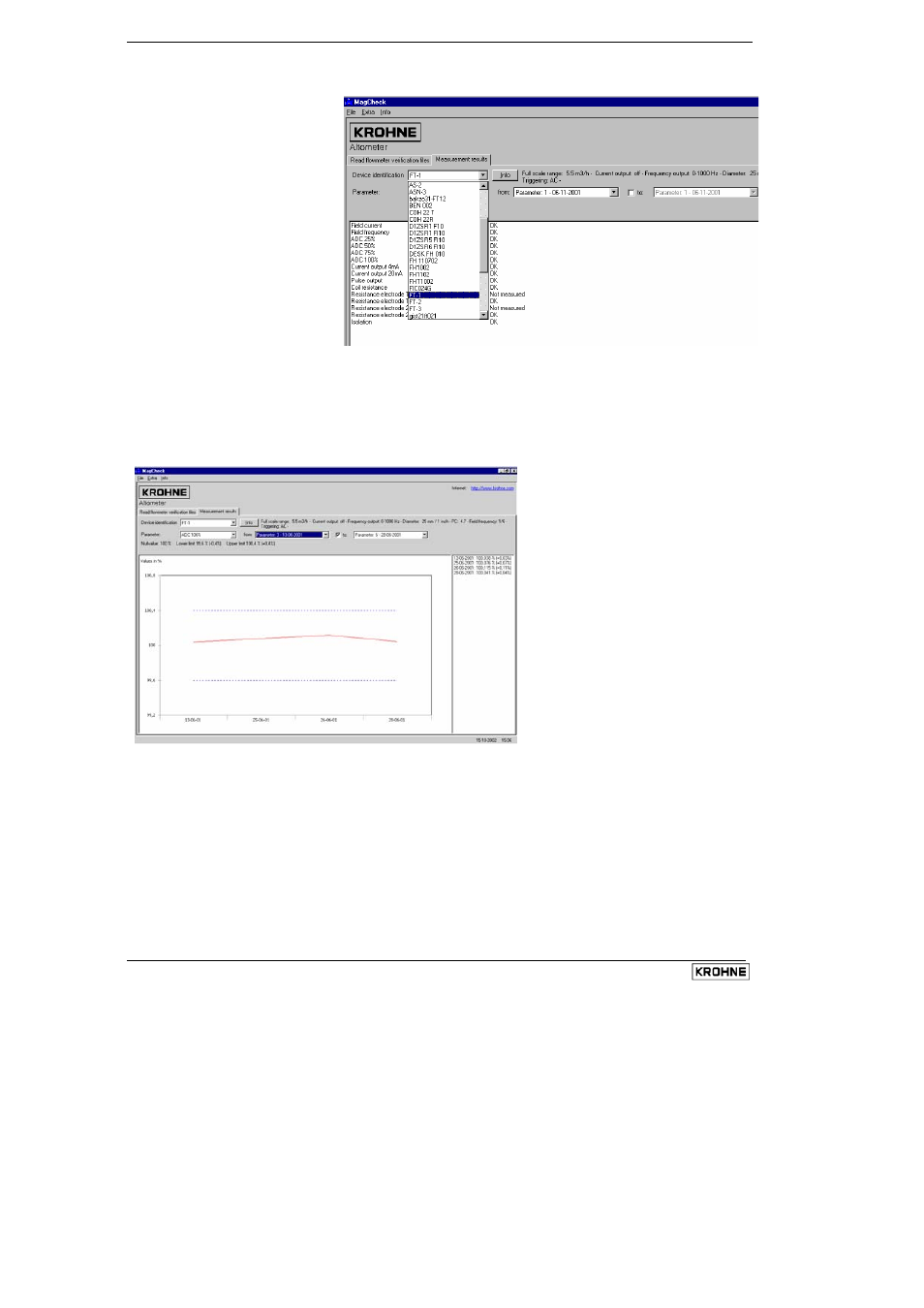
24
MagCheck
4.7
Trend analysis
The trend analysis shows all
measured data in detail. Its
graphic presentation of all data
and the related error limits
allows for easy checking of
stability, drifts of all measured
parameters.
Click on tab "Measurement
results" on MagCheck PC
program main screen.
Select meter to be shown on
pull-down list "Device
identification"
(example: FT-1)
Tab "Info" will show a listing of
meter data incl. order number,
converter number and all
settings as read by MagCheck.
Pull-down lists will allow selection of a sequence of meter verifications in the meter history.
As an example the following view shows meter FT-1, parameter "ADC 100%" for verifications 3 to 6
out of a sequence 1 to 7. Any other parameter may be presented in the same way.
Numerical data for the related parameter are shown at the right side. Dotted lines indicate the error
limits for the related parameter. These limit data are listed just above the diagram, too.
In case of the first verification (no history) or selection of one verification only (e.g. from "Parameter
6" to "Parameter 6" results are shown as numerical values.
