KROHNE MAGCHECK EN User Manual
Page 15
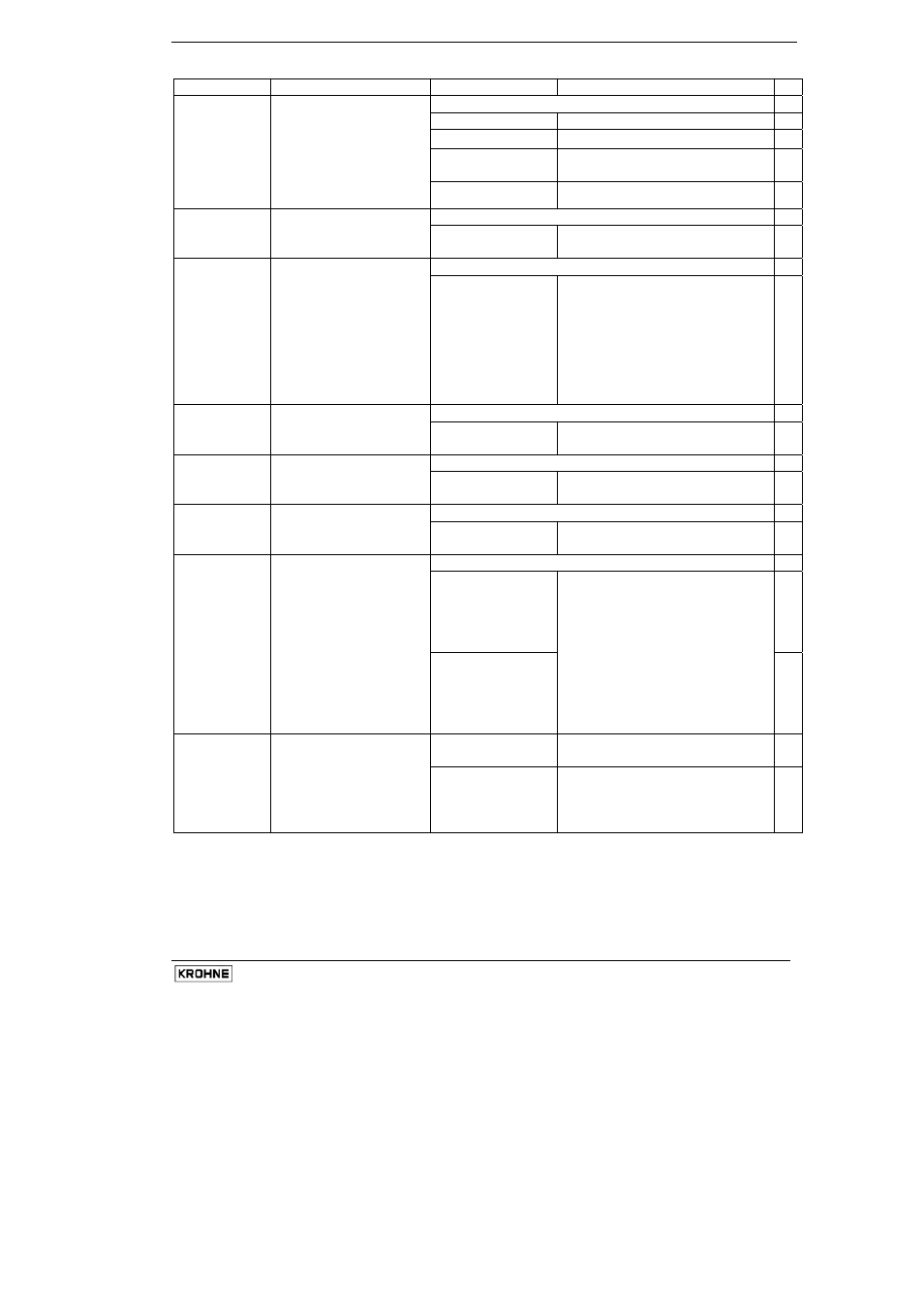
MagCheck
15
Menu
Explanation
Display
Details, recommended actions
1.2 Parameter
→
Diameter
Note the value displayed.
↵
Full scale Q100% Note the values displayed.
↵
Primary constant
GK Value
Note the value displayed.
↵
1.2
Parameter
Menu for meter data.
With MagCheck
connected to IMoCom,
MagCheck will
automatically read
these data from the
converter.
FCS nominal
Note the value displayed.
↵
1.3 Zero set
→
1.3
Zero set
Shows actual zero
setting as stored in
IMoCom converter.
Zero value
(units as full scale)
No changes possible.
Read and note.
↵
1.4 Simulation
→
1.4
Simulation
Verifies calibration and
linearity of ADC, current
(1.5), pulse output (1.6)
by a precision flow
signal in 0.1% steps of
Full scale (see 1.2)
True value
(% + physical
units)
Actual value
(% + physical.
units)
Act. value is ADC
value.
Enter desired flow value (%).
Note % setting carefully.
Note true value [%].
Note act. value [%].
↵
1.5 Current output
→
1.5
Current
output
Shows current output at
flow as entered under
1.4
True value [mA]
Actual value [mA]
Note true value [mA].
Note act. value [mA].
↵
1.6 Pulse output
→
1.6
Pulse output
Shows pulse output at
flow as entered under
1.4
True value [Hz]
Actual value [Hz]
Note true value [Hz].
Note act. value [Hz].
↵
1.7 Field current
→
1.7
Field current
Shows field current
peak to peak (FCS),
pos., neg.
True value [mA]
Actual value [mA]
Note true value [mA].
Note act. value [mA].
↵
1.8 hardw. Info
→
ADC
X.XXXXXX
Texts as
"Warning"
YYYYYYYYYY
↵
1.8
Hardw. info
Shows software
versions + status
information according
to Function 2.2 of
IMoCom converters
Next module
X.XXXXX.XX
Texts as
"Warning"
YYYYYYYYYY
Note data.
Eventual warning relates to
status info (numbers in 4th row)
(default no warning
0000000000).
Continue to step through by
↵
until last device has been shown.
↵
1.9 Reset
New start, if you suspect a
system hang-up.
→
1.9
Reset
Resets MagCheck and
re-starts
communication to
IMoCom converter
no
yes
Select using
↑↓.
On "yes +
↵" system will re-start
and return to Menu 1.9. All data
entered manually will be
replaced by default settings.
3.3.2 Menu for manual calibration of converters without IMoCom connection
Note down all set and measured data in a copy of “MagCheck_Converter_Cal_Prot.XLS” (see
Appendix 1). Main menus must be selected manually. Connect MagCheck and press F1.
